Captive portal configuration – Brocade Mobility RFS Controller System Reference Guide (Supporting software release 5.5.0.0 and later) User Manual
Page 722
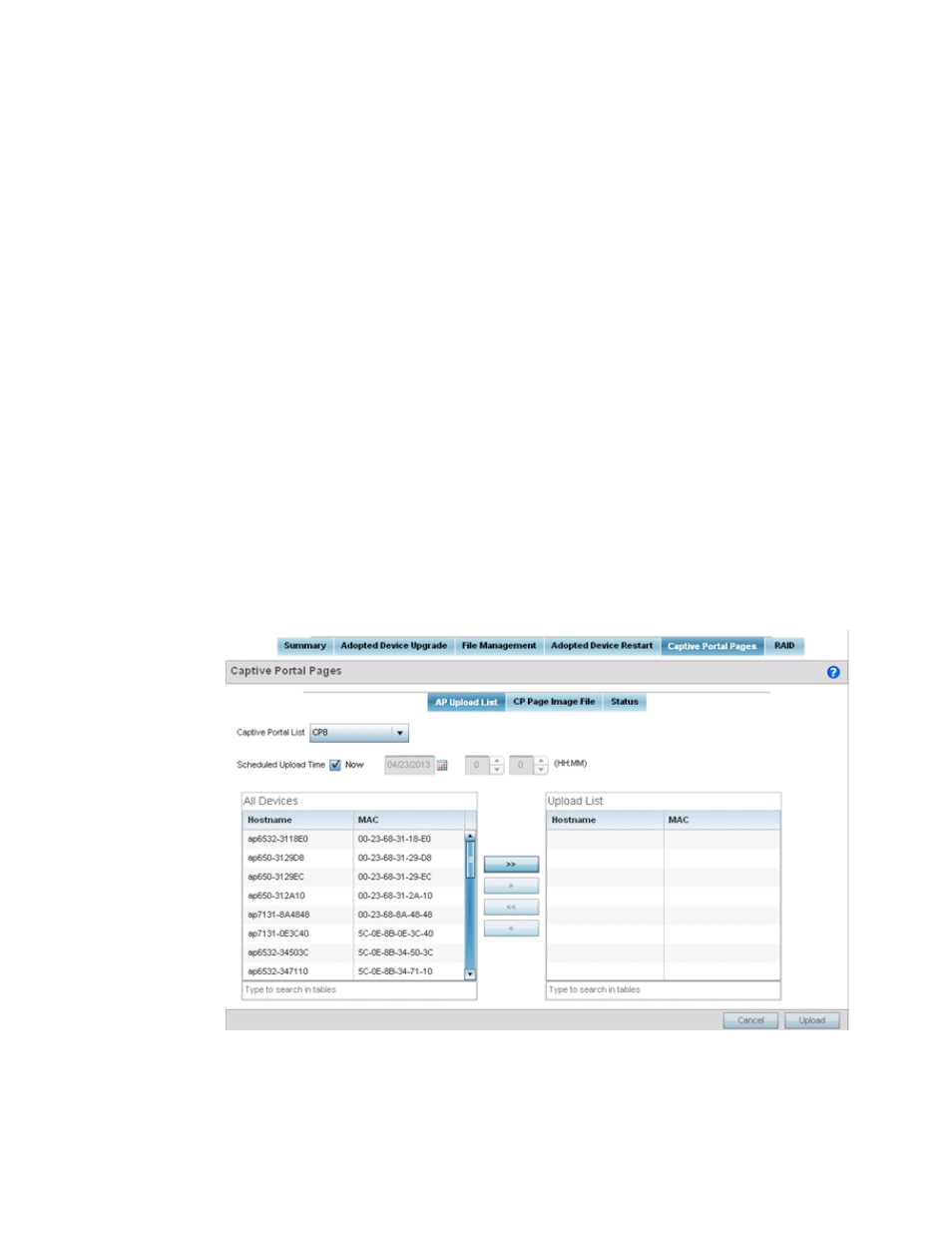
710
Brocade Mobility RFS Controller System Reference Guide
53-1003099-01
14
Captive Portal Configuration
A captive portal is an access policy that provides temporary and restrictive access to the controller
or service platform managed wireless network.
A captive portal policy provides secure authenticated access using a standard Web browser.
Captive portals provide authenticated access by capturing and re-directing a wireless user's Web
browser session to a captive portal login page where the user must enter valid credentials to
access the wireless network. Once logged into the captive portal, additional Terms and Agreement,
Welcome, Fail and No Service pages provide the administrator with a number of options on screen
flow and appearance.
Captive portal authentication is used primarily for guest or visitor access to the network, but is
increasingly used to provide authenticated access to private network resources when 802.1X EAP
is not a viable option. Captive portal authentication does not provide end-user data encryption, but
it can be used with static WEP, WPA-PSK or WPA2-PSK encryption.
The Captive Portal Pages enable the management of the client access request pages and their
transfer to the controller or service platform managed wireless network.
To manage captive portal pages:
1. Select the Operations > Devices > Captive Portal Pages. The AP Upload List displays by default.
Use the AP Upload List to provide connected Access Points with specific captive portal
configurations so they can successfully provision login, welcome and condition pages to requesting
clients attempting to access the wireless network using a captive portal.
FIGURE 10
Captive Portal Pages - AP Upload List screen
