Power status – Brocade Mobility RFS Controller System Reference Guide (Supporting software release 5.5.0.0 and later) User Manual
Page 833
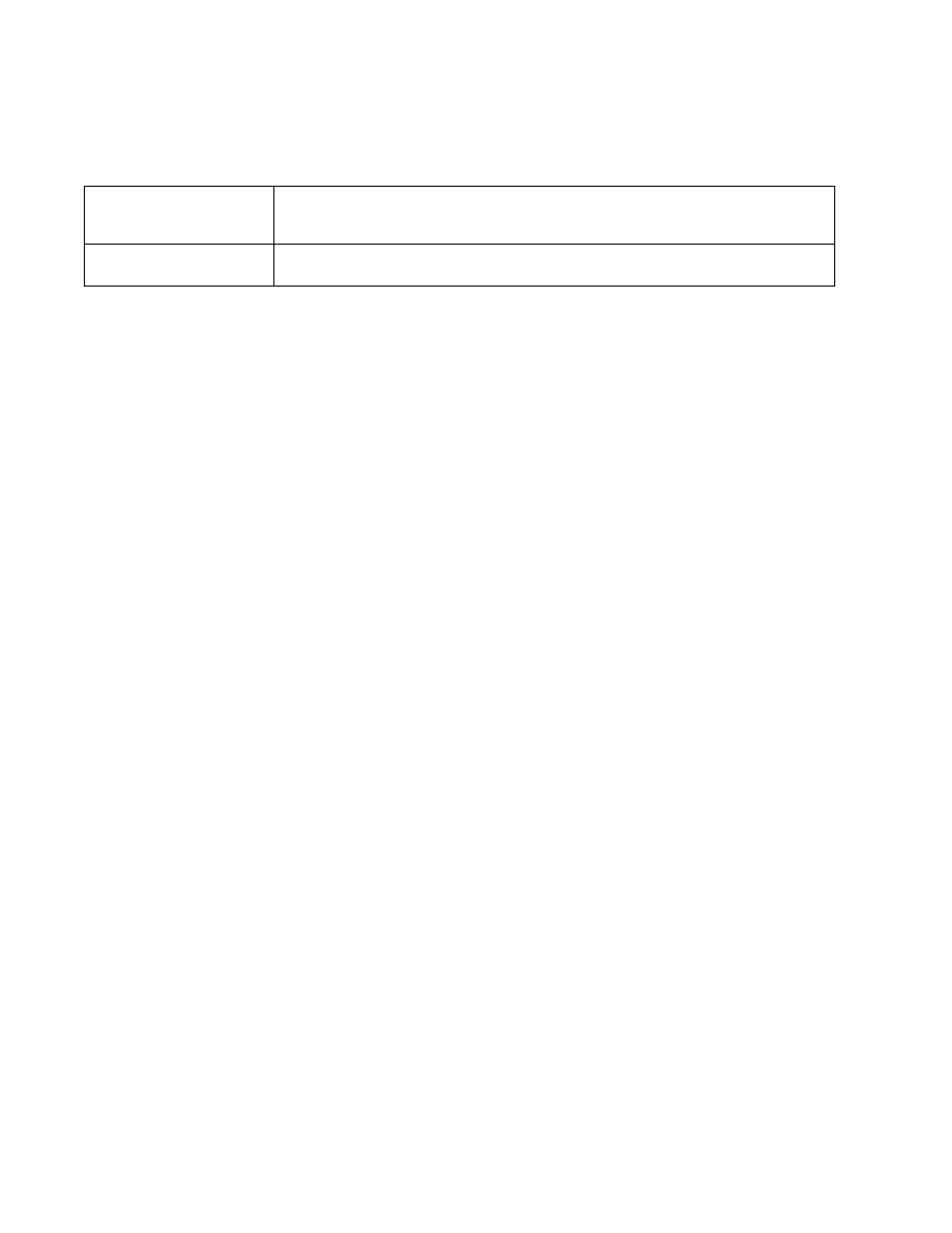
Brocade Mobility RFS Controller System Reference Guide
821
53-1003099-01
15
6. Use the Physical Drives field to assess the RAID array’s drive utilization and whether the drives
are currently online:
7. Select Refresh at any time to update either the screen’s statistic counters to their latest value.
Power Status
Periodically review the controller or service platform power status to assess the power budget and
PoE capability (if supported).
PoE is supported on RFS4000 and RFS6000 model controllers and NX4524 and NX6524 model
service platforms. Each of a NX4524 or NX6524’s 24 GE ports supports 3af (15.4W) on each of its
24 ports simultaneously. NX4524 and NX6524 models support up to 30W per port, with a
maximum of 360W. NX4500 and NX6500 models do not support PoE over their UP1 and UP2
ports.When enabled, the controller or service platform supports 802.3af PoE on each of its ge
ports. PoE allows users to monitor port power consumption and configure power usage limits and
priorities for each ge port.
To view Power Status statistics:
1. Select the Statistics menu from the Web UI.
2. Select a Wireless Controller node from the left navigation pane.
3. Select Power Status from the left-hand side of the UI.
Slot
Lists RAID array’s drive slot utilization. Since there is only one RAID array controller reporting status
to the service platform, its important to know if other drive slots house hot spare drives available as
additional resources should one of the dedicated drives fail.
State
Displays whether a physical slot within the RAID array has a drive installed, and whether the drive is
currently online.
