Configuring multimedia optimizations, Wlan qos deployment considerations – Brocade Mobility RFS Controller System Reference Guide (Supporting software release 5.5.0.0 and later) User Manual
Page 317
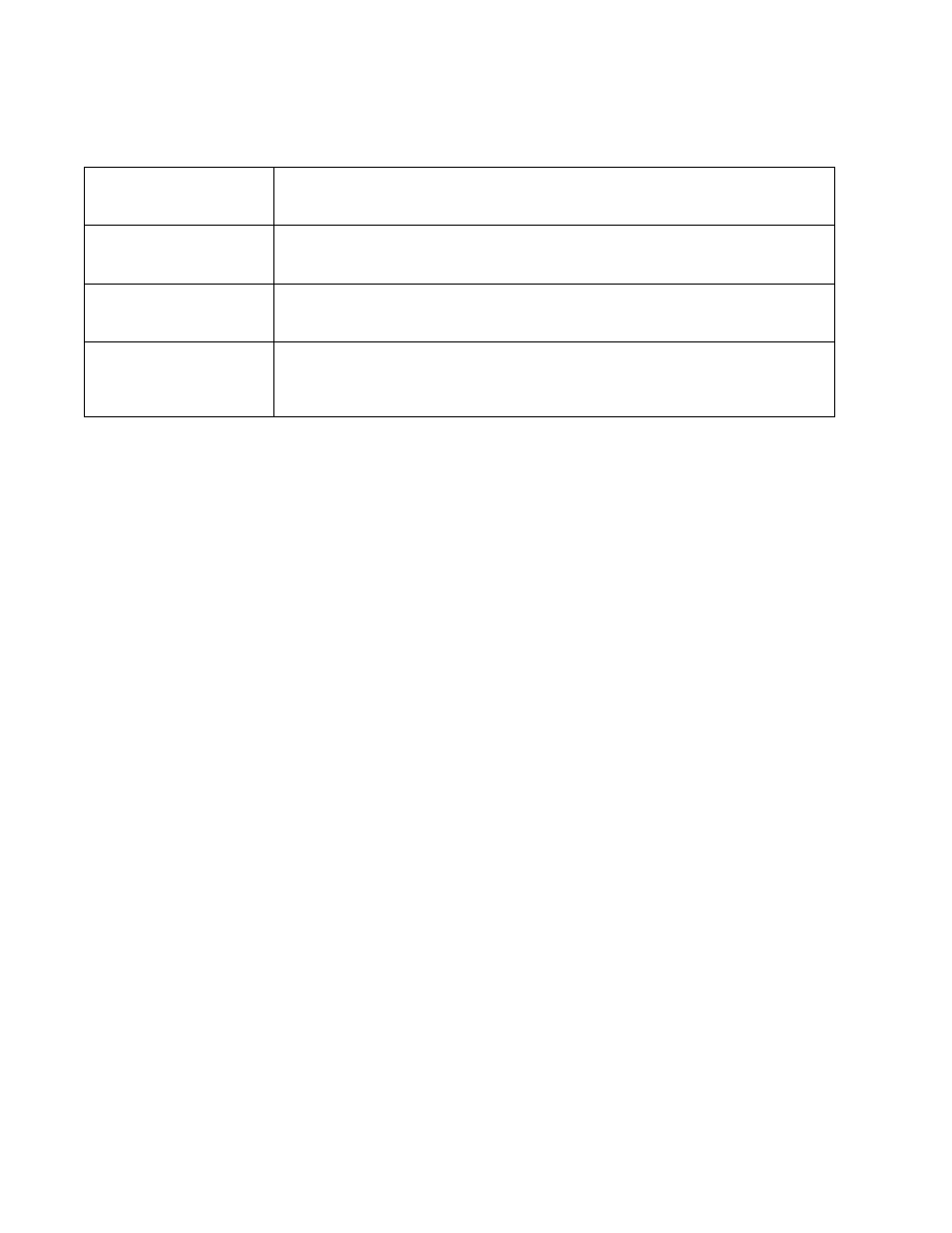
Brocade Mobility RFS Controller System Reference Guide
305
53-1003099-01
6
11. Set the following Wireless Clients Downstream Random Early Detection Threshold settings:
12. Select OK to update this WLAN’s QoS rate limit settings. Select Reset to revert to the last saved
configuration.
WLAN QoS Deployment Considerations
Before defining a QoS configuration on a WLAN, refer to the following deployment guidelines to
ensure the configuration is optimally effective:
•
WLAN QoS configurations differ significantly from QoS policies configured for wireless
controller associated Access Point radios. WLAN QoS configurations are designed to support
the data requirements of wireless clients, including the data types they support and their
network permissions. Radio QoS policies are specific to the transmit and receive
characteristics of the connected radio’s themselves, independent from the wireless clients
these Access Point radios support.
•
Enabling WMM support on a WLAN only advertises WMM capability to wireless clients. The
wireless clients must be also able to support WMM and use the parameters correctly while
accessing the wireless network to truly benefit.
•
Rate limiting is disabled by default on all WLANs. To enable rate limiting, a threshold must be
defined for WLAN.
•
Before enabling rate limiting on a WLAN, a baseline for each traffic type should be performed.
Once a baseline has been determined, a minimum 10% margin should be added to allow for
traffic bursts.
•
The bandwidth required for real-time applications such as voice and video are very fairly easy
to calculate as the bandwidth requirements are consistent and can be realistically trended
over time. Applications such as Web, database and Email are harder to estimate, since
bandwidth usage varies depending on how the applications are utilized.
Configuring Multimedia Optimizations
To configure multimedia optimizations for a WLAN:
1. Select Configuration > Wireless > WLAN QoS Policy to display existing QoS policies available to
WLANs.
2. Either select the Add button to define a new WLAN QoS policy, or select an existing WLAN QoS
policy and select Edit to modify its existing configuration.
Background Traffic
Set a percentage value for background traffic in the downstream direction. This is a percentage of
the maximum burst size for low priority traffic. Background traffic exceeding the defined threshold
is dropped by the client and a log message is generated. The default is 50%.
Best Effort Traffic
Set a percentage value for best effort traffic in the downstream direction. This is a percentage of
the maximum burst size for normal traffic. Best effort traffic exceeding the defined threshold is
dropped by the client and a log message is generated. The default is 50%.
Video Traffic
Set a percentage value for video traffic in the downstream direction. This is a percentage of the
maximum burst size for video traffic. Video traffic exceeding the defined threshold is dropped by
the client and a log message is generated. The default is 25%.
Voice Traffic
Set a percentage value for voice traffic in the downstream direction. This is a percentage of the
maximum burst size for voice traffic. Voice traffic exceeding the defined threshold is dropped by the
client and a log message is generated. The default threshold is 0%.0% means no early random
drops will occur.
