Device icons – Brocade Mobility RFS Controller System Reference Guide (Supporting software release 5.5.0.0 and later) User Manual
Page 24
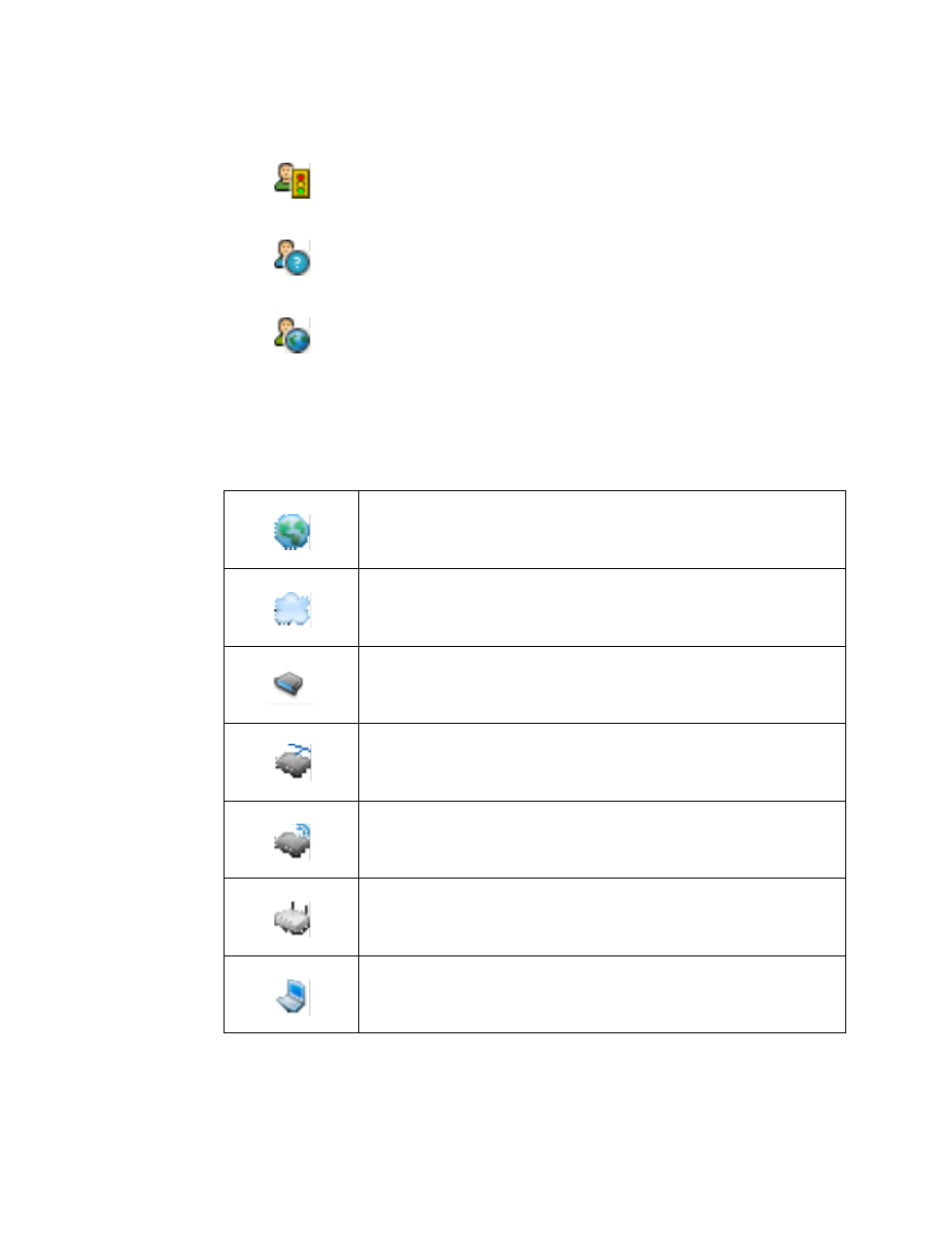
12
Brocade Mobility RFS Controller System Reference Guide
53-1003099-01
2
Device Icons
The following icons represent the different device types managed by the system:
Monitor – Defines a monitor role. This role provides no configuration privileges. A user
with this role can view the system configuration but cannot modify it.
Help Desk – Indicates help desk privileges. A help desk user is allowed to use
troubleshooting tools like sniffers, execute service commands, view or retrieve logs and
reboot the controller or service platform.
Web User – Indicates a web user privilege. A Web user is allowed accessing the
device’s Web UI.
System – This icon represents the entire Mobility supported system, and all of its
member controller, service platform or Access Points that may be interacting at any
one time.
Cluster – This icon represents a cluster. A cluster is a set of wireless controllers or
service platforms working collectively to provide redundancy and load sharing
amongst its members.
Service Platform – This icon indicates an NX45xx, NX65xx or NX9000 series service
platform that’s part of the managed network
Wireless Controller – This icon indicates a RFS6000 or a RFS7000 wireless controller
that’s part of the managed network.
Wireless Controller – This icon indicates a RFS4000 wireless controller that’s part of
the managed network.
Access Point – This icon lists any Access Point that’s part of the managed network.
Wireless Client – This icon defines any wireless client connection within the network.
