Rf domain analytics – Brocade Mobility RFS Controller System Reference Guide (Supporting software release 5.5.0.0 and later) User Manual
Page 1009
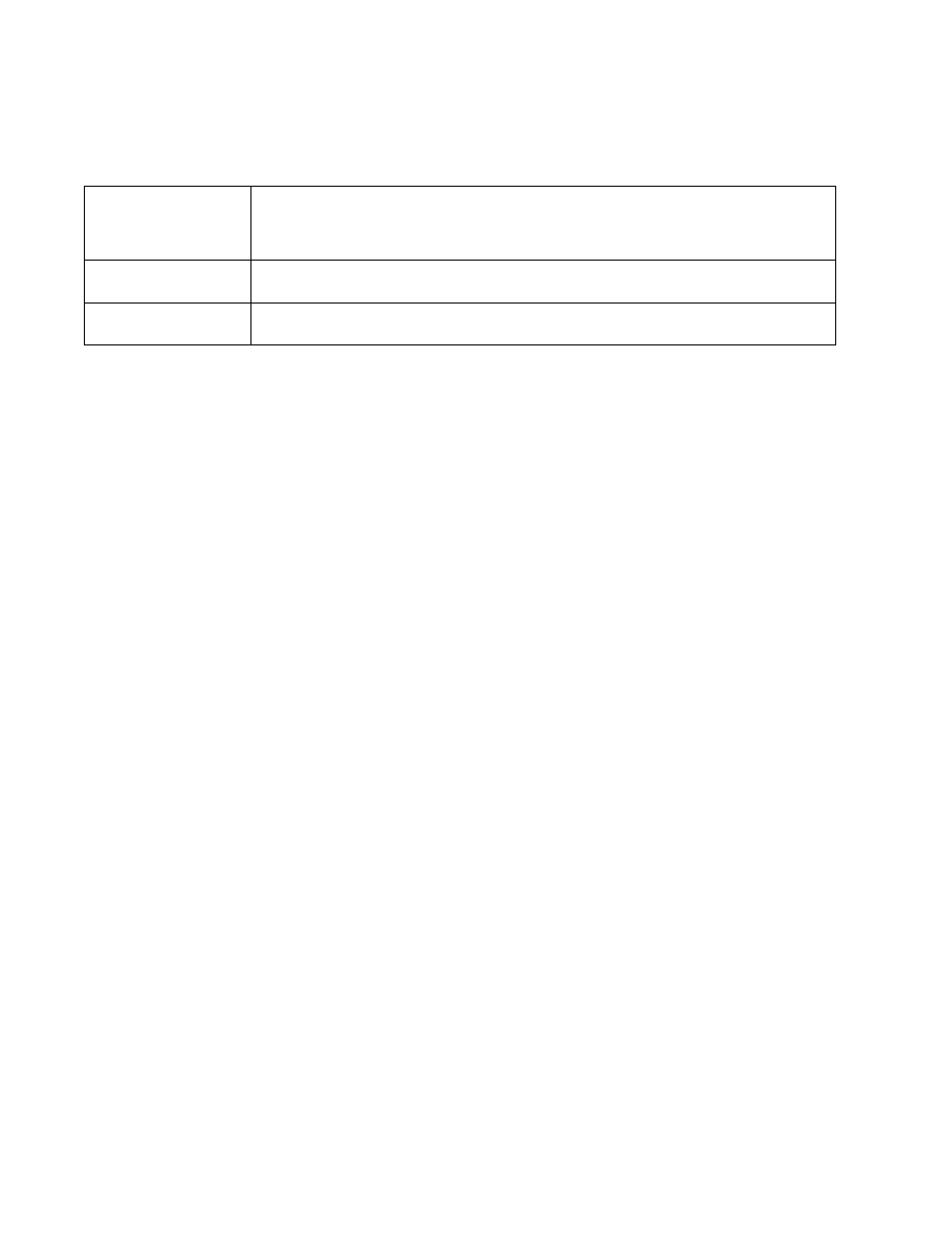
Brocade Mobility RFS Controller System Reference Guide
997
53-1003099-01
16
13. Refer to the following system-wide power level, channel and coverage Smart RF analytics
trended in real-time at the administrator defined interval:
RF Domain Analytics
Additional analytics are available at the RF Domain level of the user interface for trending data for
specific groups of RF Domain member devices. RF Domain analytics are trended every 60 minutes.
To administrate RF Domain level analytics:
1. Select Statistics from the Web UI.
2. Select the Analytics menu item directly to the right of the System menu item within Statistics.
3. Expand the System hierarchy on the left-hand side of the user interface and select a RF
Domain.
The Analytics screen displays with the Captive Portal tab displayed by default. This is the
same data presented at the system level of the user interface. For more information on
captive portal analytics, see System Analytics.
4. Select Traffic to assess throughput and bandwidth utilization information reported collectively
for selected RF Domain member devices. Use the WLAN drop-down menu to refine whether
traffic statistics are reported for a particular RD Domain WLAN or reported collectively for all
WLANs.
Refer to the arrow icon located in the top, right-hand, side of each panel to define whether
the display is in Chart format, a Table or whether you would like the output for that
parameter saved as a PDF report at a user specified location.
Power Level Changes
Displays the number of Smart RF power level compensations made for the system’s RF Domains during
the defined analytic reporting interval. This helps an administrator assess the device power changes
needed to accommodate a potentially failed or poorly performing device and provides an overall insight
into the overall duty cycle requirements of a particular RF Domain.
Channel Changes
Displays the number of Smart RF channel change compensations made for the system’s RF Domains
during the defined analytic reporting interval.
Coverage Changes
Displays the number of Smart RF coverage change compensations made for the system’s RF Domains
during the defined analytic reporting interval.
