Brocade Mobility RFS Controller System Reference Guide (Supporting software release 5.5.0.0 and later) User Manual
Page 532
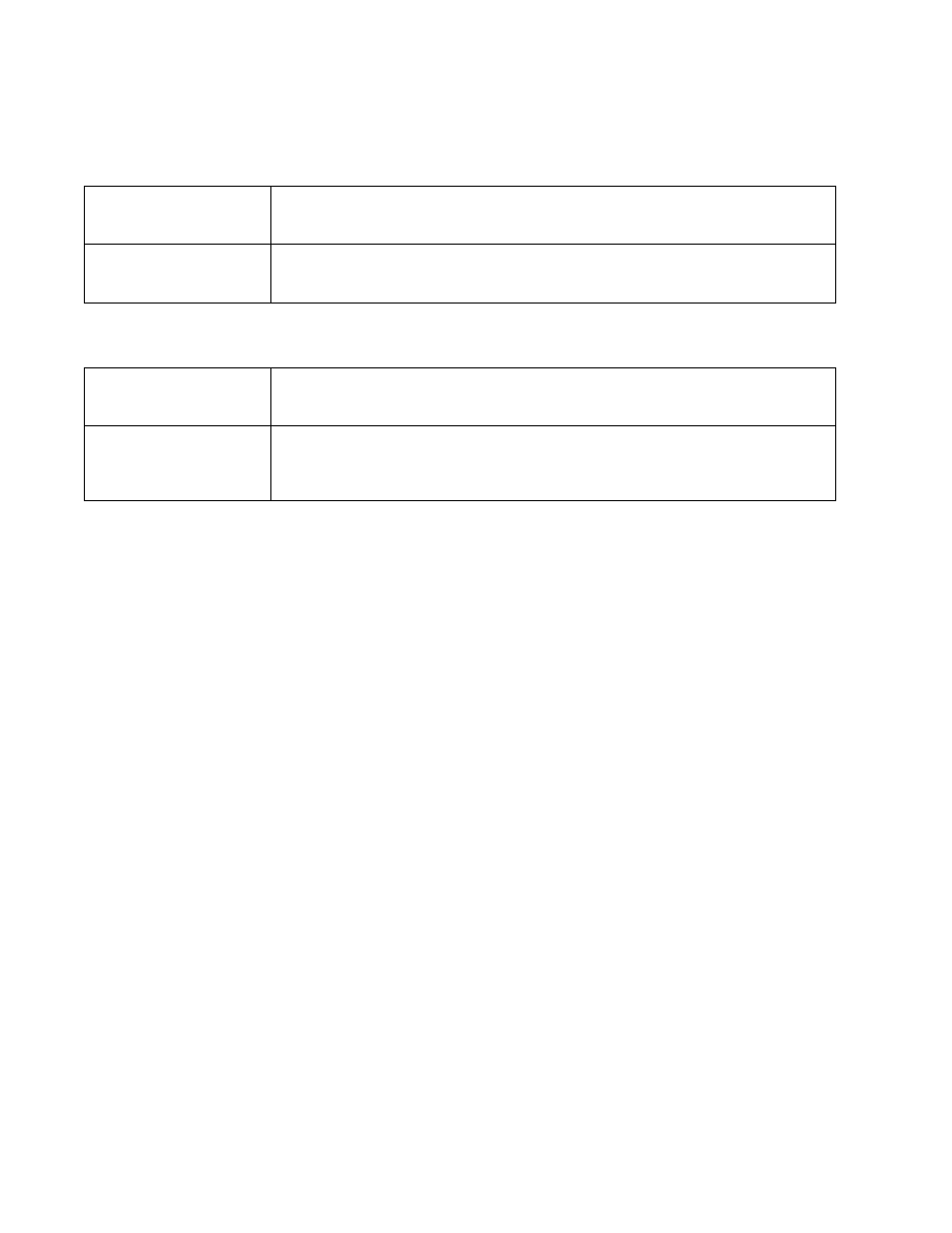
520
Brocade Mobility RFS Controller System Reference Guide
53-1003099-01
8
16. Refer to the parameters within the Legacy Device Firmware Management field to set legacy
Access Point firmware provisions:
17. Use the parameters within the Automatic Adopted AP Firmware Upgrade section to define an
automatic firmware upgrade from a local file.
18. Select the Persist Image on Controller button (from within the Firmware Persistence for
Adopted Devices field) to enable the RF domain manager to retain and store the new image of
an Access Point selected for a firmware update. The image is only stored on the RF domain
manager when there’s space to accommodate it.
The upgrade sequence is different depending on whether the designated RF domain
manager is a controller/service platform or Access Point.
•
When the RF domain manager is an Access Point - The NOC uploads a provisions an
Access Point model’s firmware on to the Access Point RF domain manager. The NOC
initiates an auto-update for Access Points using that model’s firmware. If the Persist Image
on Controller option is selected, the RF domain manager retains the image for that model.
The NOC then provisions the firmware of the next Access Point type to the RF domain
manager. The auto-update process is then repeated for that model. Once all the selected
models have been updated, the RF domain manager’s model is updated last.
•
When the RF domain manager is a controller or service platform - The NOC adopts
controllers to the NOC’s cluster within its RF domain. The NOC triggers an update on active
controllers or service platforms and reboots them as soon as the update is complete. As
soon as the active nodes come back up, the NOC triggers an update on standby controllers
or service platforms and reboots them as soon as the update is complete. When the
standby controllers or service platforms come back up:
•
If the reboot is not scheduled - The Access Points adopted to RF domain members are
not updated.It’s expected the controllers and service platforms have auto-upgrade
enabled which will update the Access Points when re-adopted.
•
If the reboot is scheduled - The NOC pushes the first Access Point model’s firmware to
the RF domain manager. The NOC initiates an Access Point upgrade on all Access
Points on the RF domain manager for that model. If the Persist Image on Controller
option is selected, the RF domain manager retains the image for that model. The NOC
then provisions the firmware of the next Access Point type to the RF domain manager.
This process is repeated until each selected Access Point model is updated.
Migration Firmware from
BR71XX 4.x path
Provide a path to a firmware image used to provision BR71XX model Access Points currently utilizing
a 4.x version legacy firmware file. Once a valid path is provided, the update is enabled to the version
maintained locally for BR71XX models.
Legacy BR650 Auto
Update
Select this option to provision BR650 model Access Points from their legacy firmware versions to
the version maintained locally for that model. This setting is enabled by default, making updates to
BR650 models automatic if a newer BR650 image is maintained locally.
Enable Controller Upgrade
of AP Firmware
Select this radio button to enable adopted radios to upgrade to a newer firmware version using its
associated controller or service platform’s most recent resident firmware file for that specific Access
Point model. This parameter is disabled by default.
Number of Concurrent
Upgrades.
Use the spinner control to define the maximum number (1 - 20) of adopted Access Points that can
receive a firmware upgrade at the same time. Keep in mind, during a firmware upgrade, the Access
Point is offline and unable to perform its normal wireless client support function until the upgrade
process is complete.
