Brocade Mobility RFS Controller System Reference Guide (Supporting software release 5.5.0.0 and later) User Manual
Page 291
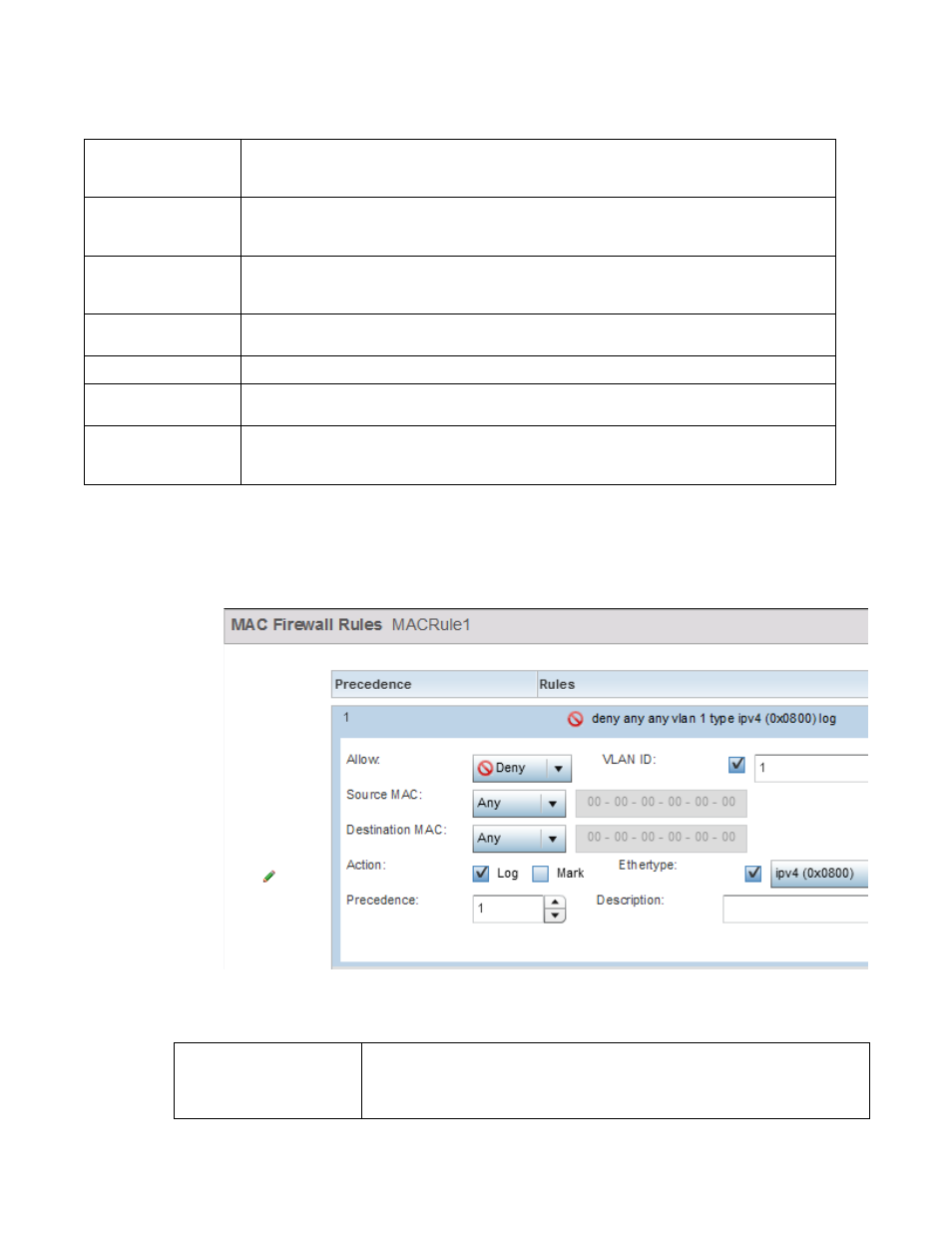
Brocade Mobility RFS Controller System Reference Guide
279
53-1003099-01
6
Select existing inbound and outbound MAC Firewall Rules using the drop-down menu. If no rules
exist, select Create to display a screen where Firewall rules can be created.
7. Select the + Add Row button.
8. Select the added row to expand it into configurable parameters.
FIGURE 21
MAC Firewall Rules screen
9. Define the following parameters for either the inbound or outbound MAC Firewall Rules:
ICMP Code
Selecting ICMP as the protocol for the IP rule displays an additional set of ICMP specific options for ICMP
type and code. Many ICMP types have a corresponding code, helpful for troubleshooting network issues
(0 - Net Unreachable, 1 Host Unreachable, 2 Protocol Unreachable etc.).
Start VLAN
Select a Start VLAN icon within a table row to set (apply) a start VLAN range for this IP ACL filter. The Start
VLAN represents the virtual LAN beginning numeric identifier arriving packets must adhere to in order to
have the IP ACL rules apply.
End VLAN
Select an End VLAN icon within a table row to set (apply) an end VLAN range for this IP ACL filter. The End
VLAN represents the virtual LAN end numeric identifier arriving packets must adhere to in order to have
the IP ACL rules apply.
Mark
Select an IP Firewall rule’s Mark checkbox to enable or disable event marking and set the rule’s 8021p or
dscp level (from 0 - 7).
Log
Select an IP Firewall rule’s Log checkbox to enable or disable event logging for this rule’s usage.
Enable
Select an IP Firewall rule’s Enable or disable icon to determine this rule’s inclusion with the IP firewall
policy.
Description
Lists the administrator assigned description applied to the IP ACL rule. Select a description within the
table to modify its character string as filtering changes warrant. Select the icon within the Description
table header to launch a Select Columns screen used to add or remove IP ACL criteria from the table.
Allow
Every IP Firewall rule is made up of matching criteria rules. The action defines what to do
with the packet if it matches the specified criteria. The following actions are supported:
Deny - Instructs the Firewall to deny a packet from proceeding to its destination.
Permit - Instructs the Firewall to allow a packet to proceed to its destination.
