Captive portal – Brocade Mobility RFS Controller System Reference Guide (Supporting software release 5.5.0.0 and later) User Manual
Page 273
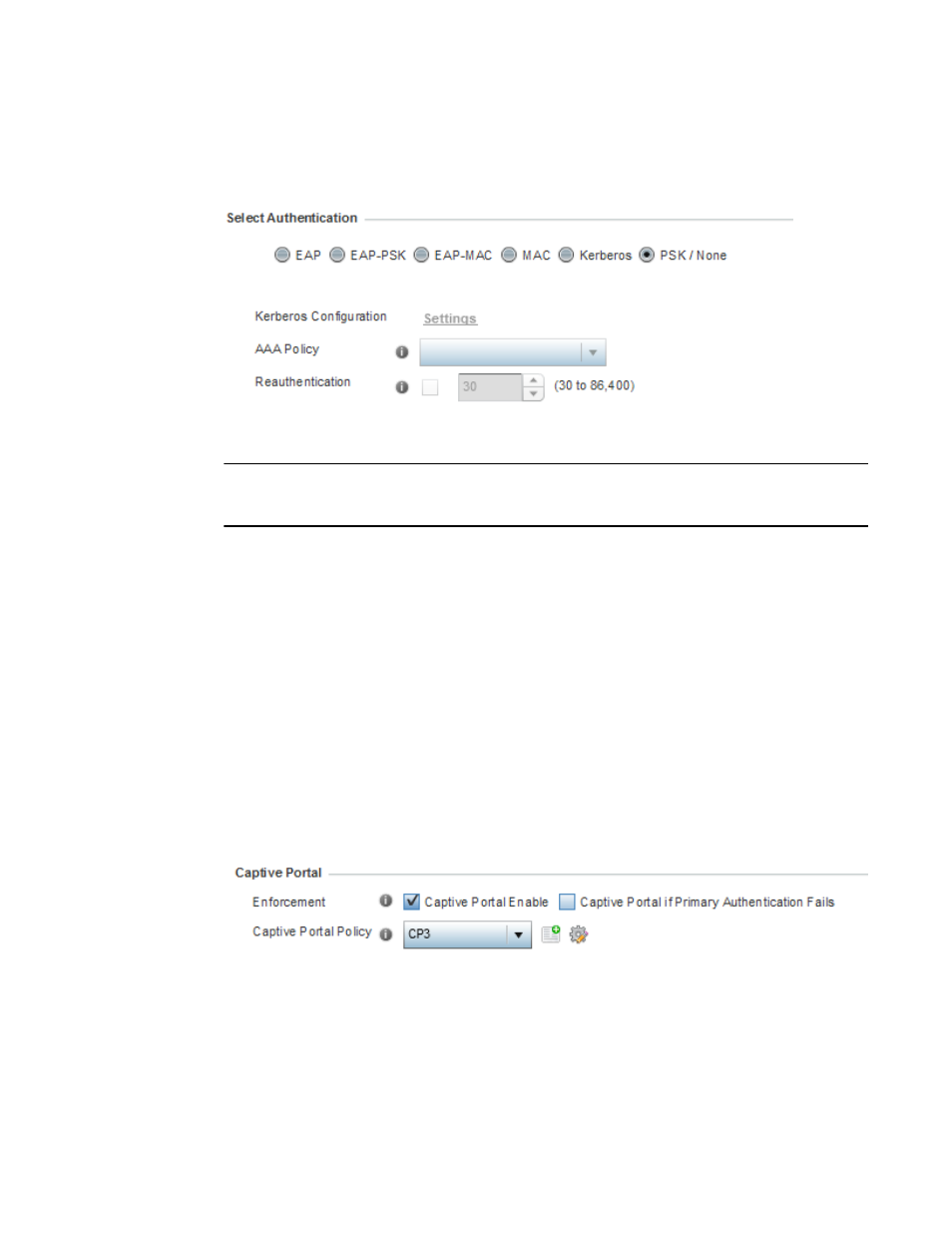
Brocade Mobility RFS Controller System Reference Guide
261
53-1003099-01
6
Open-system authentication can be referred to as no authentication, since no actual
authentication and user credential validation takes place. A client user requests (and is granted)
authentication with no credential exchange.
FIGURE 7
PSK / None Settings screen
NOTE
Although None implies no authentication, this option is also used when
pre-shared keys are used for encryption (thus the PSK in the description).
Captive Portal
A captive portal is an access policy for providing guests temporary and restrictive access to the
controller, service platform or Access Point managed network. For an overview of the Captive Portal
process and information on how to define a captive portal policy, see
To assign a captive portal policy to a WLAN:
1. Select Configuration > Wireless > Wireless LAN Policy to display available WLANs.
2. Select the Add button to create an additional WLAN or select an existing WLAN and select Edit
to modify the properties of an existing wireless controller WLAN.
3. Select Security.
4. Refer to the Captive Portal field within the WLAN Policy security screen.
FIGURE 8
WLAN Policy Security screen - Captive Portal Field
5. Select the Captive Portal Enable option if authenticated guest access is required with the
selected WLAN. This feature is disabled by default.
