Brocade Mobility RFS Controller System Reference Guide (Supporting software release 5.5.0.0 and later) User Manual
Page 394
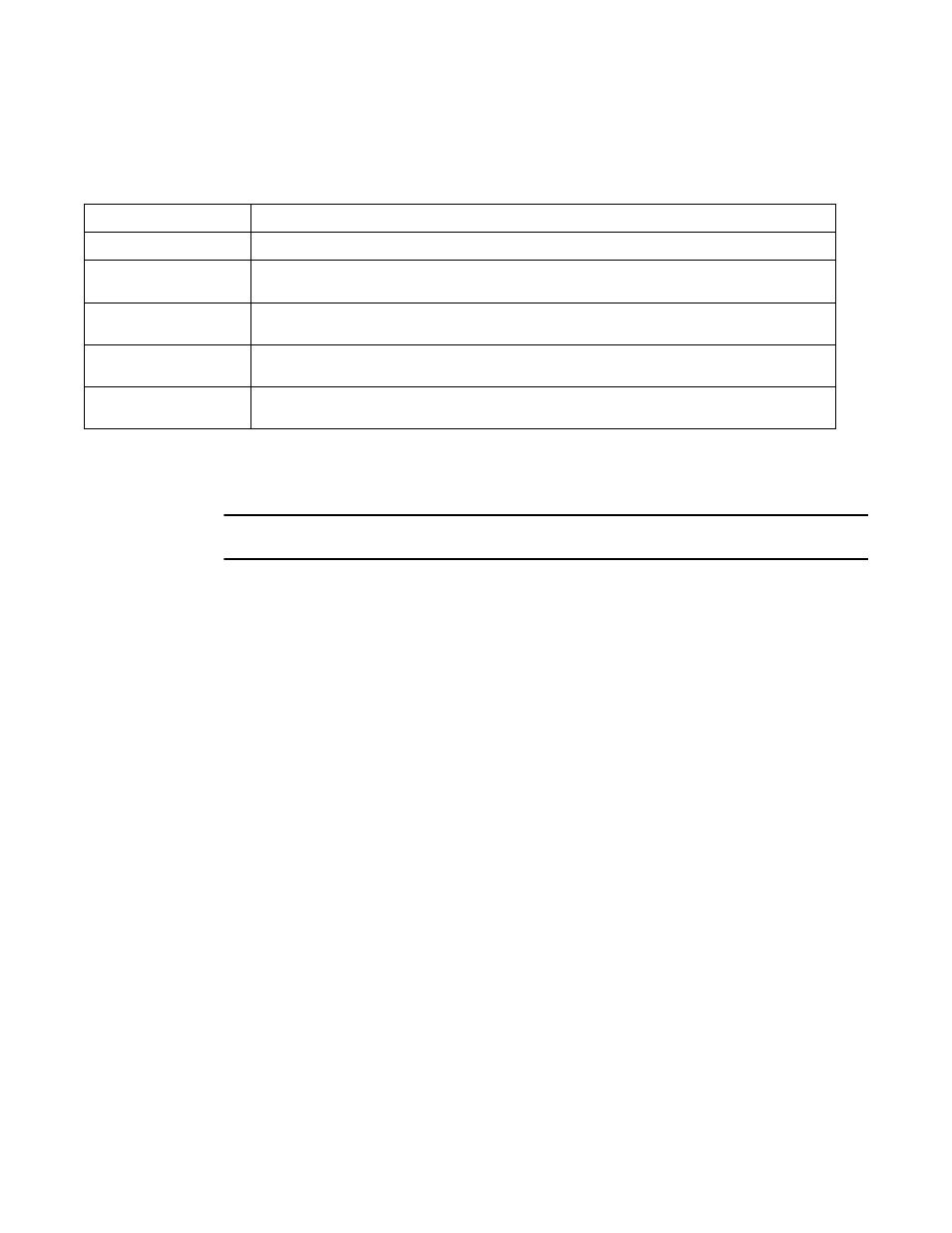
382
Brocade Mobility RFS Controller System Reference Guide
53-1003099-01
8
9. Select + Add Row below the Network Time Protocol (NTP) table to define the configurations of
NTP server resources used to obtain system time. Set the following parameters to define the
NTP configuration:
10. Refer to the RAID Alarm field to either enable or disable the chassis alarm that sounds when
events are detected that degrade RAID support (drive content mirroring) on a NX9000 series
service platform.
NOTE
RAID controller drive arrays are available within RFS9510 service platforms only.
RFS9510 series service platforms include a single Intel MegaRAID controller (virtual drive)
with RAID-1 mirroring support enabled. The online virtual drive supports up to two physical
drives that could require hot spare substitution if a drive were to fail. With the Mobility 5.5
release, an administrator can manage the RAID controller event alarm and syslogs
supporting the array hardware from the service platform user interface and is not required
to reboot the service platform BIOS.
For information on setting the service platform drive array configuration and diagnostic behavior of
its member drives, refer to
RAID Operations on page 14-12
. To view the service platform’s current
RAID array status, drive utilization and consistency check information, refer to
11. Select OK to save the changes made to the general profile configuration. Select Reset to revert
to the last saved configuration.
General Profile Configuration and Deployment Considerations
Before defining a general profile configuration, refer to the following deployment guidelines to
ensure the configuration is optimally effective:
•
A default profile is applied automatically, and default AP profiles are applied to discovered
Access Points.
•
Each user defined profile requires a unique name.
•
User defined profiles can be automatically assigned to Access Points using AP adoption
policies.
•
Each controller, service platform and Access Point model is automatically assigned a default
profile based on the hardware type selected when the profile is initially created.
Server IP
Set the IP address of each server added as a potential NTP resource.
Key Number
Select the number of the associated authentication peer key for the NTP resource.
Key
Enter a 64 character maximum key used when the autokey setting is set to false (disabled). Select the
Show option to expose the actual character string comprising the key.
Preferred
Select this option to designate this NTP resource as a preferred NTP resource. This setting is disabled
by default.
AutoKey
Select the check box to enable an autokey configuration for the NTP resource. The default setting is
disabled.
Version
Use the spinner control to specify the version number (from 0 - 4) used by this NTP server resource. The
default setting is 0.
