Brocade Mobility RFS Controller System Reference Guide (Supporting software release 5.5.0.0 and later) User Manual
Page 215
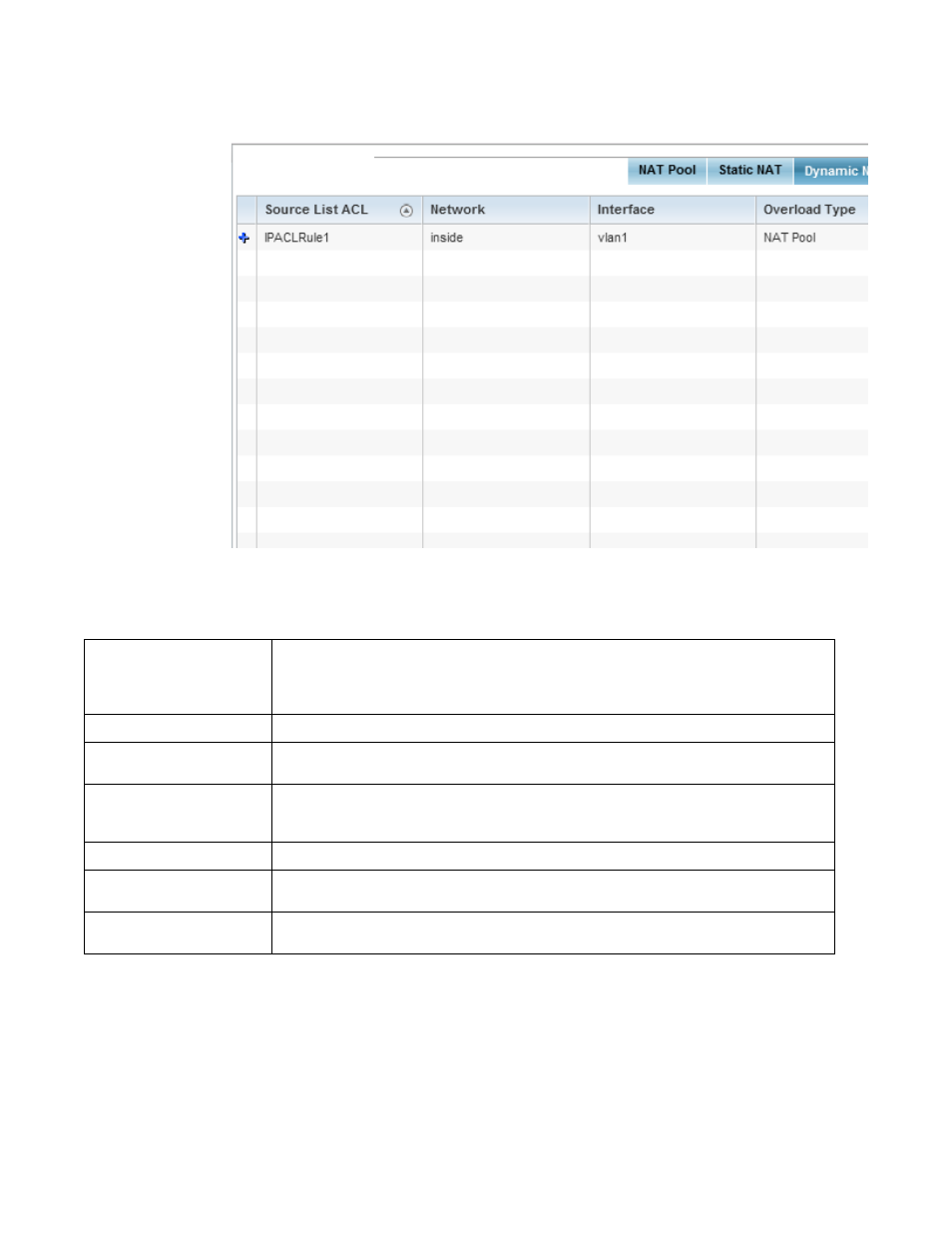
Brocade Mobility RFS Controller System Reference Guide
203
53-1003099-01
5
FIGURE 97
Profile Overrides - Dynamic NAT screen
18. Refer to the following to determine whether a new Dynamic NAT configuration requires
creation, edit or deletion:
19. Select Add to create a new Dynamic NAT configuration, Edit to modify or override an existing
configuration or Delete to permanently remove a configuration.
Source List ACL
Lists an ACL name to define the packet selection criteria for the NAT configuration. NAT is applied
only on packets which match a rule defined in the access list. These addresses (once translated)
are not exposed to the outside world when the translation address is used to interact with the
remote destination.
Network
Displays Inside or Outside NAT as the network direction for the dynamic NAT configuration.
Interface
Lists the VLAN (from 1 - 4094) used as the communication medium between the source and
destination points within the NAT configuration.
Overload Type
Displays the Overload Type utilized when several internal addresses are NATed to only one or a few
external addresses. Options include NAT Pool, One Global Address and Interface IP Address.
Interface IP Address is the default setting.
NAT Pool
Displays the name of an existing NAT pool used with the dynamic NAT configuration.
Overload IP
If One Global IP Address is selected as the Overload Type, define an IP address used a filter address
for the IP ACL rule.
ACL Precedence
Lists the administrator assigned priority set for the listed source list ACL. The lower the value listed
the higher the priority assigned to these ACL rules.
