Association acl deployment considerations, Smart rf policy – Brocade Mobility RFS Controller System Reference Guide (Supporting software release 5.5.0.0 and later) User Manual
Page 330
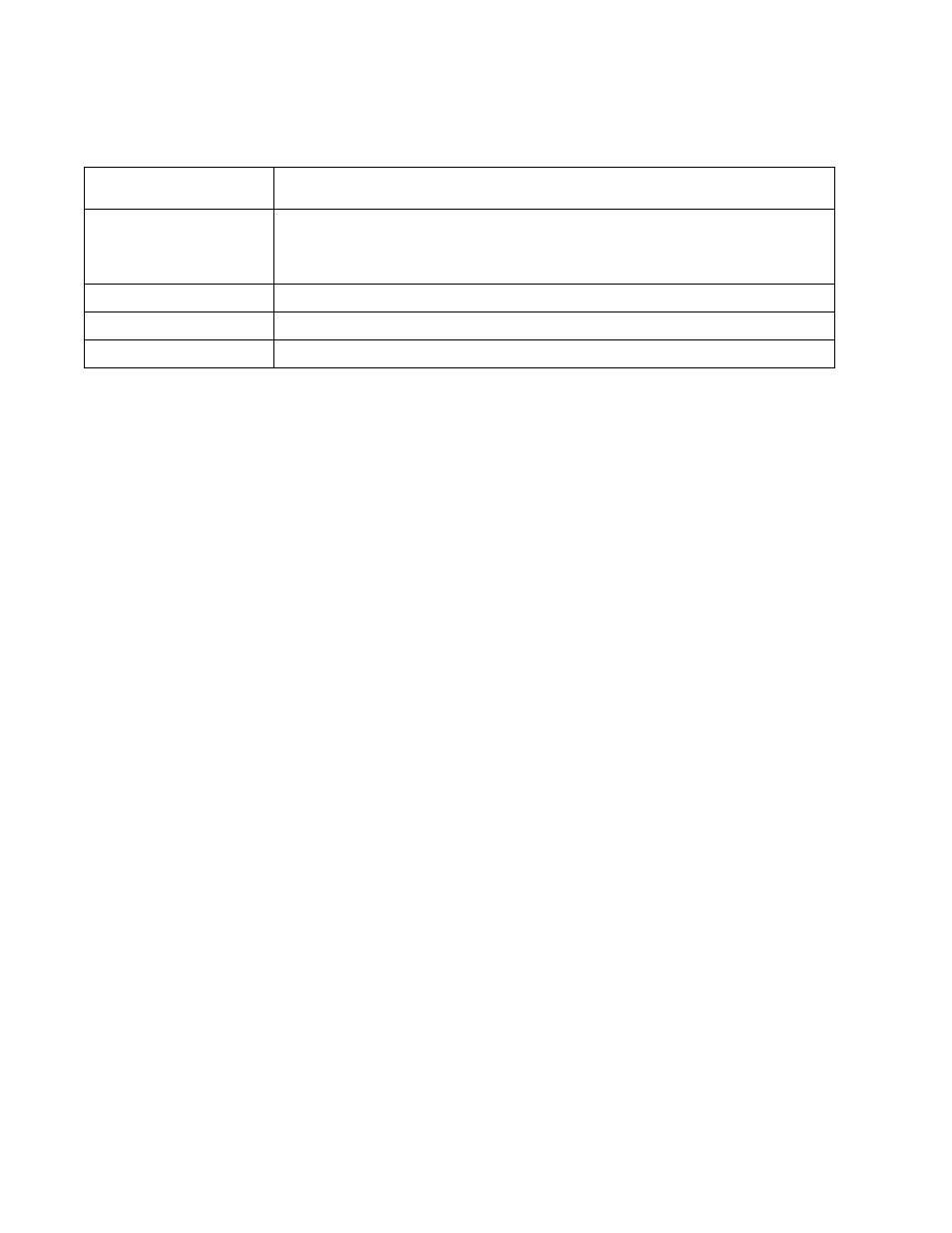
318
Brocade Mobility RFS Controller System Reference Guide
53-1003099-01
6
4. Set the following parameters for the creation or modification of the Association ACL:
5. Select the + Add Row button to add MAC address ranges and allow/deny designations.
6. Select OK to update the Association ACL settings. Select Reset to revert to the last saved
configuration.
Association ACL Deployment Considerations
Before defining an Association ACL configuration and applying it to a WLAN, refer to the following
deployment guidelines to ensure the configuration is optimally effective:
•
Brocade recommends using the Association ACL screen strategically to name and configure
ACL policies meeting the requirements of the particular WLANs they may map to. However, be
careful not to name ACLs after specific WLANs, as individual ACL policies can be used by more
than one WLAN.
•
You cannot apply more than one MAC based ACL to a Layer 2 interface. If a MAC ACL is already
configured on a Layer 2 interface, and a new MAC ACL is applied to the interface, the new ACL
replaces the previously configured one.
Smart RF Policy
Self Monitoring At Run Time RF Management (Smart RF) is a Brocade innovation designed to
simplify RF configurations for new deployments, while (over time) providing on-going deployment
optimization radio performance improvements.
A Smart RF policy can reduce deployment costs by scanning the RF environment to determine the
best channel and transmit power configuration for each radio. Smart RF policies can be applied to
specific RF Domains, to apply site specific deployment configurations and self-healing values to
groups of devices within pre-defined physical RF coverage areas.
Smart RF centralizes the decision process and makes intelligent RF configuration decisions using
information obtained from the RF environment. Smart RF helps reduce ongoing management and
maintenance costs by constantly monitoring the network for external interference, neighbor
interference, non-WiFi interference and client connectivity. Smart RF then intelligently applies
various algorithms to arrive at the optimal channel and power selection for all Access Points in the
network and constantly reacts to changes in the RF environment.
Association ACL
If creating an new association ACL, provide a name specific to its function. Avoid naming it after the
WLAN it may support. The name cannot exceed 32 characters.
Precedence
The rules within a WLAN's ACL are applied to packets based on their precedence values. Every rule
has a unique sequential precedence value you define. You cannot add two rules’s with the same
precedence. The default precedence is 1, so be careful to prioritize ACLs accordingly as they are
added.
Starting MAC Address
Provide a starting MAC address for clients requesting association.
Ending MAC Address
Provide an ending MAC address for clients requesting association.
Allow/Deny
Use the drop-down menu to either Allow or Deny access if a MAC address matches this rule.
