Brocade Mobility RFS Controller System Reference Guide (Supporting software release 5.5.0.0 and later) User Manual
Page 442
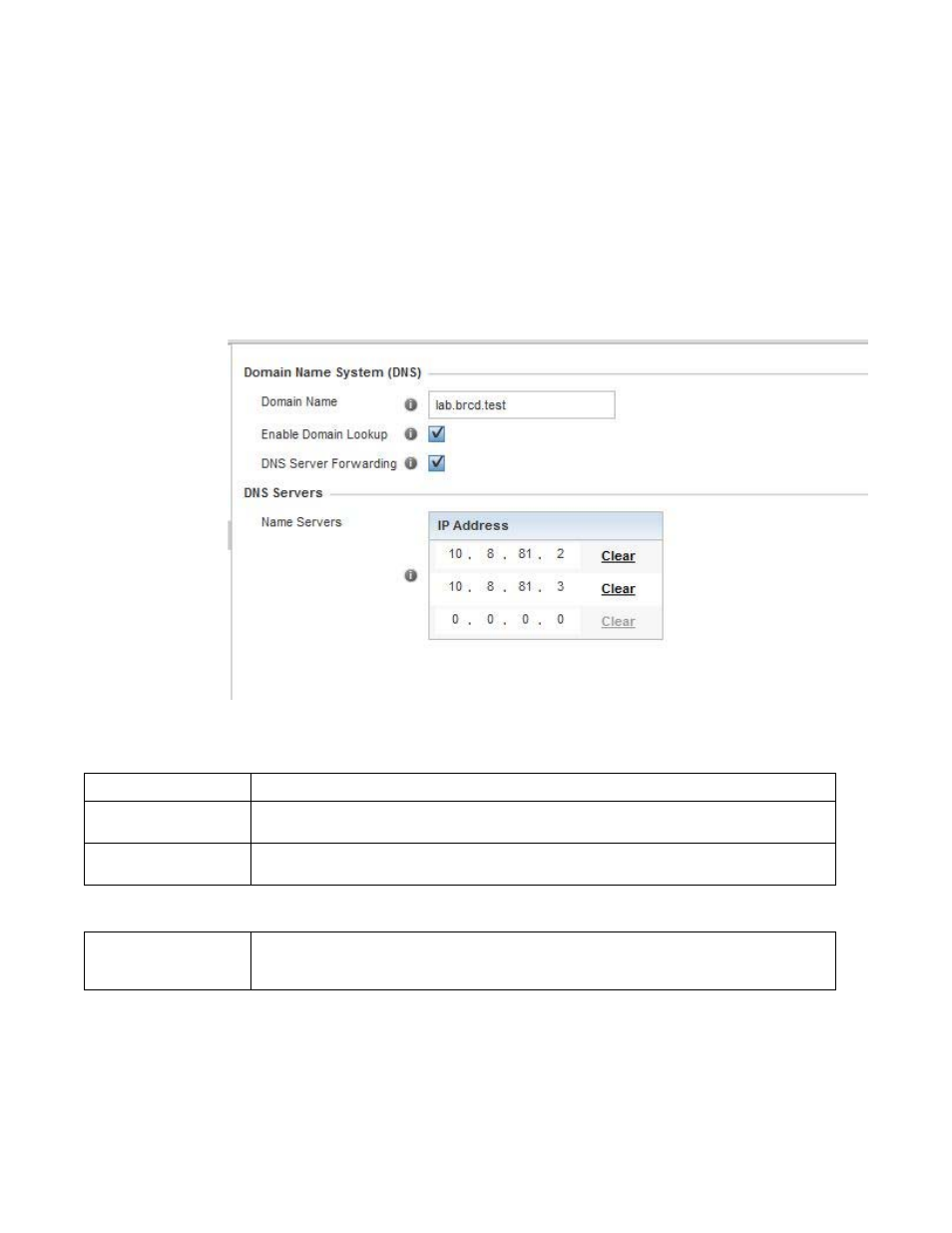
430
Brocade Mobility RFS Controller System Reference Guide
53-1003099-01
8
As a resource is accessed (using human-friendly hostnames), it’s possible to access the resource
even if the underlying machine friendly notation name changes. Without DNS, in the simplest
terms, you would need to remember a series of numbers (123.123.123.123) instead of an easy to
remember domain name (for example, www.domainname.com).
To define the DNS configuration:
1. Select Configuration > Profiles > Network.
2. Expand the Network menu to display its submenu options.
3. Select DNS.
FIGURE 28
DNS screen
4. Set the following Domain Name System (DNS) configuration data:
5. Set the following DNS Server configuration data:
6. Select OK to save the changes made to the DNS configuration. Select Reset to revert to the
last saved configuration.
Domain Name
Provide the default domain name used to resolve DNS names. The name cannot exceed 64 characters.
Enable Domain Lookup
Select the check box to enable DNS. When enabled, human friendly domain names are converted into
numerical IP destination addresses. The radio button is selected by default.
DNS Server Forwarding
Select this option to enable the forwarding DNS queries to external DNS servers if a DNS query cannot
be processed by local DNS resources. This feature is disabled by default.
Name Servers
Provide a list of up to three DNS servers to forward DNS queries if local DNS resources are unavailable.
The DNS name servers are used to resolve IP addresses. Use the Clear link (next to each DNS server) to
clear the DNS name server’s IP address from the list.
