Brocade Mobility RFS Controller System Reference Guide (Supporting software release 5.5.0.0 and later) User Manual
Page 521
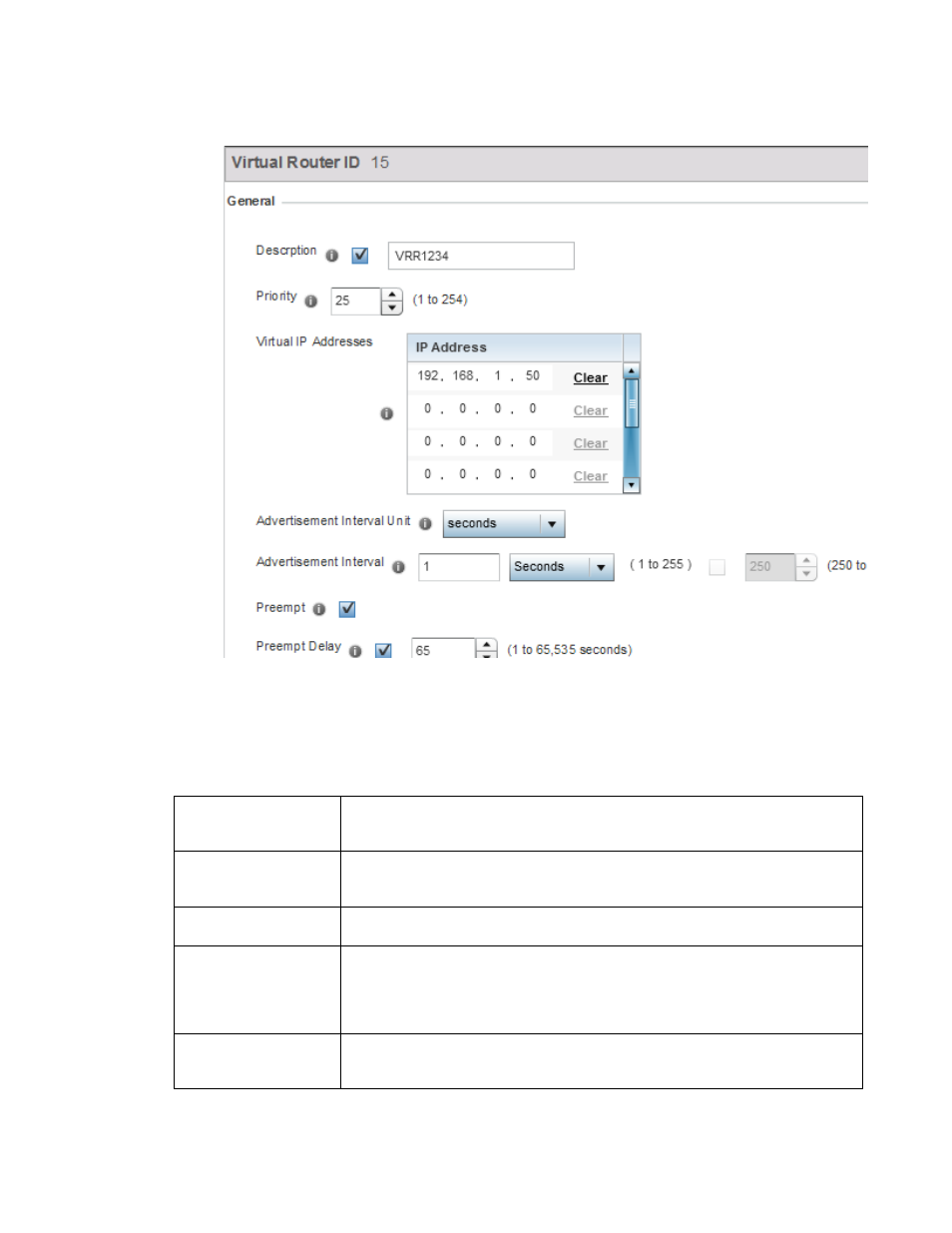
Brocade Mobility RFS Controller System Reference Guide
509
53-1003099-01
8
FIGURE 86
VVRP screen
6. If creating a new VRRP configuration, assign a Virtual Router ID from (1 - 255). In addition to
functioning as numerical identifier, the ID identifies the Access Point’s virtual router a packet is
reporting status for.
7. Define the following VRRP General parameters:
Description
In addition to an ID assignment, a virtual router configuration can be assigned a textual
description (up to 64 characters) to further distinguish it from others with a similar
configuration.
Priority
Use the spinner control to set a VRRP priority setting from 1 - 254. The Access Point uses the
defined setting as criteria in selection of a virtual router master. The higher the value, the
greater the likelihood of this virtual router ID being selected as the master.
Virtual IP Addresses
Provide up to 8 IP addresses representing Ethernet switches, routers or security appliances
defined as virtual routing resources.
Advertisement Interval
Unit
Select either seconds, milliseconds or centiseconds as the unit used to define VRRP
advertisements. Once an option is selected, the spinner control becomes enabled for that
Advertisement Interval option. The default interval unit is seconds. If changing the VRRP
group version from 2 to 3, ensure the advertisement interval is in centiseconds. Use VRRP
group version 2 when the advertisement interval is either in seconds or milliseconds.
Advertisement Interval
Once a Advertisement Interval Unit has been selected, use the spinner control to set the
Interval at which the VRRP master sends out advertisements on each of its configured
VLANs. The default setting is 1 second.
