Basic configuration – Brocade Mobility RFS Controller System Reference Guide (Supporting software release 5.5.0.0 and later) User Manual
Page 56
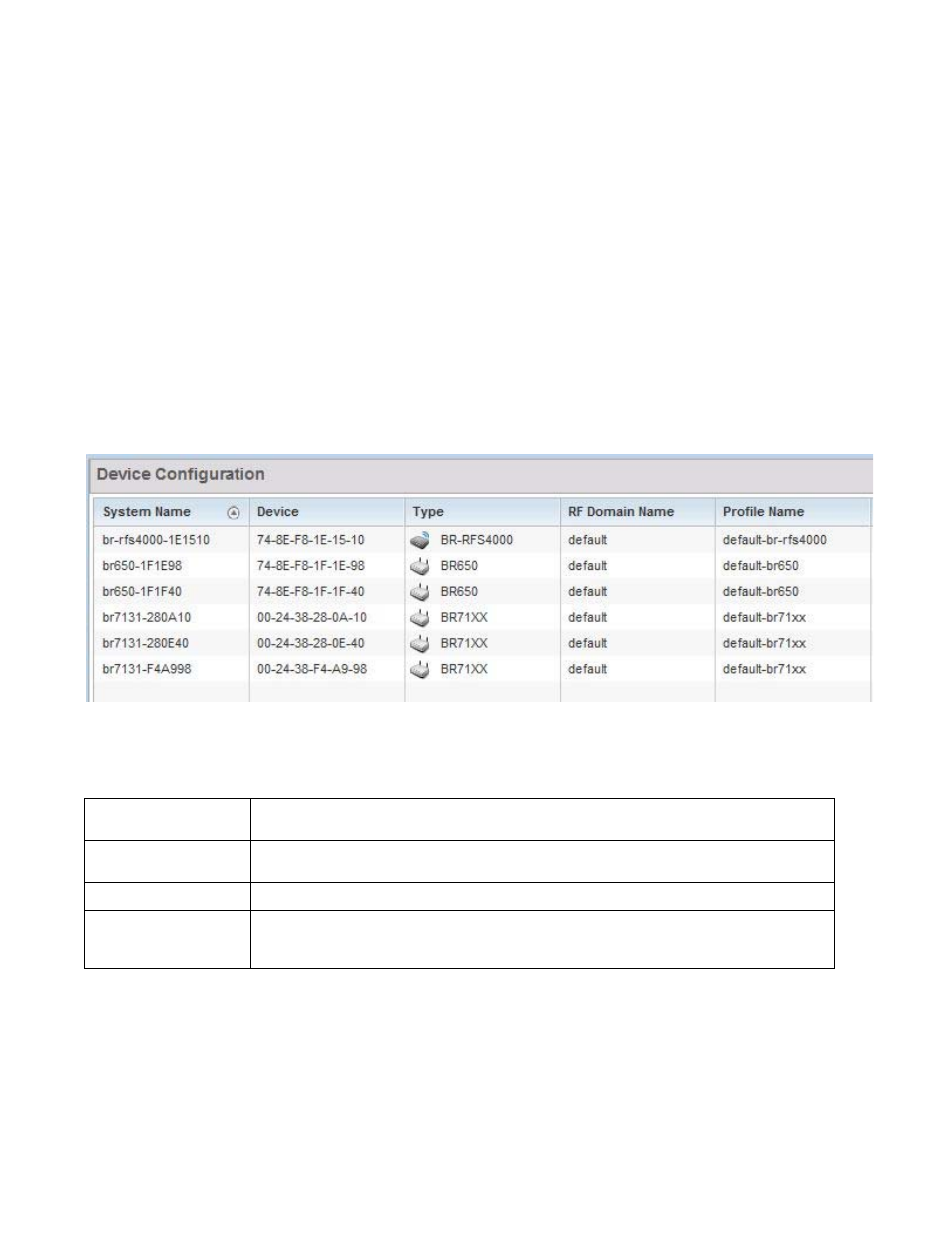
44
Brocade Mobility RFS Controller System Reference Guide
53-1003099-01
5
Lastly, use Configuration > Devices to define and manage a critical resource policy. A critical
resource policy defines a list of device IP addresses on the network (gateways, routers etc.). The
support of these IP address is interpreted as critical to the health of the network. These devices
addresses are pinged regularly by the controller or service platform. If there’s a connectivity issue,
an event is generated stating a critical resource is unavailable. For more information, see
Overriding a Profile’s Critical Resource Configuration.
Basic Configuration
To assign a Basic Configuration:
1. Select the Configuration tab from the Web UI.
2. Select Devices from the Configuration tab.
The Device Configuration screen displays a list of devices.
FIGURE 1
Device Configuration screen
Refer to the following device settings to determine whether a configuration update or RF
Domain or Profile change is warranted:
System Name
Displays the name assigned to the device when the basic configuration was defined. This is also the
device name that appears within the RF Domain or Profile the device supports.
Device
Displays the device’s factory assigned MAC address used as hardware identifier. The MAC address
cannot be revised with the device’s configuration.
Type
Displays the Brocade device model for the listed controller, service platform or Access Point.
RF Domain Name
Lists RF Domain memberships for each listed device. Devices can either belong to a default RF Domain
based on model type, or be assigned a unique RF Domain supporting a specific configuration
customized to that device model.
