Brocade Mobility RFS Controller System Reference Guide (Supporting software release 5.5.0.0 and later) User Manual
Page 696
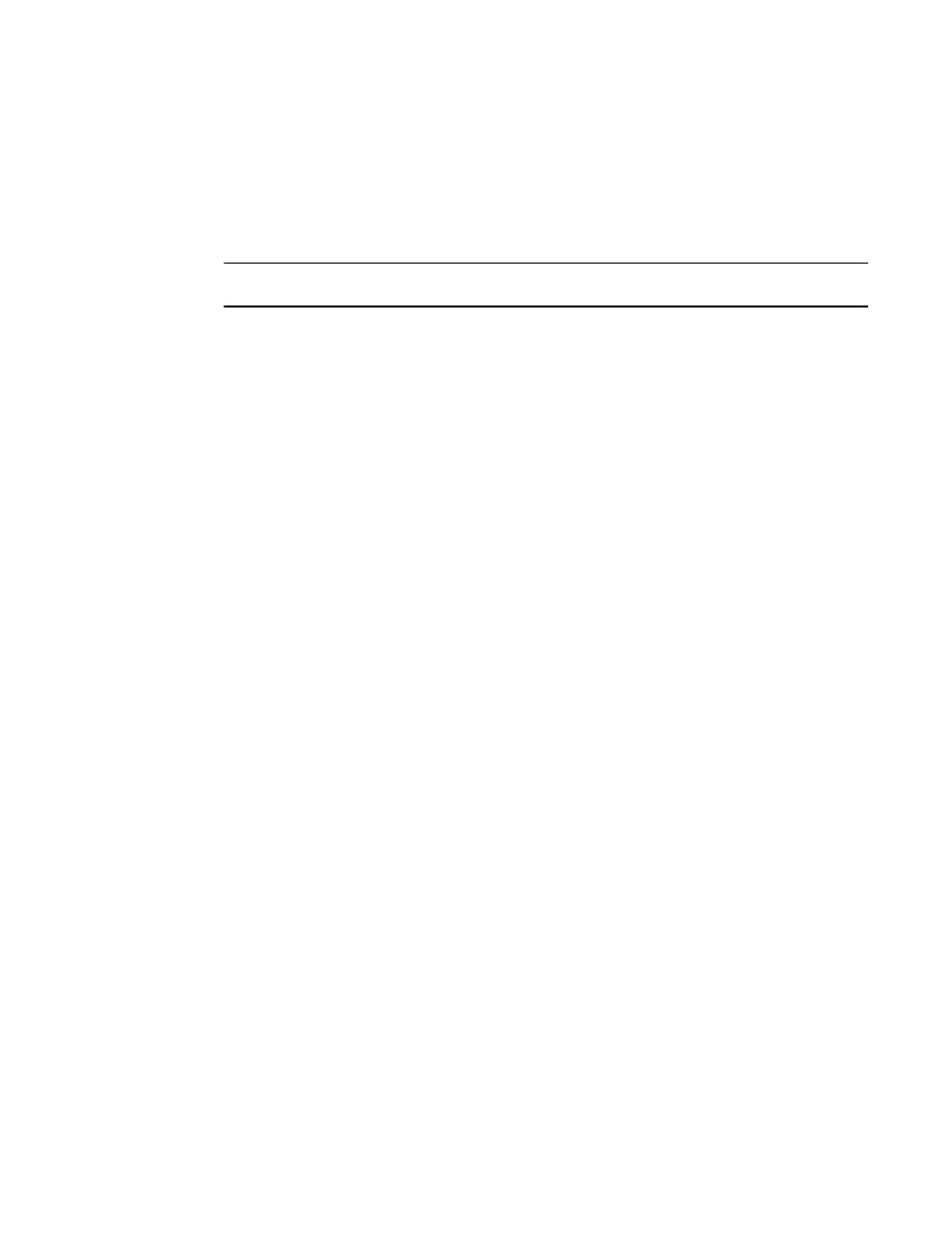
684
Brocade Mobility RFS Controller System Reference Guide
53-1003099-01
12
Mobility and ADSP must be consistent in the manner events are reported up through a network
hierarchy to ensure optimal interoperability and event reporting. To provide such consistency,
Mobility has added support for an ADSP-like hierarchal tree. The tree resides within Mobility, and
ADSP reads it from Mobility and displays the network hierarchy in its own ADSP interface. The
hierarchal tree can also be used to launch ADSP modules (like Spectrum Analyzer) directly from
Mobility.
NOTE
The hierarchical tree is available on both controllers and service platforms, but not Access Points.
Mobility uses the following containers within the tree to be consistent with ADSP’s hierarchy
conventions:
•
Country
•
Region
•
City
•
Campus
Hierarchy rules are enforced in the containers. For example, a city can be created under a country
or region, but not vice versa. An RF Domain can be placed in any container. However, there cannot
be any additional containers under the RF Domain.
Mobility’s RF Domain’s already use areas and floors, and these will continue to work as they
currently do. Floors are also numbered to be consistent with ADSP’s usage.
To configure a hierarchal tree to use with ADSP:
1. Select Configuration.
2. Select Management.
3. Refer to the upper, left-hand, portion of the UI and select Tree Setup.
The Tree Setup screen displays with a System node that requires population with the containers to
represent the deployment shared between Mobility and ADSP.
The Country, Region, City and Campus containers can be defined in any order, but at least one of
these containers is required within the hierarchy before the RF Domain can be added and the
hierarchy defined as valid.
