Cache rules configuration – Brocade Mobility RFS Controller System Reference Guide (Supporting software release 5.5.0.0 and later) User Manual
Page 674
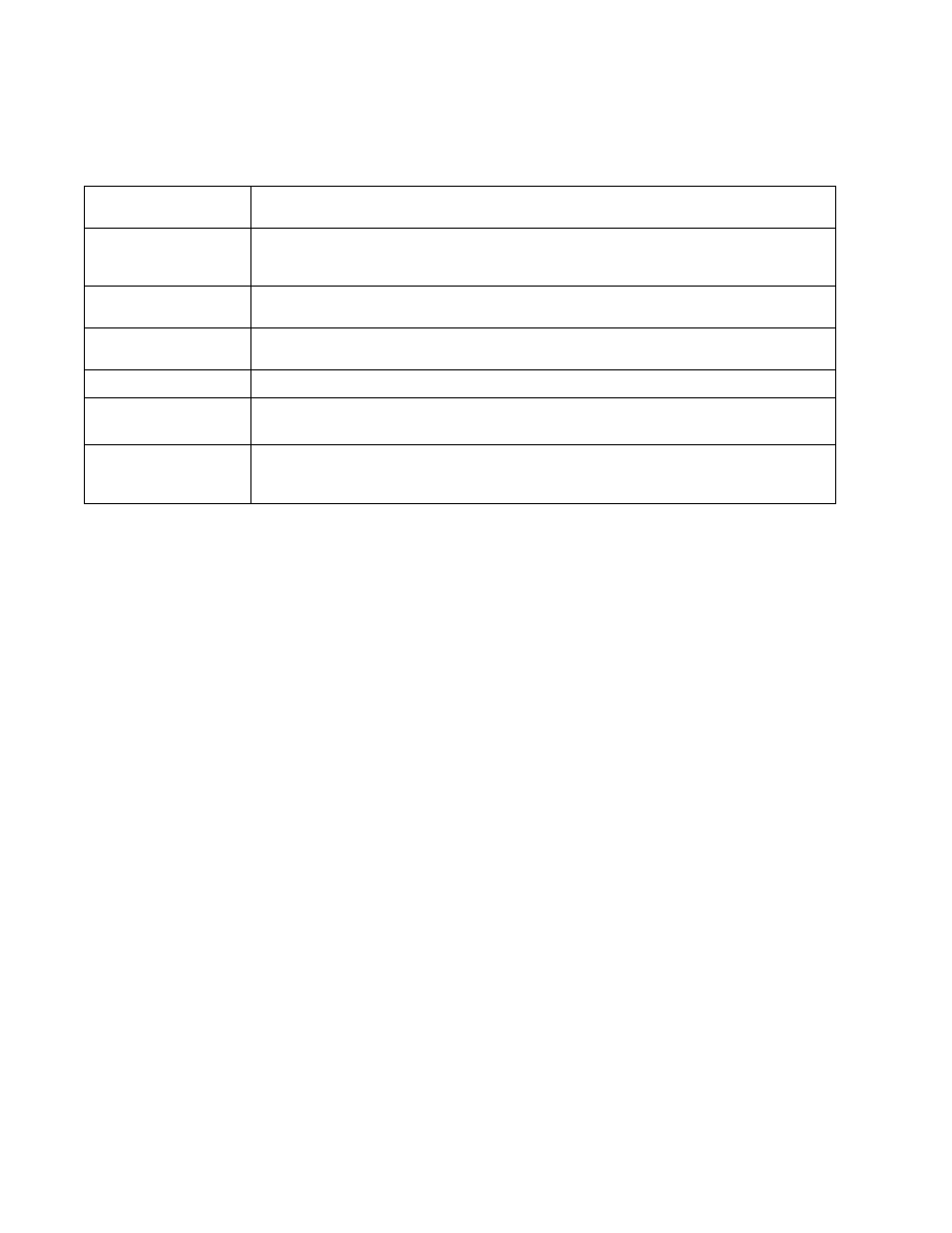
662
Brocade Mobility RFS Controller System Reference Guide
53-1003099-01
11
Refer to the following Cache Rules to determine whether a cache rule configuration requires
creation or modification:
Select Add to create a new cache rules configuration, Edit to modify an existing configuration or
Delete to remove an existing configuration.
Cache Rules Configuration
An administrator must set the policy’s source and destination IP addresses, destination domain
and expression types and before Web content can be defined for the cache rules configuration.
To define a cache rules configuration:
1. From the Cache Rules screen, select Add to create a new cache rule configuration, Edit to
modify an existing configuration or Delete to remove an existing configuration.
Precedence
Lists the order (from 1 - 100) smart caching rules are applied. The lower the integer, the higher the
precedence.
Permit
A green check mark defines caching as permitted and enabled. A red “X” defines caching as disabled.
When enabled, content is cached locally on the service platform. Content is not cached on the service
platform if disabled. The default setting is enabled.
Source IP
Lists the source (origination) IP address for Web content temporarily stored in service platform cache
memory.
Destination IP
Displays the destination IP address transmitted for content temporarily stored in service platform cache
memory.
Destination Domain
Lists the destination domain matched against the hostname in the smart caching request URL.
Destination Domain
Regex
The destination domain regex is the same as the destination domain, but the destination domain regex
allows an administrator to use standard expression matching on origin server names.
URL Regex
A green check mark defines the URL regex as enabled. A red “X” defines the URL regex as disabled.
When enabled, regular expressions can match any part of a requested URL, including the transfer
protocol and origin server hostname.
