Configuring client settings – Brocade Mobility RFS Controller System Reference Guide (Supporting software release 5.5.0.0 and later) User Manual
Page 293
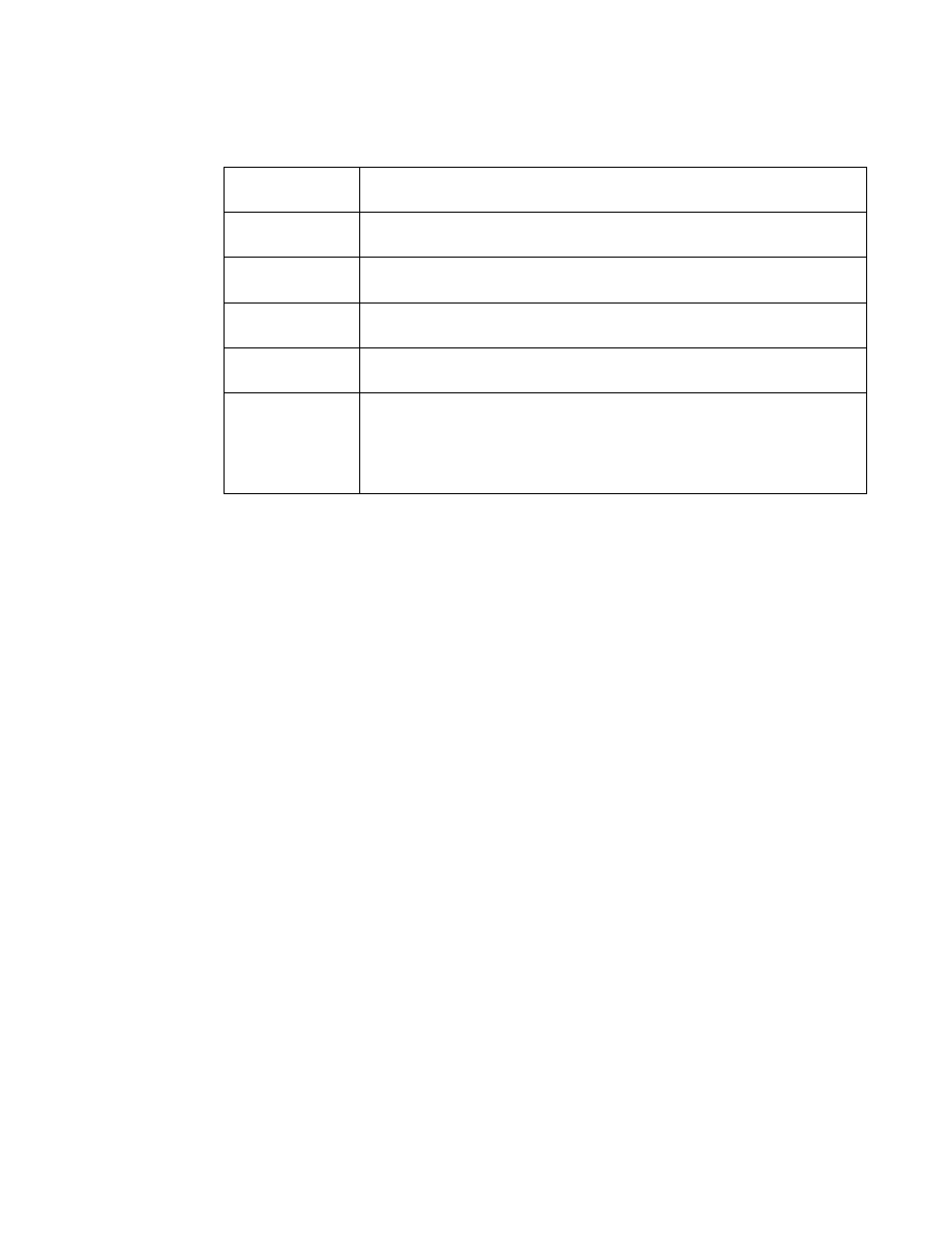
Brocade Mobility RFS Controller System Reference Guide
281
53-1003099-01
6
Set the following HTTP Analysis options:
15. Select OK when completed to update this WLAN’s Firewall settings. Select Reset to revert the
screen back to its last saved configuration.
WLAN Firewall Deployment Considerations
Before defining an access control configuration on a WLAN, refer to the following deployment
guidelines to ensure the configuration is optimally effective:
•
IP and non-IP traffic on the same Layer 2 interface can be filtered by applying both an IP ACL
and a MAC ACL to the interface.
Configuring Client Settings
Each WLAN can maintain its own client setting configuration. These include wireless client
inactivity timeouts and broadcast configurations.
1. Select Configuration > Wireless > Wireless LAN Policy to display available WLANs.
2. Select the Add button to create an additional WLAN, or select and existing WLAN and Edit to
modify its properties.
3. Select the Client Settings tab.
Forward to Syslog
Server: Enable
Select the check box to forward any firewall HTTP Analytics to the specified syslog server.
Forward to Syslog
Server: Host
Enter the Hostname or IP Address for the syslog server to forward HTTP Analytics.
Forward to Syslog
Server: Port
Enter the port number utilized by the syslog server.
Forward to Syslog
Server: Proxy Mode
If a proxy is needed to connect to the syslog server, select a proxy mode of either Through
RF Domain Manager or Through Wireless Controller. If no proxy is needed, select None.
Forward to
Controller: Enable
Select the check box to forward any firewall HTTP Analytics. This setting is disabled by
default.
Forward to External
Analytics Engine:
Enable
(RFS9510 Series
Only)
Select the check box to forward any firewall HTTP analytics to an external anayltics engine.
The URL and username and password for the external analytics engine must first be
configured in the device configuration page for RFS9510 device.
