Network, Arp entries – Brocade Mobility RFS Controller System Reference Guide (Supporting software release 5.5.0.0 and later) User Manual
Page 945
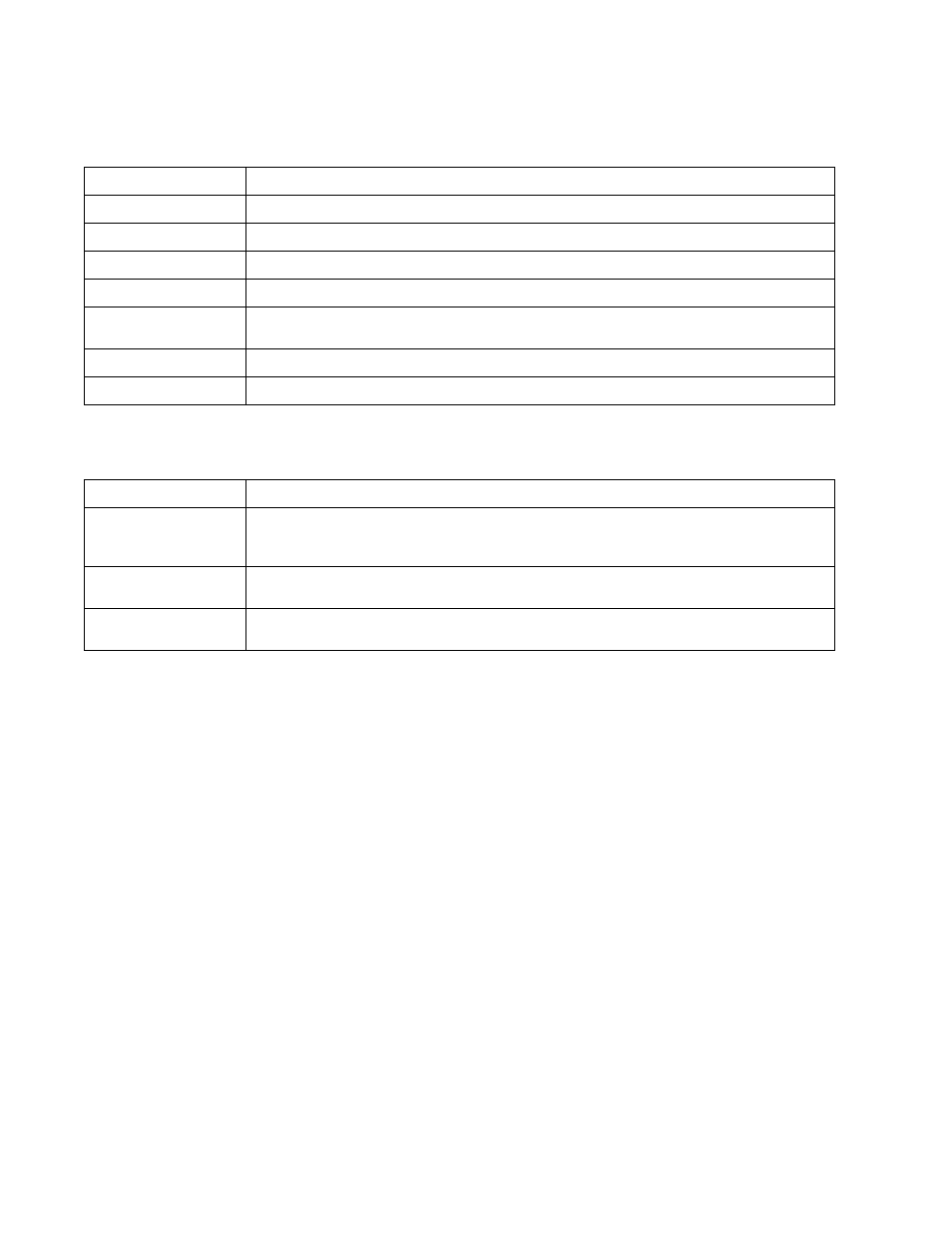
Brocade Mobility RFS Controller System Reference Guide
933
53-1003099-01
15
5. Review the following
Dot1x Auth Ports
utilization information:
6. Refer to the
MacAuth
table to assess the AAA policy applied to MAC authorization requests.
7. Review the following
MAC Auth Ports
utilization information:
8. Select the Refresh button to update the screen’s statistics counters to their latest value.
Network
Use the Network screen to view information for performance statistics for ARP, DHCP, Routing and
Bridging.For more information, refer to the following:
•
•
•
•
•
•
•
ARP Entries
Name
Lists the Access Point ge ports subject to automatic connection and authentication using Dot1x.
Auth SM
Lists the current authentication state of the listed port.
Auth VLAN
Lists the virtual interface utilized post authentication.
BESM
Lists whether an authentication request is pending on the listed port.
Client MAC
Lists the MAC address of requesting clients seeking authentication over the listed port.
Guest VLAN
Lists the guest VLAN utilized for the listed port. This is the VLAN traffic is bridged on if the port is
unauthorized and guest VLAN globally enabled.
Host
Lists whether the host is a single entity or not.
Pstatus
Lists whether the listed port has been authorized for Dot1x network authentication.
Name
Lists the Access Point ge ports subject to automatic connection and MAC authentication using Dot1x.
Authorized
Lists whether MAC authorization using Dot1x has been authorized (permitted) on the listed ge port. A
green checkmark designates Dot1x authorization as authorized. A red X defines authorization as
disabled.
Enabled
Lists whether MAC authorization using Dot1x has been enabled on the listed ge port. A green checkmark
designates Dot1x authorization as allowed. A red X defines authorization as disabled.
MAC Auth
Lists the MAC address corresponding to the listed Access Point port interface on which authentication
requests are made.
