Basic settings – Brocade Mobility RFS Controller System Reference Guide (Supporting software release 5.5.0.0 and later) User Manual
Page 667
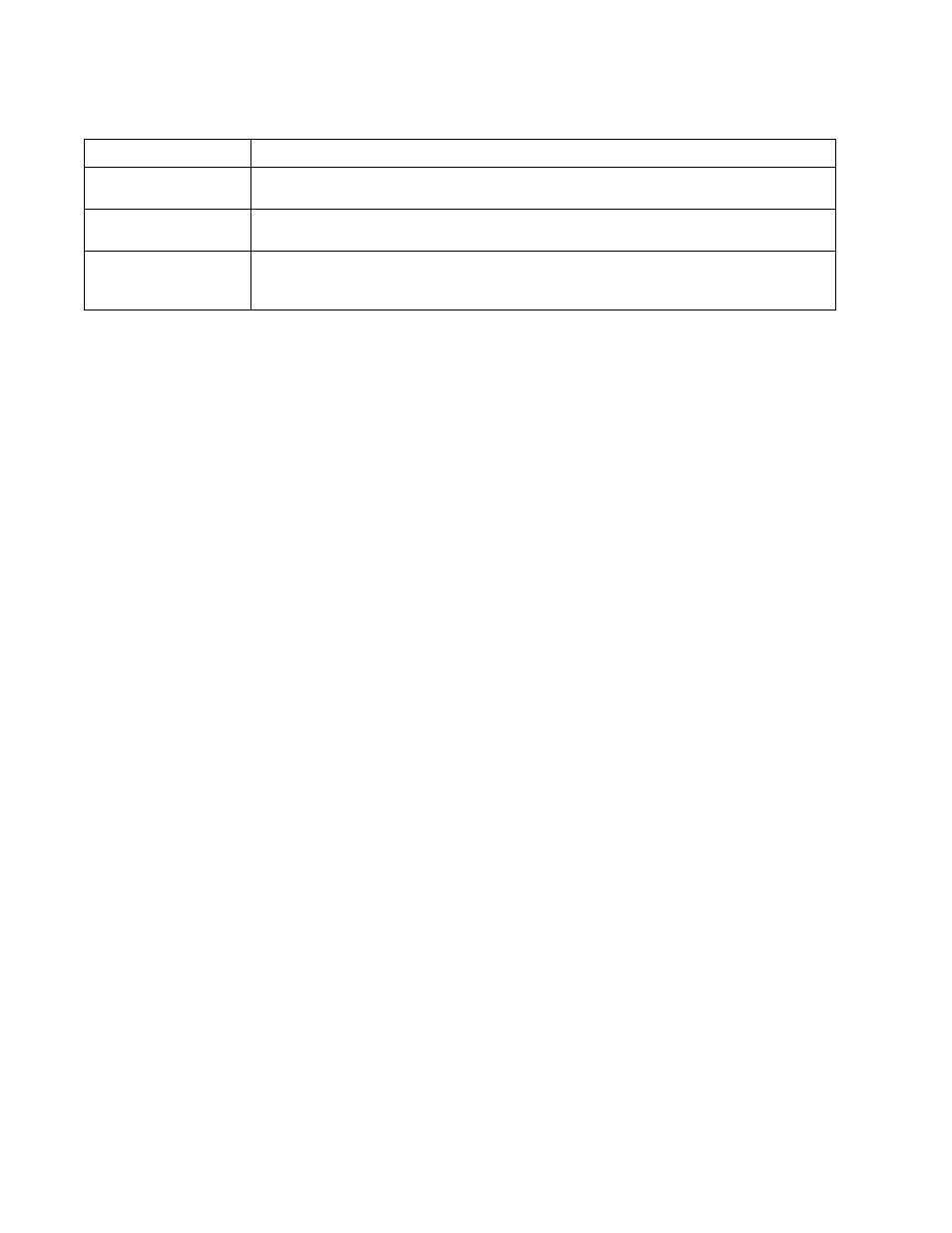
Brocade Mobility RFS Controller System Reference Guide
655
53-1003099-01
11
5. Select Add to create a new smart caching policy, Edit to modify an existing policy or Delete to
remove an existing smart caching policy.
For information on creating the groups, user pools and server policies needed to validate user
credentials against a server policy configuration, refer to the following:
•
•
•
•
Basic Settings
An administrator must set the policy’s forward proxy, transparent proxy and several additional
settings before actual HTML pages can be defined for the smart caching configuration. Smart
caching is supported on NX4500 and NX6500 series service platforms exclusively, and is not
available on RFS series controllers or Access Points.
To set a smart caching policy basic configuration:
1. Select Configuration tab from the main menu.
2. Select the Services tab from the Configuration menu.
The upper, left-hand, side of the user interface displays a Services menu pane where
Captive Portal, DHCP Server Policy, RADIUS and Smart Caching configuration options can
be selected.
3. Select Smart Caching.
4. Select Add to create a new policy or Edit to modify an existing policy.
The Basic Settings screen displays by default.
Protocols
Lists the protocols enabled for forwarding smart caching proxy requests.
VLANs
Lists the virtual LANs defined for the smart caching proxy. The available range is from
1 - 4,094.
Cache Size
Displays the size of service platform content cache disc storage available for Web content (in
gigabytes). The available range is from 1 - 32 gigabytes. The default is 16 gigabytes.
Access Logging
A green check mark in this column defines access logging as enabled. A red “X” defines access logging
as disabled. When enabled, client request are listed in the access log
(/var/log/
smart-cache
.log). The default setting is enabled.
