Brocade Mobility RFS Controller System Reference Guide (Supporting software release 5.5.0.0 and later) User Manual
Page 600
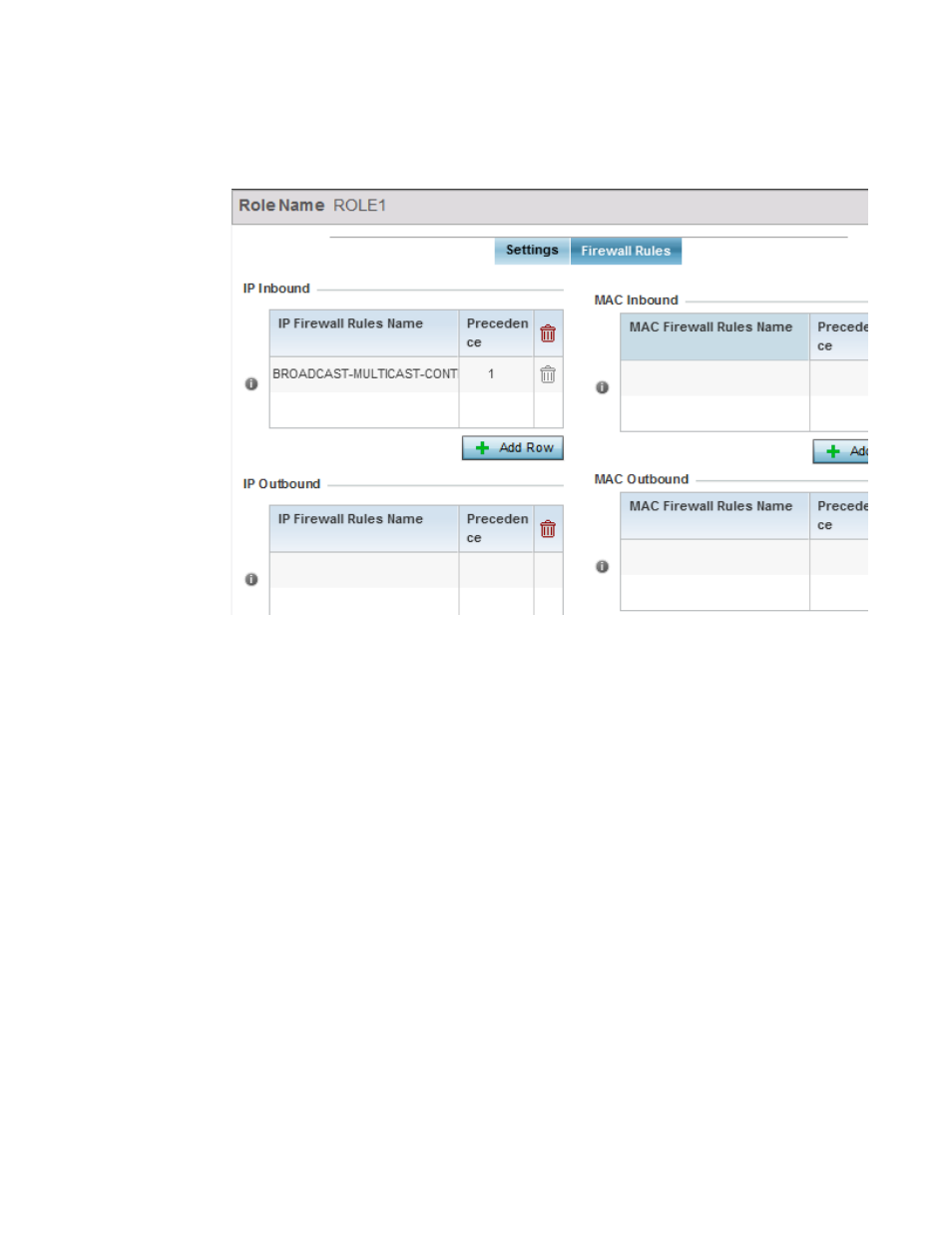
588
Brocade Mobility RFS Controller System Reference Guide
53-1003099-01
10
14. Select the Firewall Rules tab to set default Firewall rules for Inbound and Outbound IP and MAC
Firewall rules.
FIGURE 15
Wireless Client Roles screen - Default Firewall Rules tab
A firewall is a mechanism enforcing access control, and is considered a first line of defense in
protecting proprietary information within the network. The means by which this is
accomplished varies, but in principle, a firewall can be thought of as mechanisms both
blocking and permitting data traffic based on inbound and outbound IP and MAC rules.
IP based firewall rules are specific to source and destination IP addresses and the unique rules
and precedence orders assigned. Both IP and non-IP traffic on the same Layer 2 interface can
be filtered by applying both an IP ACL and a MAC.
Additionally, administrators can filter Layer 2 traffic on a physical Layer 2 interface using MAC
addresses. A MAC firewall rule uses source and destination MAC addresses for matching
operations, where the result is a typical allow, deny or mark designation to packet traffic.
15. Set the Vlan ID (from 1 - 4094) for the virtual LAN used by clients matching the IP or MAC
inbound and outbound rules of this policy.
Specify an IP Inbound or IP Outbound firewall rule by selecting a rule from the drop-down
menu and use the spinner control to assign the rule Precedence. Rules with lower
precedence are always applied first to packets.
16. If no IP Inbound or Outbound rules exist meeting the required firewall filtering criteria, select
the Create button to set the inbound or outbound rule criteria. Select the + Add Row button or
Delete icon as needed to add or remove IP firewall rules. Define the following parameters to
create a new Inbound or Outbound IP firewall rule:
For more information, refer to Configuring IP Firewall Rules on page 10-578.
