Operations, Device operations, Chapter 14 – Brocade Mobility RFS Controller System Reference Guide (Supporting software release 5.5.0.0 and later) User Manual
Page 709
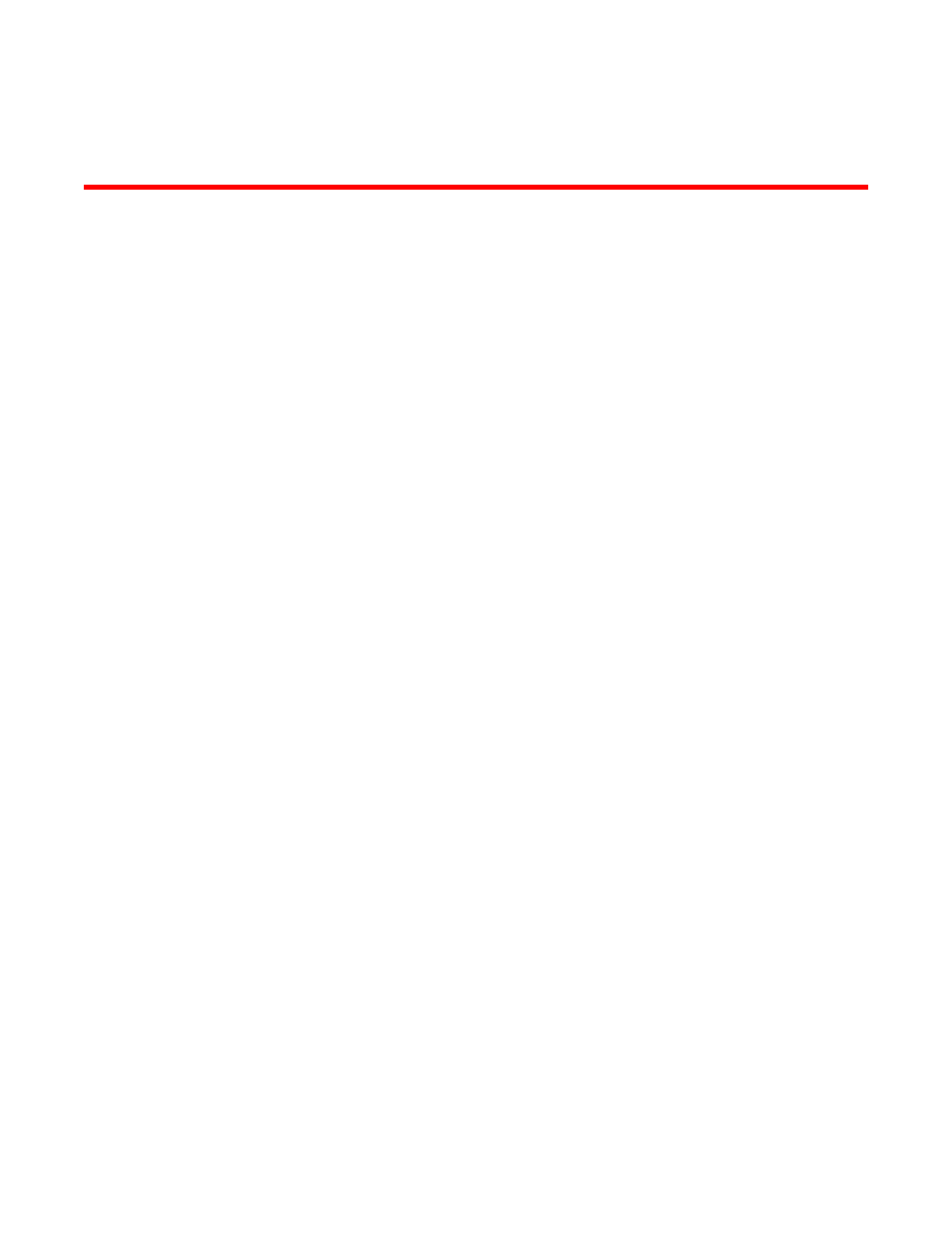
Brocade Mobility RFS Controller System Reference Guide
697
53-1003099-01
Chapter
14
Operations
The functions within the controller or service platform’s Operations menu allow firmware and
configuration files management and certificate generation for managed devices. In a clustered
environment, these operations can be performed on one controller or service platform, then
propagated to each member of the cluster and onwards to the devices managed by each cluster
member.
A certificate links identity information with a public key enclosed in the certificate. Device
certificates can be imported and exported to and from the controller or service platform to a secure
remote location for archive and retrieval as they are required for application to other managed
devices.
Self Monitoring At Run Time RF Management (Smart RF) is a Brocade innovation designed to
simplify RF configurations for new deployments, while (over time) providing on-going deployment
optimization and radio performance improvements. The Smart RF functionality scans the managed
network to determine the best channel and transmit power for each managed Access Point radio.
Smart RF policies can be applied to specific RF Domains, to add site specific deployment
configurations and self recovery values to groups of devices within pre-defined physical RF
coverage areas.
For more information, refer to the following:
•
•
•
Device Operations
Brocade periodically releases updated device firmware and configuration files to the Support Web
site. If an Access Point’s (or its associated device’s) firmware is older than the version on the Web
site, Brocade recommends updating to the latest firmware version for full feature functionality and
optimal controller or service platform utilization. Additionally, selected devices can either have a
primary or secondary firmware image applied or fallback to a selected firmware image if an error
occurs in the update process.
For more information, refer to the following:
•
•
•
Using the File Management Browser
•
•
•
•
