Vehicle, Mounted modem (vmm) deployment considerations – Brocade Mobility RFS Controller System Reference Guide (Supporting software release 5.5.0.0 and later) User Manual
Page 541
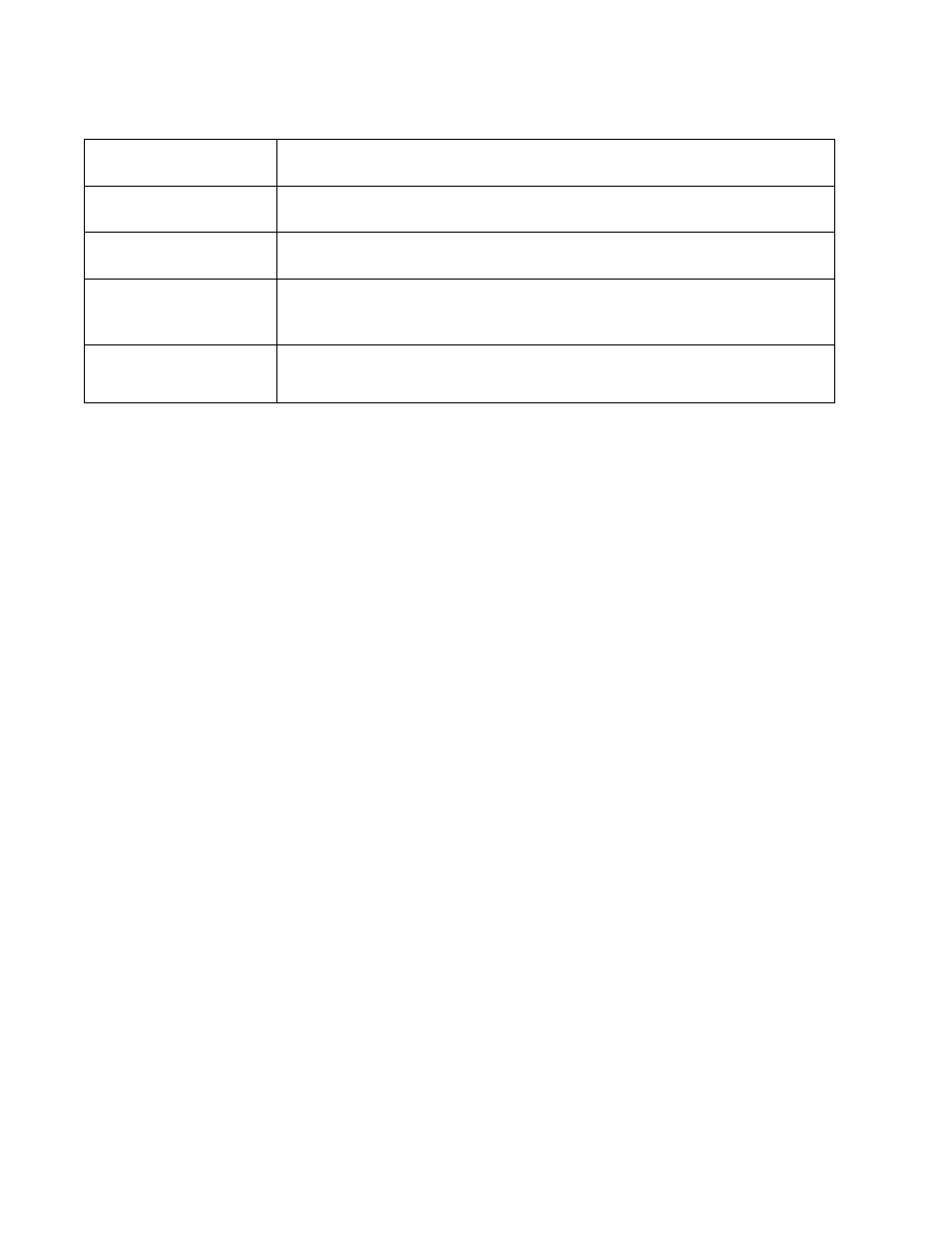
Brocade Mobility RFS Controller System Reference Guide
529
53-1003099-01
8
15. Select OK to save the updates to the Mesh Point configuration. Select Reset to revert to the
last saved configuration.
Vehicle Mounted Modem (VMM) Deployment Considerations
Before defining a VMM configuration (mounting an BR7161 mesh point on a moving vehicle), refer
to the following deployment guidelines to ensure the configuration is optimally effective:
•
Disable layer 2 stateful packet inspection from the firewall policy. For more information, see
Firewall Policy Advanced Settings
•
Set the RTS threshold value to 1 on all mesh devices. The default is 2347. For more
information on defining radio settings, refer to
Access Point Radio Configuration
•
Use Opportunistic as the rate selection setting for the BR7161 radio. The default is Standard.
•
Disable Dynamic Chain Selection (radio setting). The default is enabled. This setting can be
disabled in the CLI using the dynamic-chain-selection command, or in the UI.
•
Disable A-MPDU Aggregation if the intended vehicular speed is greater than 30 mph.
•
Brocade recommends setting a misconfiguration recovery time for the non-root AP profile. This
configuration should delay the rejection of the newest configuration push from the controller,
potentially causing adoption loss.
The additional delay is to support cases when the new configuration from the controller
causes the root AP to move from current channel to other channels, resulting in a mesh
link going down, and in turn non-root APs losing adoption. This delay accommodates the
time needed for the non-root AP to scan all channels and finding the best root node. The
non-root AP can begin operating on the new channel, and establish the mesh link re-adopt
to the controller. (For countries using DFS, the scan time is also factored in for the
configured value). If the AP fails to find a suitable root node within this time, this new
config is a misconfiguration and the device would reject the latest config.
For outdoor APs, it is recommended the misconfiguration-recovery-time be disabled. This
can be accomplished by setting the value to 0. Update non root BR71XX profiles on the
controller to include this change.
Using an appropriate console terminal and or connection to your device log on to the CLI
and follow these steps:
rfs6000-xxxxxx>enable
Meshpoint Root: Sample
Count
Set the number of scans (from 1- 10) for data collection before a mesh point root is selected. The
default is 5.
Meshpoint Root:
Off-channel Duration
Define the duration (from 20 - 250 milliseconds) for scan dwells on each channel, when
performing an off channel scan. The default is 50 milliseconds.
Meshpoint Root: Channel
Switch Delta
Configure the delta (from 5 - 35 dBm) that triggers a meshpoint root automatic channel selection
when exceeded. The default is 10 dBm.
Meshpoint Root:
Off-channel Scan
Frequency
Configure the duration (from 1 -60 seconds) between two consecutive off channel scans for
meshpoint root. The default is 6 seconds.
Meshpoint Root: Channel
Hold Time
Set the minimum duration (from 0 - 1440 minutes) to remain on a selected channel before
channel conditions are reassessed for a possible channel change. Set this value to zero (0) to
prevent an automatic channel selection from occurring. The default is 30 minutes.
