Defining dhcp pools – Brocade Mobility RFS Controller System Reference Guide (Supporting software release 5.5.0.0 and later) User Manual
Page 638
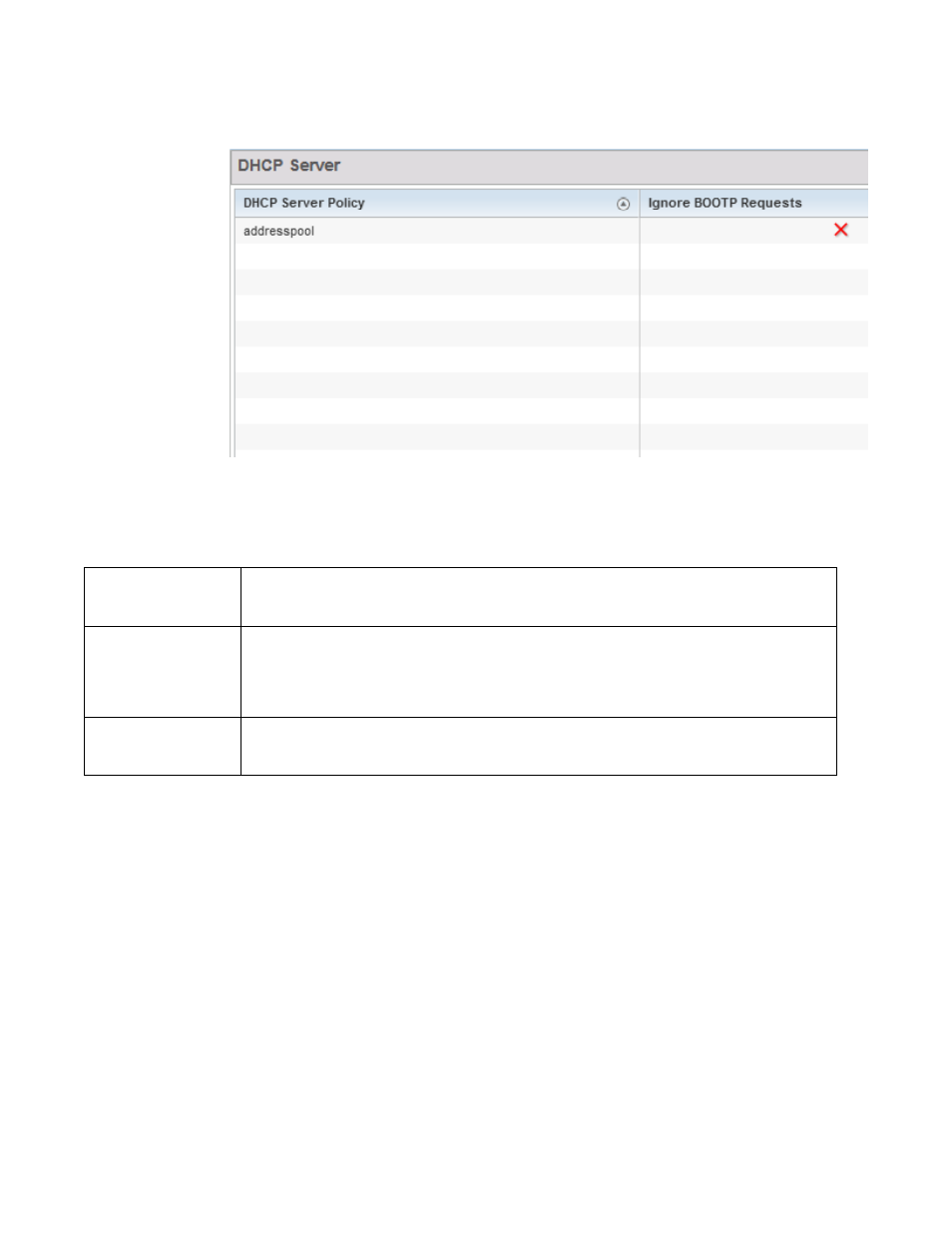
626
Brocade Mobility RFS Controller System Reference Guide
53-1003099-01
11
FIGURE 8
DHCP Server Policy screen
2. Review the following DHCP server configurations (at a high level) to determine whether a new
server policy requires creation, an existing policy requires modification or an existing policy
requires deletion:
3. Select Add to create a new DHCP server policy, choose an existing policy and select the Edit
button to modify the policy’s properties or choose an existing policy and select Delete to
remove the policy from those available. Adding or Editing a DHCP server policy displays the
DHCP Server Policy screen by default.
Defining DHCP Pools
DHCP services are available for specific IP interfaces. A pool (or range) of IP network addresses and
DHCP options can be created for each IP interface defined. This range of addresses can be made
available to DHCP enabled wireless devices on either a permanent or leased basis. DHCP options
are provided to each DHCP client with a DHCP response and provide DHCP clients information
required to access network resources (default gateway, domain name, DNS server and WINS server
configuration). An option exists to identify the vendor and functionality of a DHCP client. The
information is a variable-length string of characters (or octets) with a meaning specified by the
vendor of the DHCP client.
To define the parameters of a DHCP pool:
DHCP Server Policy
Lists the name assigned to each DHCP server policy when it was initially created. The name assigned to a
DHCP server policy cannot be modified as part of the policy edit process. However, obsolete policies can
be deleted as needed.
Ignore BOOTP
Requests
A green checkmark within this column means this policy has been set to ignore BOOTP requests. A red “X”
defines the policy as accepting BOOTP requests. BOOTP (boot protocol) requests boot remote systems
within the controller or service platform managed network. BOOTP messages are encapsulated inside
UDP messages and are forwarded by the controller or service platform. This parameter can be changed
within the DHCP server Global Settings screen.
Ping Timeout
Lists the interval (from 1 -10 seconds) for a DHCP server ping timeout. The timeout is used to
intermittently ping and discover whether a client requested IP address is already in use. This parameter
can be changed within the DHCP Server Global Settings screen.
