Wireless controller analytics – Brocade Mobility RFS Controller System Reference Guide (Supporting software release 5.5.0.0 and later) User Manual
Page 1013
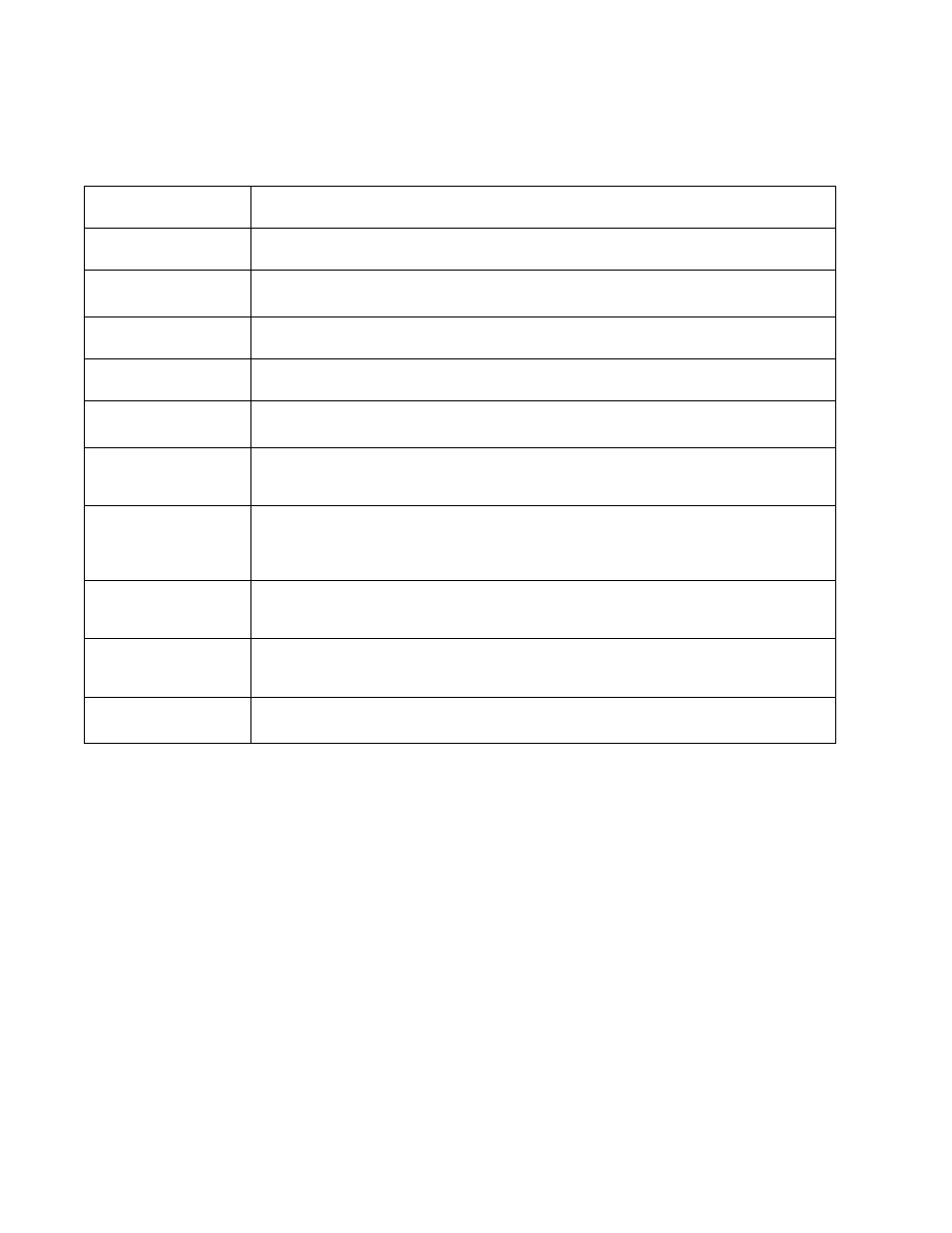
Brocade Mobility RFS Controller System Reference Guide
1001
53-1003099-01
16
11. Refer to the following RF Domain power level, channel and coverage adjustment Smart RF
analytics:
Wireless Controller Analytics
Refined analytics are available at the individual controller or service platform level of the user
interface for trending data for specific controllers or service platforms undergoing configuration
updates. Wireless controller analytics are trended every 75 minutes.
A facility is also available for the comparison of configuration files to assess the specific updates
made to configurations.
To review analytics for individual controllers or service platforms:
1. Select Statistics from the Web UI.
2. Select the Analytics menu item directly to the right of the System menu item within Statistics.
3. Expand the System hierarchy on the left-hand side of the user interface, expand a RF Domain
and select a wireless controller.
Total Power Changes
Lists the total trended number of power compensations required by RF Domain member radios to
account for the power load requirements of offline or poor performing radios.
Total Channel Changes
Lists the total trended number of channel compensations required by RF Domain member radios to
account for the channel support requirements offline or poor performing radios.
Total Coverage
Changes
Displays the total trended number of coverage compensations required by RF Domain member radios
to account for the load requirements of offline or poor performing radios.
Power Changes by AP
Lists the total trended number of power compensations made by individual RF domain member Access
Points to account for the power load requirements of offline or poor performing radios.
Channel Changes by AP
Lists the total trended number of channel compensations made by individual RF domain member
Access Points to account for the channel support requirements of offline or poor performing radios.
Coverage changes by
AP
Displays the total trended number of coverage compensations made by individual RF domain member
Access Points to account for the load requirements of offline or poor performing radios.
Power Level Changes
Lists all the power level changes made by RF Domain member radios separately within the same to
graph help administrators assess periods of power compensations by numerous devices within the
same RF Domain.
Channel Changes
Provides a timeline (using the selected trending period) when channel changes occur amongst RF
Domain member connected clients. Use this data to assess whether multiple device channel changes
occur at the same time and whether the channel ch nag es are to the same channel. RF Domain
channel analytics are trended every 90 minutes.
Coverage Changes
Provides a timeline (using the selected trending period) when coverage changes occur amongst RF
Domain member connected clients. Use this data to assess whether multiple device coverage changes
occur at the same time.
Channel Distribution
Displays a chart for both the 2.4 and 5 GHz radio bands showing the channels currently being utilized
by RF Domain member devices. This is helpful to assess whether devices are utilizing channels properly
spaced to avoid interference. RF Domain channel analytics are trended every 90 minutes.
Coverage Changes by
Client
Lists the factory encoded MAC addresses of connected clients that have made Smart RF initiated
coverage changes with RF Domain member devices.
