Brocade Mobility RFS Controller System Reference Guide (Supporting software release 5.5.0.0 and later) User Manual
Page 106
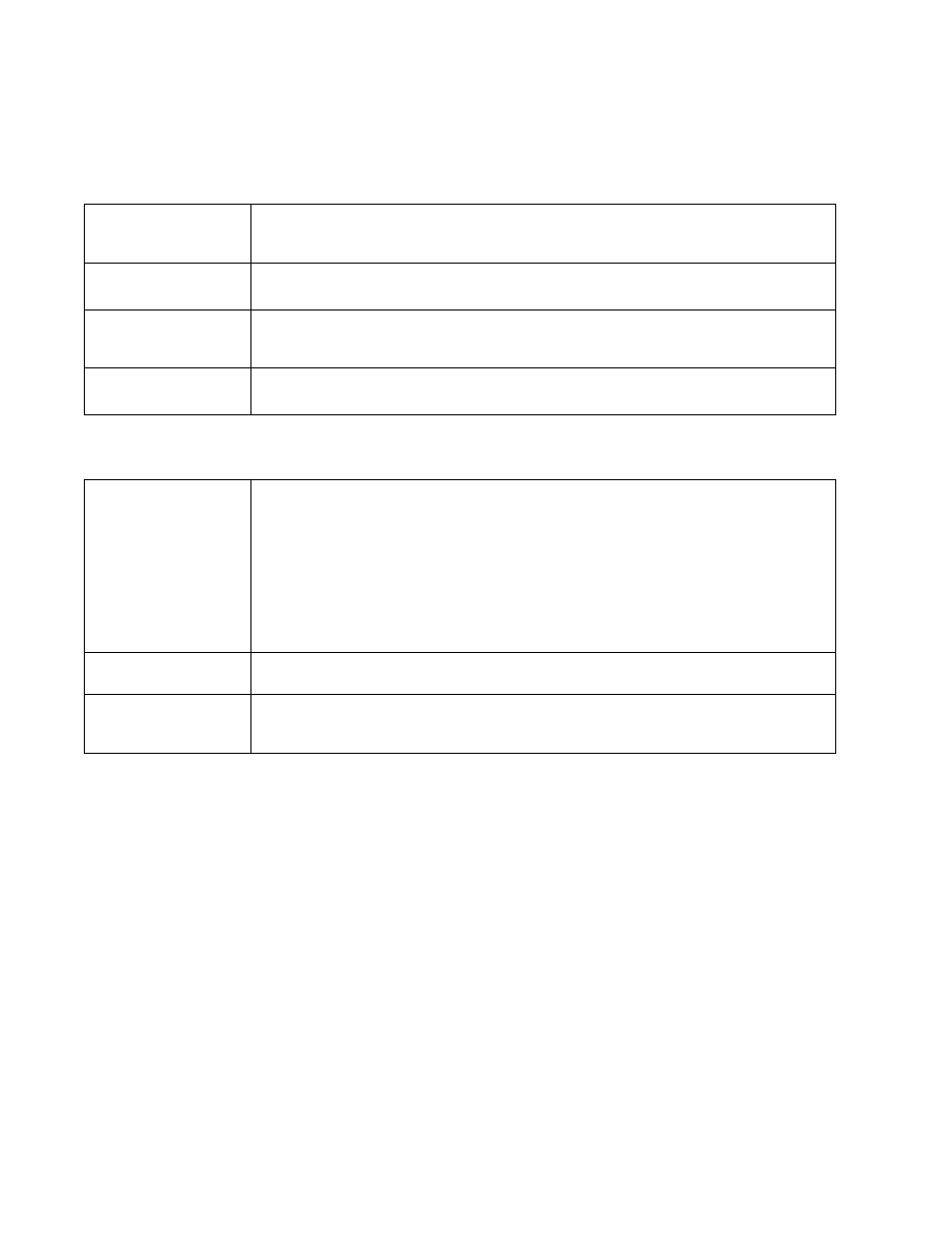
94
Brocade Mobility RFS Controller System Reference Guide
53-1003099-01
5
10. Enable or disable the following CDP/LLDP parameters used to configure Cisco Discovery
Protocol (CDP) and Link Layer Discovery Protocol (LLDP) for this profile’s Ethernet port
configuration:
11. Set or override the following Power Over Ethernet (PoE) parameters used with this profile’s
Ethernet port configuration:
Cisco Discovery
Protocol Receive
Select this option to allow the CDP to be received on this port. If enabled, the port sends out periodic
interface updates to a multicast address to advertise its presence to neighbors. This option is enabled
by default.
Cisco Discovery
Protocol Transmit
Select this option to allow the CDP to be transmitted on this port. If enabled, the port sends out periodic
interface updates to a multicast address to advertise its presence to neighbors.
Link Layer Discovery
Protocol Receive
Select this option to allow the LLDP to be received on this port. If enabled, the port sends out periodic
interface updates to a multicast address to advertise its presence to neighbors. This option is enabled
by default.
Link Layer Discovery
Protocol Transmit
Select this option to allow the LLDP to be transmitted on this port. If enabled, the port sends out
periodic interface updates to a multicast address to advertise its presence to neighbors.
Enable POE
Select this option to configure the selected controller or service platform port to use Power over
Ethernet. To disable PoE on a port, uncheck this option. PoE is supported on RFS4000 and RFS6000
model controllers and NX4524 and NX6524 model service platforms. Each of a NX4524 or NX6524’s
24 GE ports supports 3af (15.4W) on each of its 24 ports simultaneously. NX4524 and NX6524 models
support up to 30W per port, with a maximum of 360W. NX4500 and NX6500 models do not support
PoE over their UP1 and UP2 ports.
When enabled, the controller or service platform supports 802.3af PoE on each of its ge ports. The PoE
allows users to monitor port power consumption and configure power usage limits and priorities for
each ge port.
Power Limit
Use the spinner control to set the total watts available for PoE on the ge port. Set a value from 0 - 40
watts.
Power Priority
Set the power priority for the listed port to either to either Critical, High or Low. This is the priority
assigned to this port versus the power requirements of the other supports available on the controller or
service platform.
