Brocade Mobility RFS Controller System Reference Guide (Supporting software release 5.5.0.0 and later) User Manual
Page 224
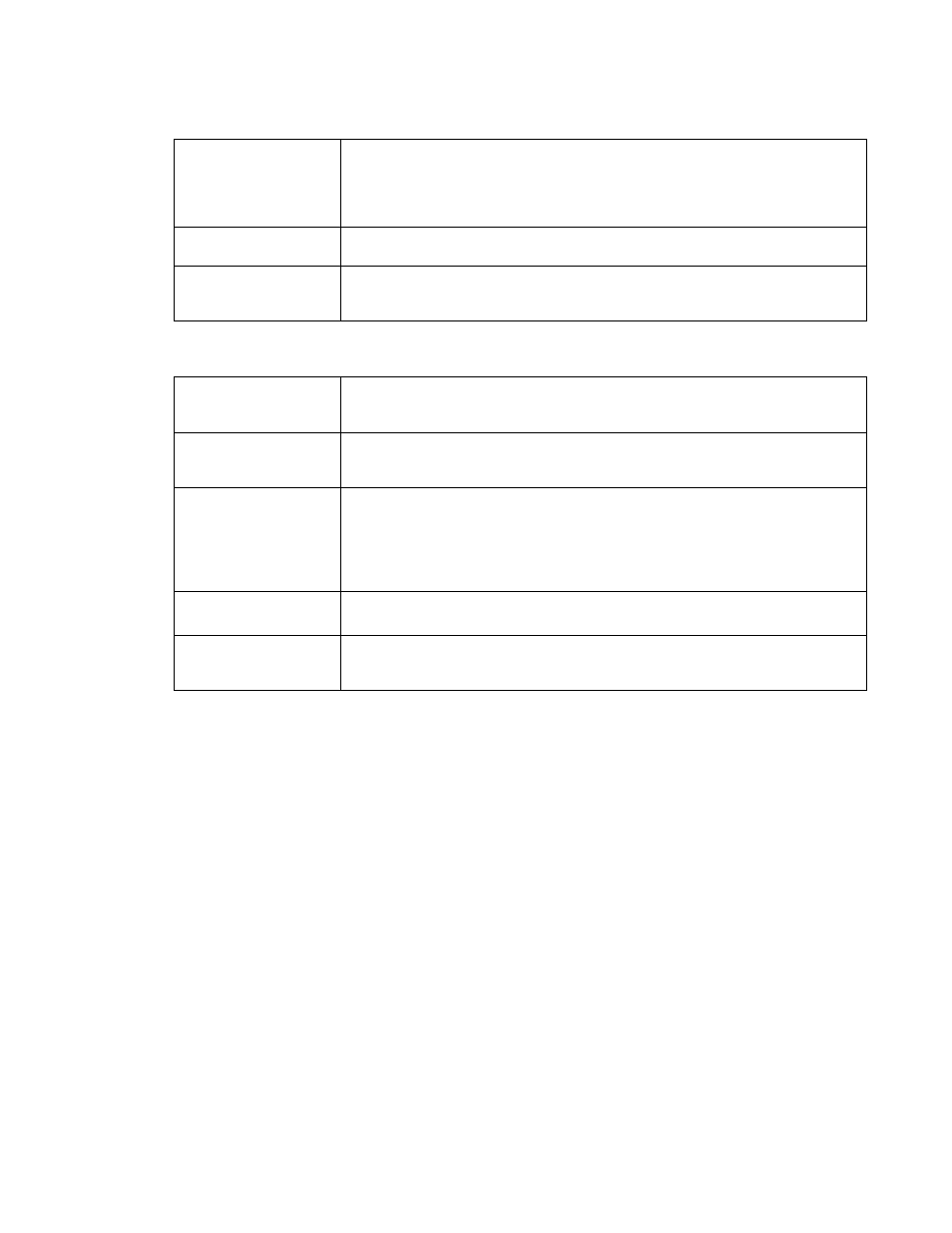
212
Brocade Mobility RFS Controller System Reference Guide
53-1003099-01
5
10. Refer to the Protocol Extension field to define the following:
11. Select OK to save the changes made to the VRRP configuration. Select Reset to revert to the
last saved configuration.
Overriding a Profile’s Critical Resource Configuration
Critical resources are device IP addresses or destinations interopreted as critical to the health of
the network. The critical resource feature allows for the continuous monitoring of these defined
addresses. A critical resource, if not available, can result in the network suffering performance
degradation. A critical resource can be a gateway, AAA server, WAN interface or any hardware or
service on which the stability of the network depends. Critical resources are pinged regularly. If
there’s a connectivity issue, an event is generated stating a critical resource is unavailable. By
default, there’s no enabled critical resource policy and one needs to be created and implemented.
Critical resources can be monitored directly through the interfaces on which they’re discovered. For
example, a critical resource on the same subnet as the access point can be monitored by its IP
address. However, a critical resource located on a VLAN must continue to monitored on that VLAN.
Critical resource can be configured for Access Points and wireless controllers using their respective
profiles.
To define critical resources:
1. Select Devices from the Configuration tab.
Preempt
Select this option to ensure a high priority backup router is available to preempt a lower
priority backup router resource. The default setting is enabled. When selected, the Preempt
Delay option becomes enabled to set the actual delay interval for pre-emption. This setting
determines if a node with a higher priority can takeover all the Virtual IPs from the nodes with
a lower priority.
Preempt Delay
If the Preempt option is selected, use the spinner control to set the delay interval (in seconds)
for pre-emption.
Interface
Select this value to enable/disable VRRP operation and define the BR7131 VLAN (1 - 4,094)
interface where VRRP will be running. These are the interfaces monitored to detect a link
failure.
Sync Group
Select the option to assign a VRRP sync group to this VRRP ID’s group of virtual IP addresses.
This triggers VRRP fail over if an advertisement is not received from the virtual masters that
are part of this VRRP sync group. This setting is disabled b y default.
Network Monitoring:
Local Interface
Select wwan1, pppoe1 and VLAN ID(s) as needed to extend VRRP monitoring to these local
Access Point interfaces. Once selected, these interfaces can be assigned an increasing or
decreasing level or priority for virtual routing within the VRRP group.
Network Monitoring:
Critical Resource
Assign the priority level for the selected local interfaces. Backup virtual routers can increase
or decrease their priority in case the critical resources connected to the master router fail,
and then transition to the master state themselves. Additionally, the master virtual router can
lower its priority if the critical resources connected to it fails, so the backup can transition to
the master state. This value can only be set on the backup or master router resource, not
both. Options include None, increment-priority, decrement priority.
Network Monitoring:
Critical Resource Name
Select each critical resource needed for monitoring. The action specified in the critical
resource drop-down menu is applied to each selected critical resource.
Network Monitoring:
Delta Priority
Use this setting to decrement the configured priority (by the set value) when the monitored
interface is down. When critical resource monitoring, the value is incremented by the setting
defined.
