Statistics, System statistics, Chapter 15 – Brocade Mobility RFS Controller System Reference Guide (Supporting software release 5.5.0.0 and later) User Manual
Page 749
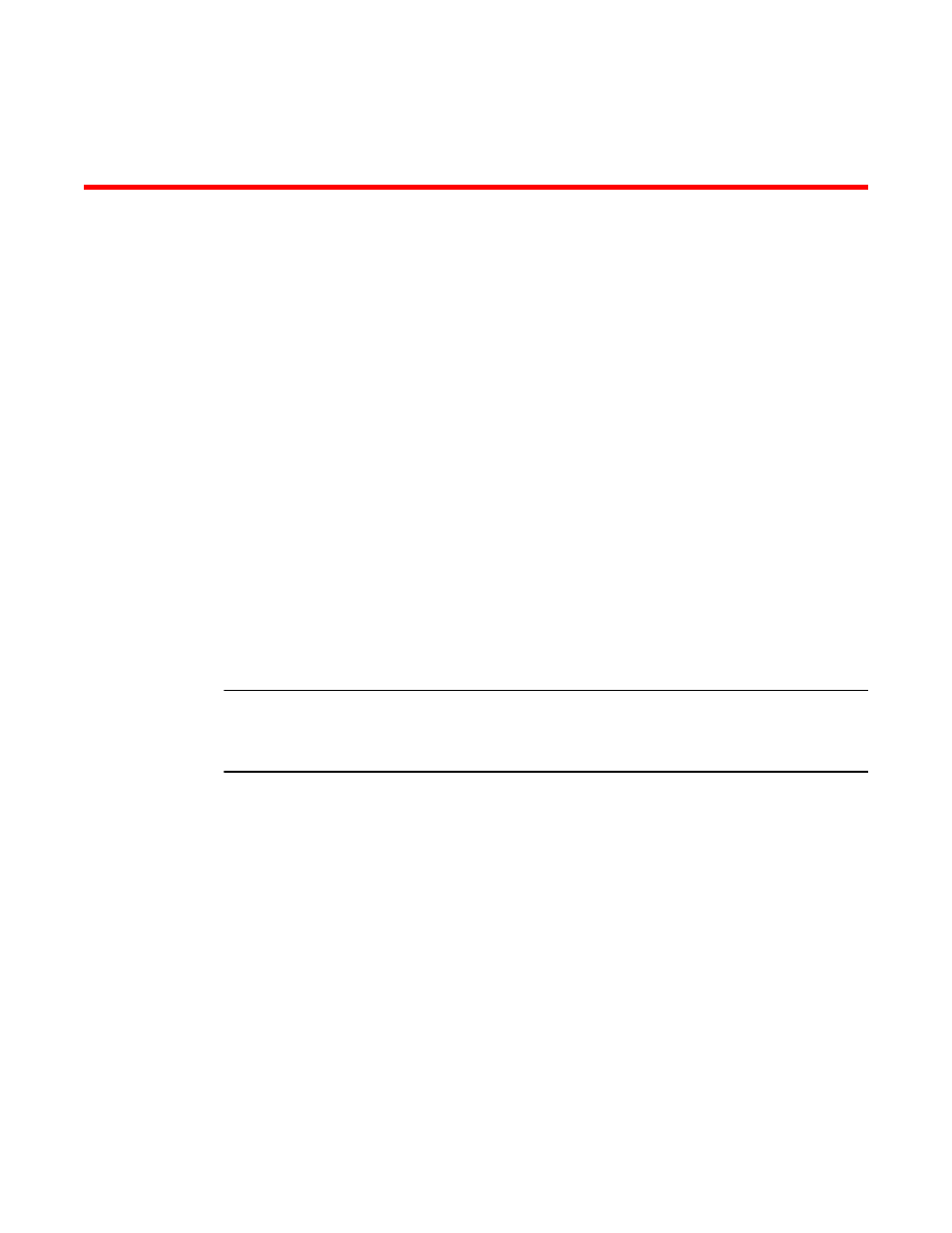
Brocade Mobility RFS Controller System Reference Guide
737
53-1003099-01
Chapter
15
Statistics
This chapter describes statistics displayed by the graphical user interface (GUI). Statistics are
available for controllers or service platforms and their managed devices.
A Smart RF statistical history is available to assess adjustments made to device configurations to
compensate for detected coverage holes or device failures.
Statistics display detailed information about controller or service platform peers, health, device
inventories, wireless clients associations, adopted AP information, rogue APs and WLANs.
Access Point statistics can be exclusively displayed to validate connected Access Points, their VLAN
assignments and their current authentication and encryption schemes.
Wireless client statistics are available for an overview of client health. Wireless client statistics
includes RF quality, traffic utilization and user details. Use this information to assess if
configuration changes are required to improve network performance.
For more information, see:
•
•
•
•
•
NOTE
NOC controllers (RFS9510, RFS6000 and RFS7000) can utilize an analytics developer interface as
an additional tool available to administrators to review specific APIs in granular detail. For more
information, see Analytics Developer Interface on page 15-982.
System Statistics
The System screen displays information supporting managed devices or peer controllers. Use this
information to asses the overall state of the devices comprising the system. Systems data is
organized as follows:
•
•
•
•
•
•
•
