Smart rf – Brocade Mobility RFS Controller System Reference Guide (Supporting software release 5.5.0.0 and later) User Manual
Page 744
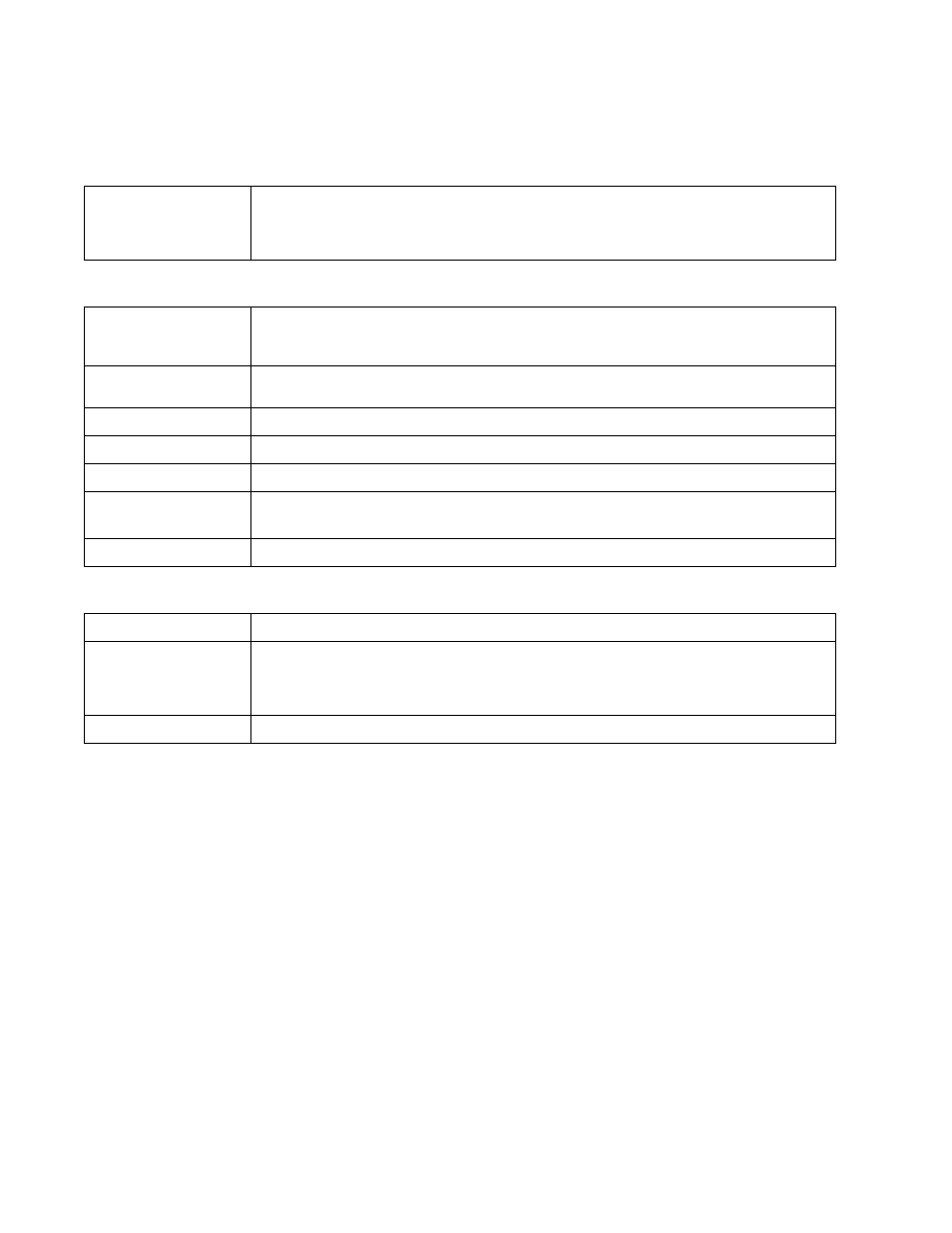
732
Brocade Mobility RFS Controller System Reference Guide
53-1003099-01
14
4. Define the following configuration parameters required to Create New Certificate Signing
Request (CSR):
5. Set the following Certificate Subject Name parameters:
6. Select the following Additional Credentials required for the generation of the CSR:
7. Select the Generate CSR button at the bottom of the screen to produce the CSR.
Smart RF
Self Monitoring At Run Time RF Management (Smart RF) is a Motorola Solutions Solutions
innovation designed to simplify RF configurations for new deployments, while (over time) providing
on-going deployment optimization and radio performance improvements.
The Smart RF functionality scans the managed network to determine the best channel and
transmit power for each wireless controller managed Access Point radio. Smart RF policies can be
applied to specific RF Domains, to apply site specific deployment configurations and self recovery
values to groups of devices within pre-defined physical RF coverage areas.
Smart RF also provides self recovery functions by monitoring the managed network in real-time and
provides automatic mitigation from potentially problematic events such as radio interference,
coverage holes and radio failures. Smart RF employs self recovery to enable a WLAN to better
maintain wireless client performance and site coverage during dynamic RF environment changes,
which typically require manual reconfiguration to resolve.
RSA Key
To create a new RSA key, select Create Key to define a 32 character maximum name used to identify
the RSA key. Use the spinner control to set the size of the key (from 1,024 - 2,048 bits). Brocade
recommends leaving this value at the default setting of 1024 to ensure optimum functionality. To use
an existing key, select Use Existing and select a key from the drop-down me
Certificate Subject
Name
Select either the auto-generate radio button to automatically create the certificate's subject credentials
or select user-defined to manually enter the credentials of the self signed certificate. The default setting
is auto-generate.
Country (C)
Define the Country used in the CSR. The field can be modified by the user to other values. This is a
required field and must not exceed 2 characters.
State (ST)
Enter a State/Prov. for the state or province name used in the CSR. This is a required field.
City (L)
Enter a City to represent the city name used in the CSR. This is a required field.
Organization (O)
Define an Organization for the organization used in the CSR. This is a required field.
Organizational Unit
(OU)
Enter an Org. Unit for the name of the organization unit used in the CSR. This is a required field.
Common Name (CN)
If there’s a common name (IP address) for the organizational unit issuing the certificate, enter it here.
Email Address
Provide an email address used as the contact address for issues relating to this CSR.
Domain Name)
Enter a fully qualified domain name (FQDN) is an unambiguous domain name that specifies the node's
position in the DNS tree hierarchy absolutely. A trailing period is added to distinguish an FQDN from a
regular domain name. For example, somehost.example.com. An FQDN differs from a regular domain
name by its absoluteness, since a suffix is not added.
IP Address
Specify the IP address used as the controller or service platform destination for certificate requests.
