Creating a port mirror, Figure 214: port mirroring tab (configuration) – Allied Telesis AT-S62 User Manual
Page 638
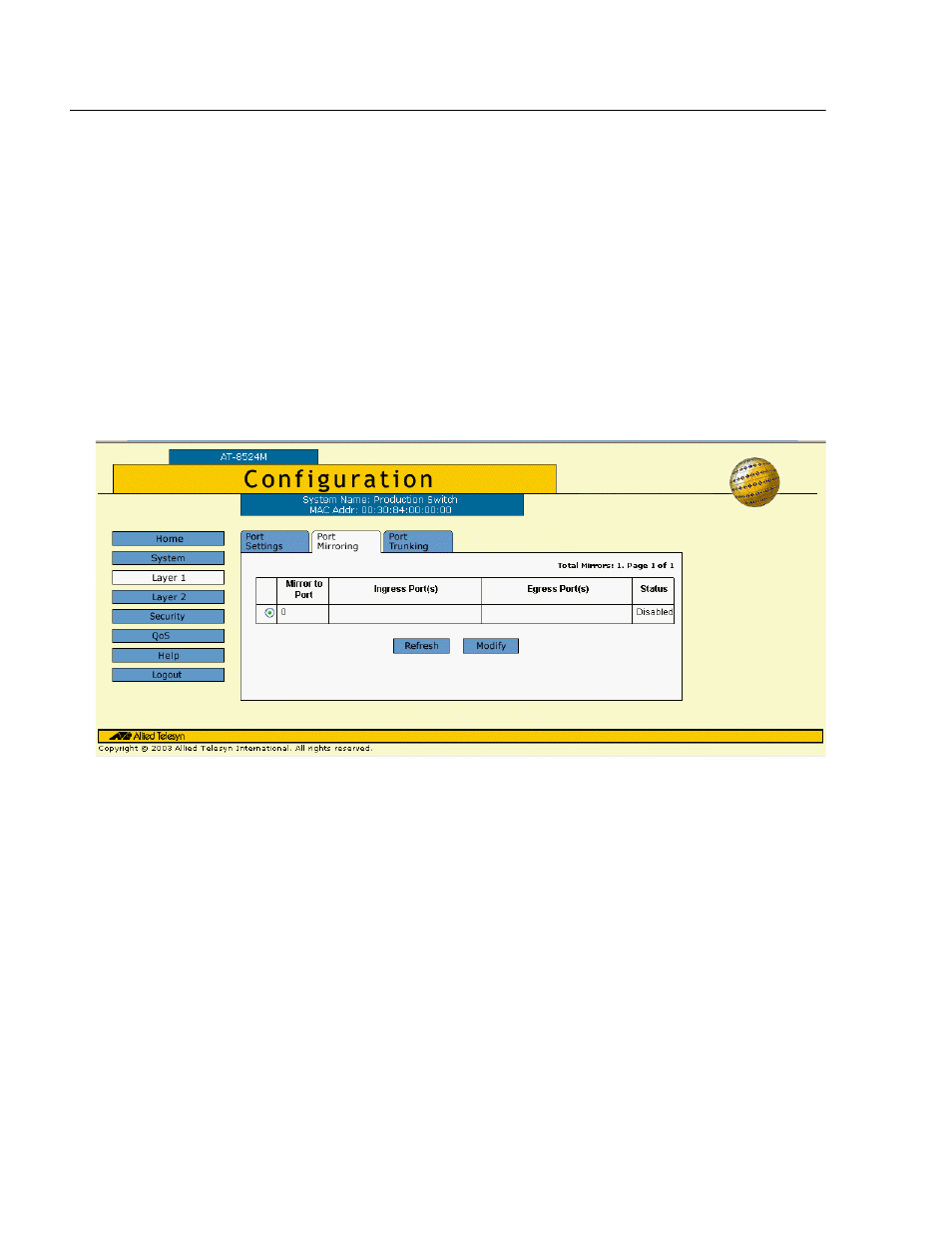
Chapter 38: Port Mirroring
Section VIII: Web Browser Management
638
Creating a Port Mirror
To create or delete a port mirror, perform the following procedure:
1. From the Home Page, select Configuration.
The System page is displayed with the General tab selected by
default, as shown in Figure 194 on page 586.
2. From the Configuration menu, select Layer 1.
The Layer 1 page opens with the Port Settings tab displayed by
default, as shown in Figure 203 on page 610.
3. Select the Port Mirroring tab.
The Port Mirroring tab is shown in Figure 214.
Figure 214 Port Mirroring Tab (Configuration)
This tab displays any port mirror already existing on the switch.
The columns are defined below:
Mirror to Port
This is the destination port where the traffic will be copied to and
where the network analyzer will be located. There can be only one
destination port. A 0 (zero) in this column indicates there is no
port mirror on the switch.
Ingress Port(s)
This column lists the source ports whose ingress traffic is mirrored
to the destination port.
