Figure 8: system configuration menu – Allied Telesis AT-S62 User Manual
Page 60
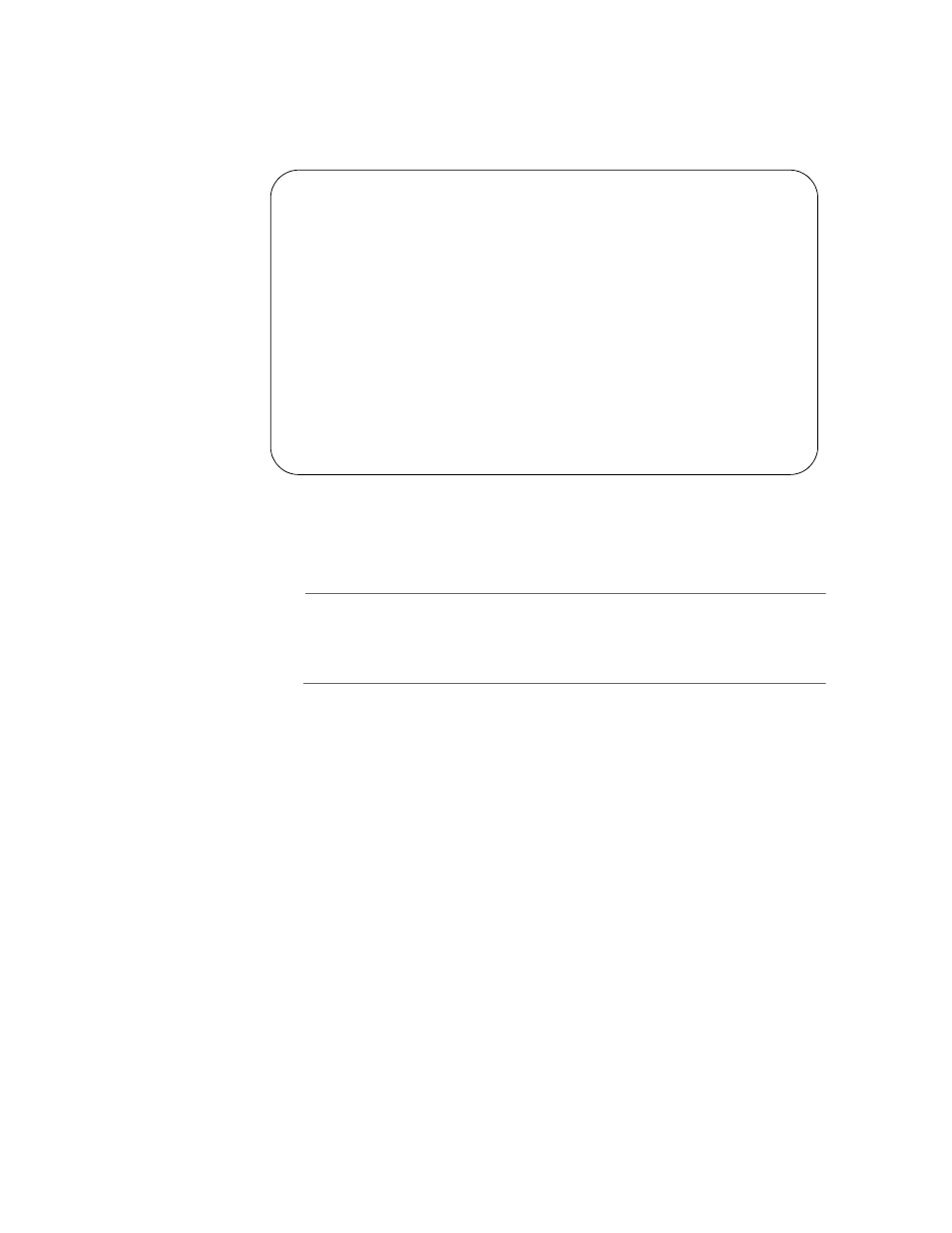
Chapter 4: Basic Switch Parameters
Section I: Basic Operations
60
2. From the System Administration menu, type 2 to select System
Configuration.
The System Configuration menu is shown in Figure 8.
Figure 8 System Configuration Menu
3. Adjust the parameters as desired.
Note
A change to any parameter in this menu, including the IP address,
subnet mask, and gateway address, is activated immediately on the
switch.
The parameters in the System Configuration menu are described
below:
1 - BOOTP/DHCP
This selection activates and deactivates the BOOTP and DHCP
client software on the switch. For information on this selection,
refer to Activating the BOOTP and DHCP Client Software on page
62.
2 - IP Address
This parameter specifies the IP address of the switch. You must
specify an IP address if you want to remotely manage the switch
using a web browser, a Telnet utility or an SNMP management
program, or it you want the switch to function as the Master
switch of an enhanced stack. The IP address must be entered in
the format: xxx.xxx.xxx.xxx. The default value is 0.0.0.0.
Allied Telesyn Ethernet Switch AT-8524M - AT-S62
Production Switch
User: Manager
11:20:02 02-Jan-2004
System Configuration
1 - BOOTP/DHCP ........ Disabled
2 - IP Address ........ 0.0.0.0
3 - Subnet Mask ....... 0.0.0.0
4 - Default Gateway ... 0.0.0.0
5 - System Name ....... Production Switch
6 - Location .......... Bldg. 12 Rm. 201
7 - Administrator ..... Jane Smith
8 - Configure System Time
9 - Configure System Hardware
R - Return to Previous Menu
