Displaying the snmp status and community strings, Figure 202: snmp tab (monitoring) – Allied Telesis AT-S62 User Manual
Page 607
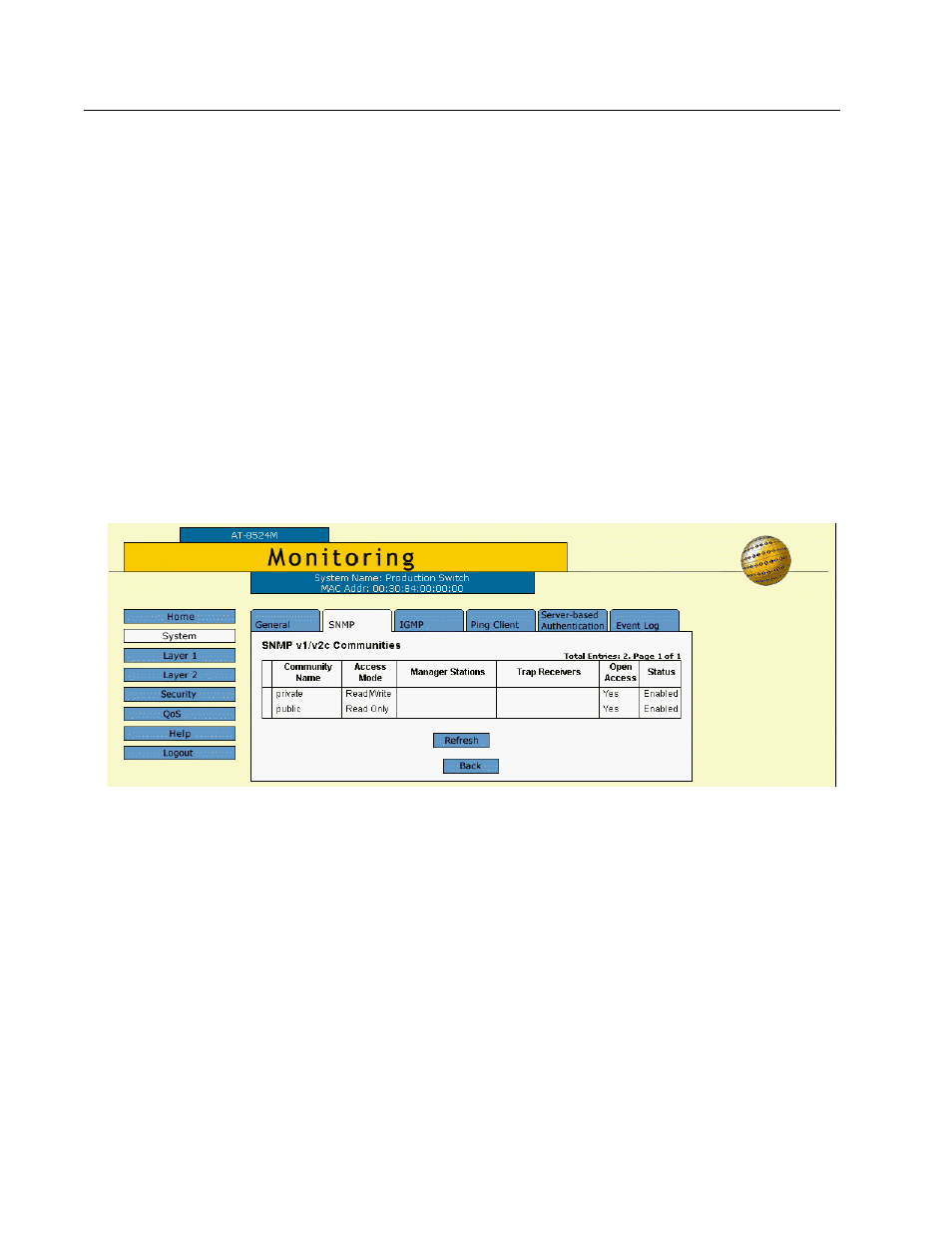
AT-S62 User’s Guide
Section VIII: Web Browser Management
607
Displaying the SNMP Status and Community Strings
To display the SNMPv1 and SNMPv2c community strings on the switch,
do the following:
1. From the Home page, select Monitoring.
The Monitoring System page is displayed with the General tab
selected by default, as shown in Figure 195 on page 590.
2. Select the SNMP tab.
The information in the tab includes:
SNMP Access
Whether SNMP access is enabled or disabled.
Authentication Failure Trap
Whether the authentication failure trap is enabled or disabled.
3. Click View in the SNMPv1/v2c section of the tab.
The SNMP tab is shown in Figure 202.
Figure 202 SNMP Tab (Monitoring)
The information in the tab is described below:
Community Name
The community string.
Access
Whether access is read/write or read only.
Manager Stations
The IP addresses of the management stations that can use a
community string to access the switch. This only applies if the
string has a closed access status.
