Connection to serial-control routers, Connection to serial−control routers – Grass Valley VM 3000 System Controllers v.7.4 User Manual
Page 84
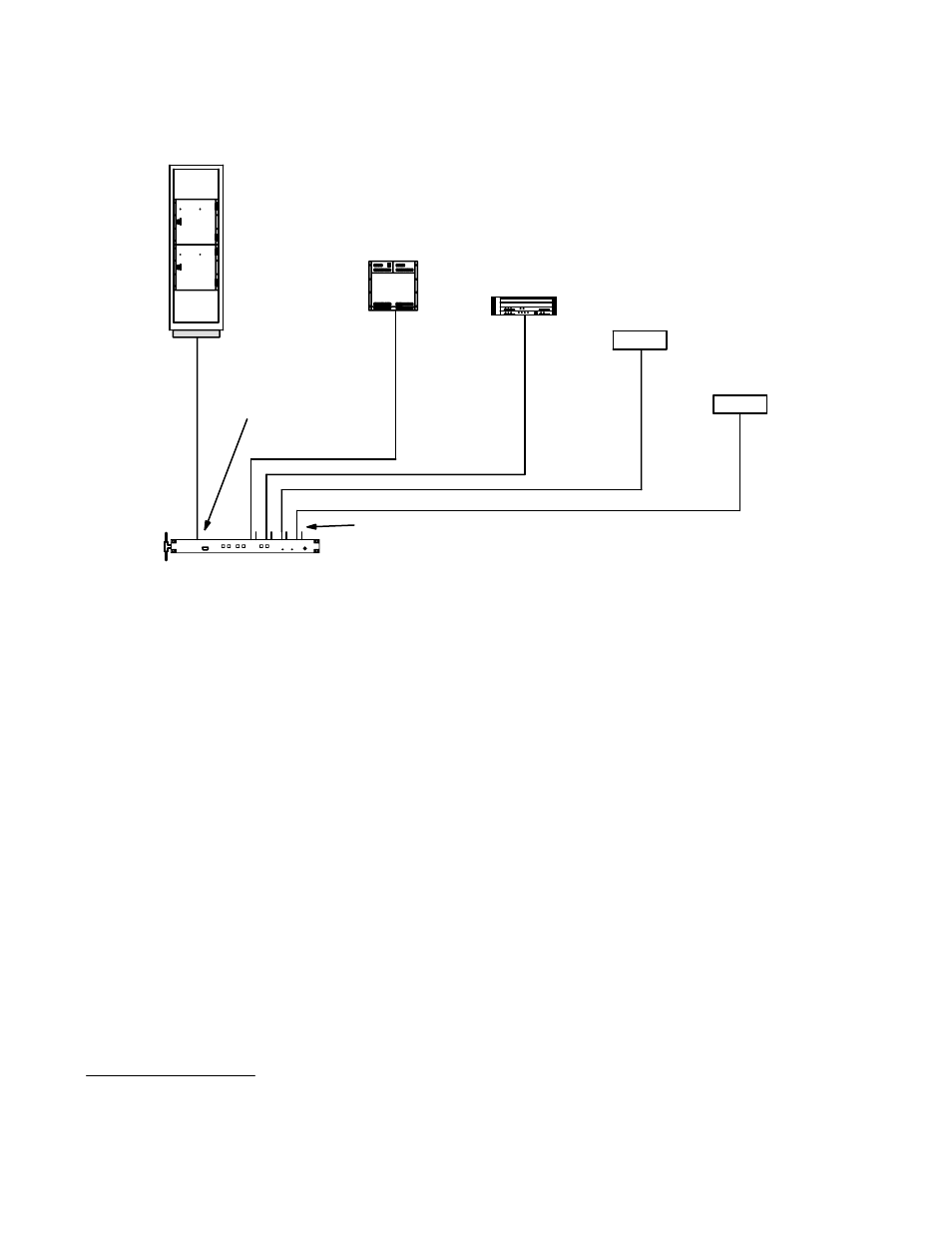
Hardware Installation
2−12
VM 3000 Installation and Operating Manual
Connection to Serial−Control Routers
Figure 2−12. Connection to serial control routers (example).
VM 3000
Odd serial ports
Level 0
Serial Switcher
Crosspoint Bus port
Level 3
Serial Switcher
Level 4
Serial Switcher
Level 5
Serial Switcher
Levels 1, 2, 6
Grass Valley
Crosspoint Bus
Switcher
The VM 3000 Control Processor can be used to control certain non−Crosspoint Bus switchers using serial interface ports (Fig-
ure 2−12). Control of some of these routers is an extra−cost option; such routers are referred to as “remote” routers.§
A single VM 3000 can be used to operate one or more switchers through the Grass Valley Crosspoint Bus, while operating
up to four separate “serial” switchers through the serial ports.
Please note the restrictions for this application shown in Figure 2−13.
Note 1: The SI 3000 cannot be used to operate a serial−control switcher.
Note 2: Vertical interval switching of a switcher connected to a VM 3000 serial port depends on the sync system
of the switcher itself. Sync connections to the VM 3000 have no effect on the operation of the serial switcher.
The VM 3000 must be configured using the Network Description table (page 5−22); Serial Protocol table (page 5−25), and
Switcher Description table (page 5−31).
Please refer to the following pages for details concerning each switcher type. The manual supplied with the switcher should
also be checked for port configuration instructions.
§
