Mc 3000 control functions – Grass Valley VM 3000 System Controllers v.7.4 User Manual
Page 552
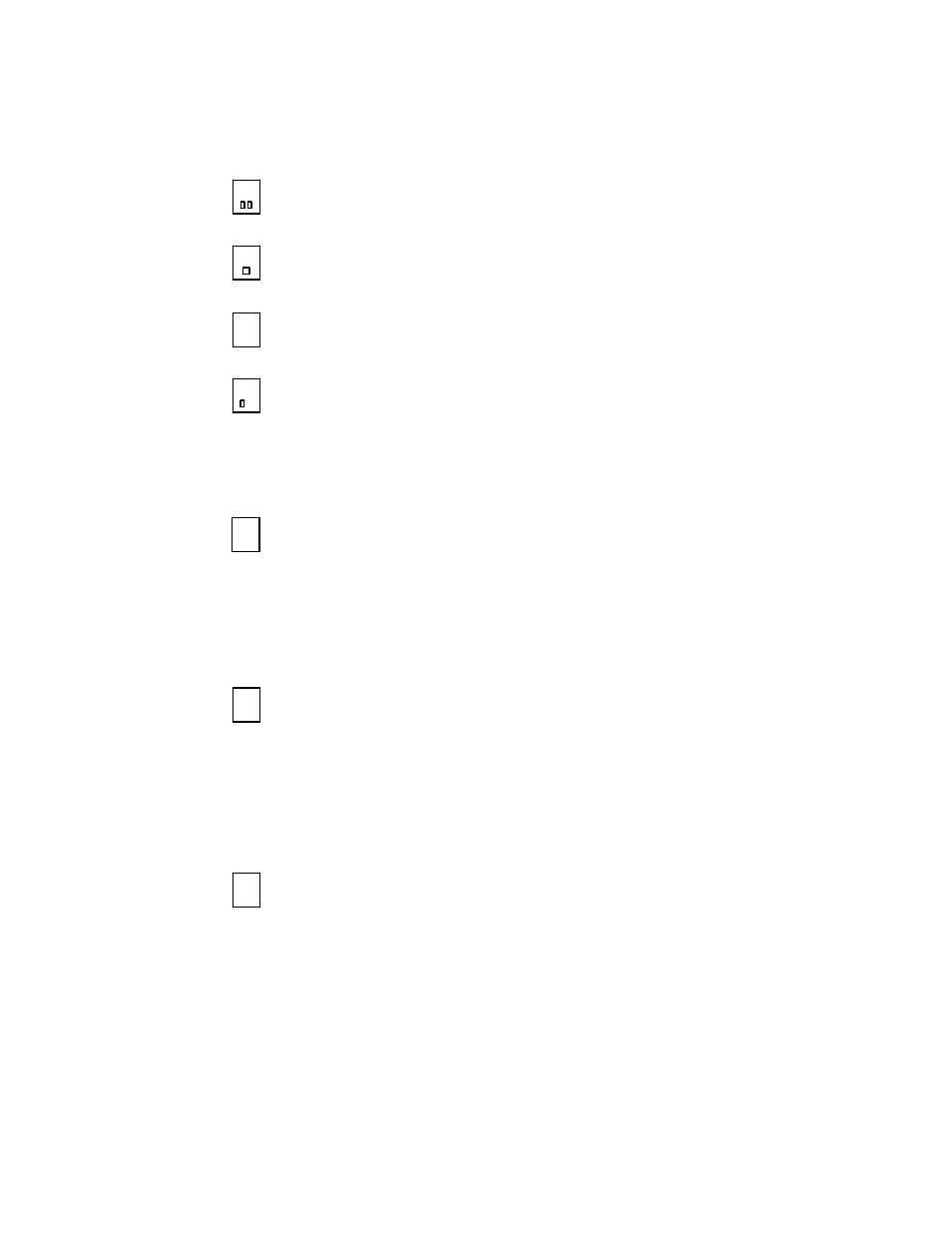
Control Panel Operation
MC 3000
6−132
VN 3000 Installation and Operating Manual
MC 3000 CONTROL FUNCTIONS
Toggles the machine in and out of scanner ready mode.
Stops machine regardless of mode.
Playback mode. May or may not override current mode, depending on machine.
Slow motion playback. Speed is indicated in the display window.
May or may not override current mode, depending on machine. When first pressed,
speed will be 1/5 or +0.2 play speed. Typical speed range, using variable speed
knob, is −1 to +3 times play speed.
Captures current time code.
The actual value will depend on the machine and interface used. If the machine is
connected to the system using a TCS−1−type interface (as shown on page 2−96),
time code will not be available but a CUE/MARK command may be used instead.
For more information concerning TCS−1 interfaces, see Appendix E.
Go to time code point captured with Set Mark command, minus Preroll value set on
the Machine Control Devices table, and stop. For more information, see Preroll on
page 5−148.
If the machine is connected to the system using a TCS−1−type interface, time code
will not be available but a SEARCH/CUE command may be used instead. See Ap-
pendix E.
End record mode (same as ESbus Exit command). Normally used to terminate an
Insert edit, in which case machine drops out of record mode but keeps on playing.
When machine is stopped, pressing RECORD OUT also serves to place machine in
Tape Monitor mode.
SET
MARK
VAR
PLAY
STOP
RDY
SRCH
MARK
REC
OUT
>
>
