Using the mc 3000 to access sony auto−edit mode – Grass Valley VM 3000 System Controllers v.7.4 User Manual
Page 553
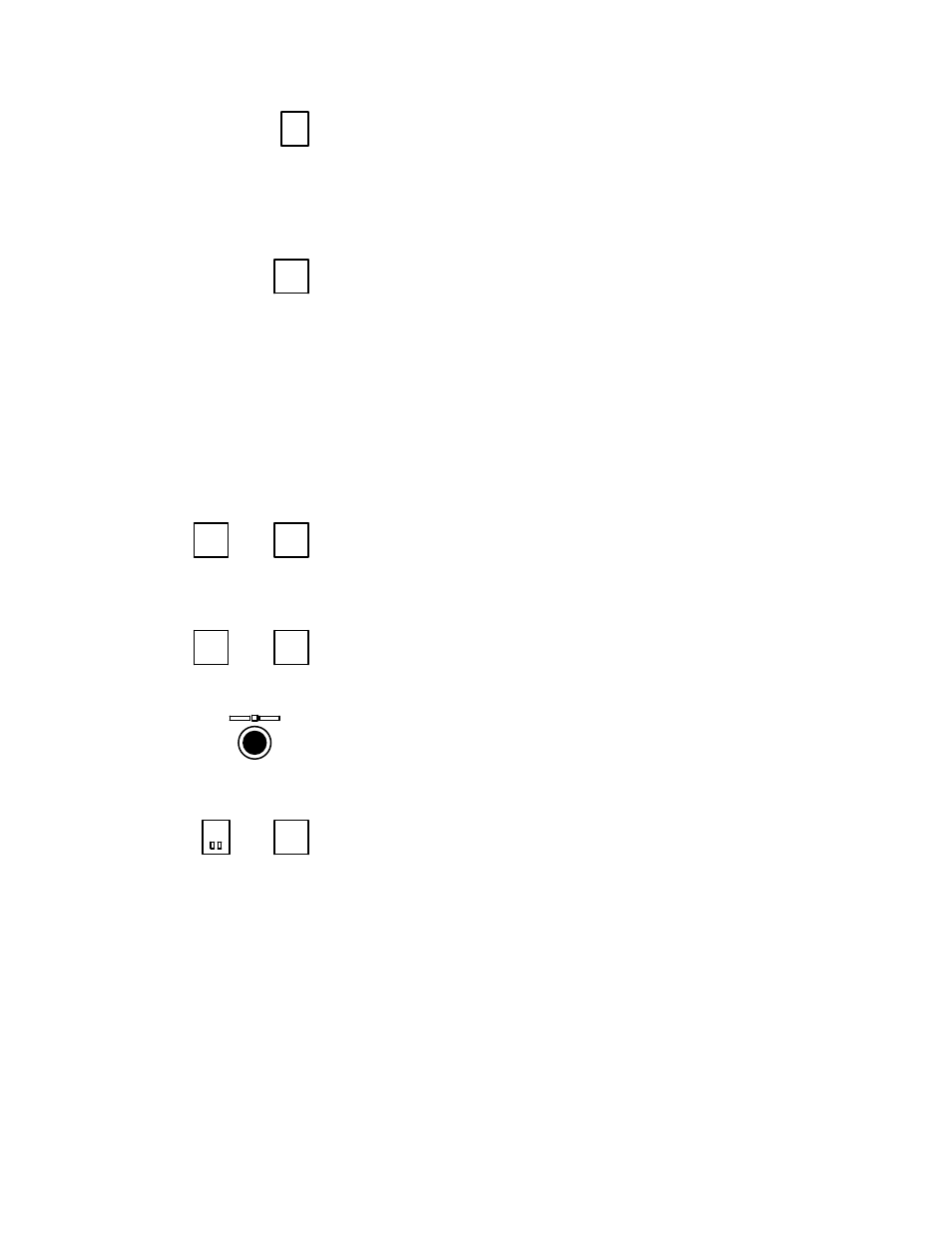
Control Panel Operation
MC 3000
6−133
VM 3000 Installation and Operating Manual
When pressed at the same time as PLAY, starts record mode and illuminates Re-
cord LED. Same as ESbus Play and Enter.
When machine is stopped, pressing RECORD IN places machine in E−E Monitor
mode.
Select a recording mode. Depending on the machine, pressing the button will cy-
cle through the following, as indicated in the display window:
Off − Record inhibit.
Manual − Pressing PLAY and RECORD IN will begin a recording, during which
no editing functions will be enabled.
Assemble − Pressing PLAY and RECORD IN will begin an Assemble edit.
Insert − Pressing PLAY and RECORD IN will begin an Insert edit.
Full−speed shuttle (rewind or fast forward); speed is shown in the display win-
dow. Speed can be reduced by variable speed knob; direction can be reversed if
desired.
Press both buttons at once for Jog (frame advance). Direction and speed is deter-
mined by variable speed control. (This is supported for true ESbus controlled
VTRs only, e.g., DCR 500.)
Shuttle mode can be entered by turning the knob more than approx. 30 degrees.
Press both buttons at once for Diagnostic mode. Diagnostics are similar to those
supplied with the MC 3010 (as described on page 6−137). To exit individual diag-
nostics, use the Fast Forward ( >> ) key. To exit diagnostic mode, press both Ready
and Fast Forward at the same time.
<<
>>
<<
>>
Shuttle knob
>>
or
and
and
REC
MODE
REC
IN
RDY
Using the MC 3000 to Access Sony Auto−Edit Mode
To mark the edit beginning point, press the SET MARK key. Use any method to reach the edit ending point on the tape. To
mark the end point and initiate the edit, press and hold REC IN, then press PLAY, then release both buttons. The VTR will
rewind to the edit begin point minus the set preroll time, go into Play mode, and at the edit beginning point (where you pressed
SET MARK) go into Record mode. It will stay in Record until the edit ending point (where you pressed REC IN + PLAY),
at which point the VTR will continue on for a few frames, then go into Variable Play, rewind to the edit ending point, then
stay in Variable Play with a velocity of 0.00.
