Grass Valley VM 3000 System Controllers v.7.4 User Manual
Page 548
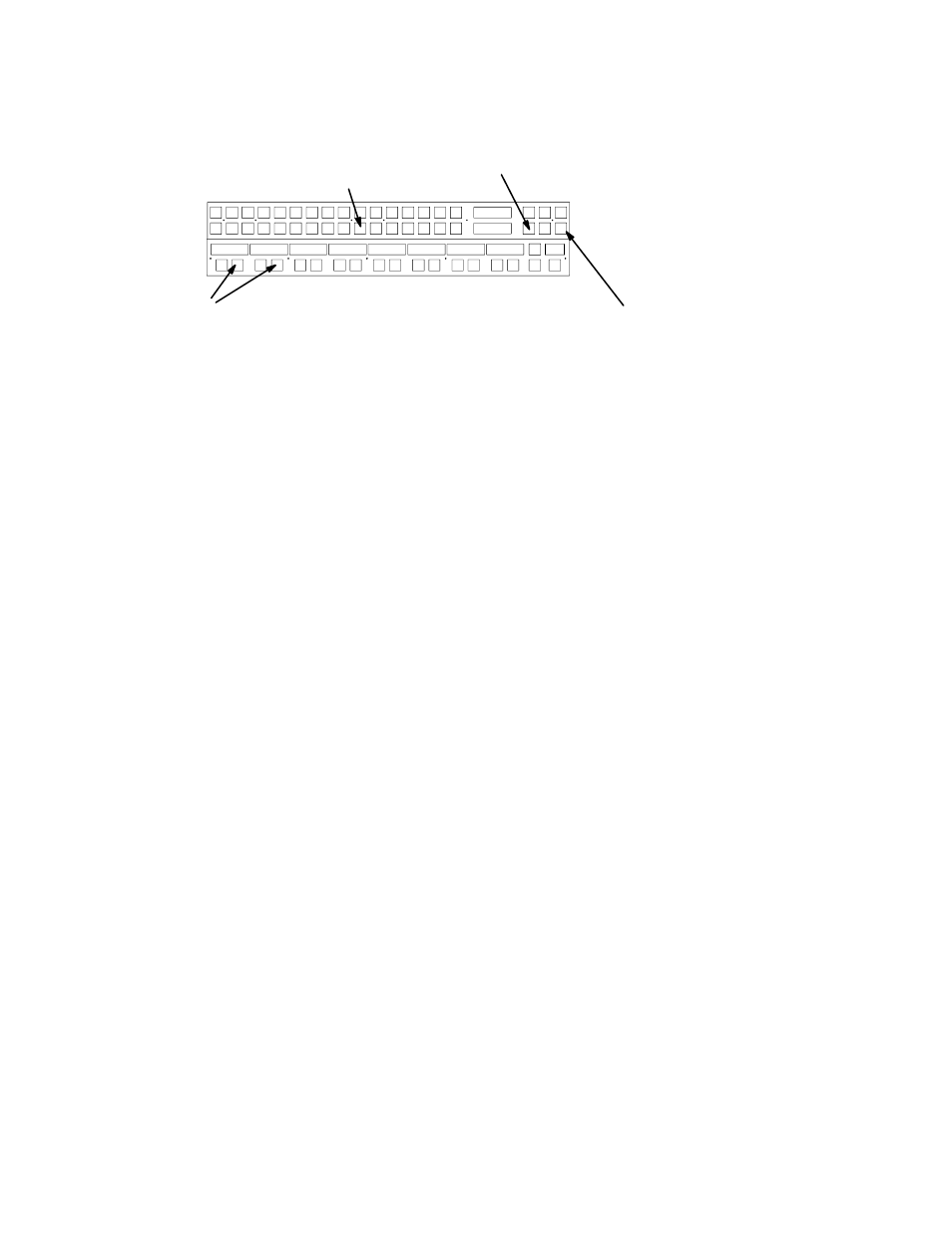
Control Panel Operation
CP 3810
6−128
VN 3000 Installation and Operating Manual
PRESET ON method. See Figure 6−157.
Figure 6−157. Switching with PRESET ON.
Select destination(s)
PRESET ON
Select source
Press TAKE
[1]
[2]
[3]
[4]
1.
Check to see that PRESET is ON.
2.
Select a source using the Main panel.
3.
Use the CP 3810 to select the destination(s).
The “page” of eight destinations can be scrolled with the arrow buttons to display up to 80 possible destinations. The
selected output button(s) will glow “high” green to show that it will be affected by the switch.
4.
Press the TAKE key.
A status signal is then returned to the control panel; this confirms the action by lighting the input button that was pressed
and displaying the name of the input in the “Current” window of the Main panel and the appropriate windows on the
CP 3810.
If the CP 3810 has been configured for “sticky output” operation (CP 3810S), selected outputs will remain selected until
the Take/Select button(s) are toggled off.
If entry of a password is requested on the Main panel (“PASS =00”), the output about to be affected has a password level
higher than that of the panel. For more information about passwords, refer to the operation instructions for the Main
panel.
