Grass Valley VM 3000 System Controllers v.7.4 User Manual
Page 320
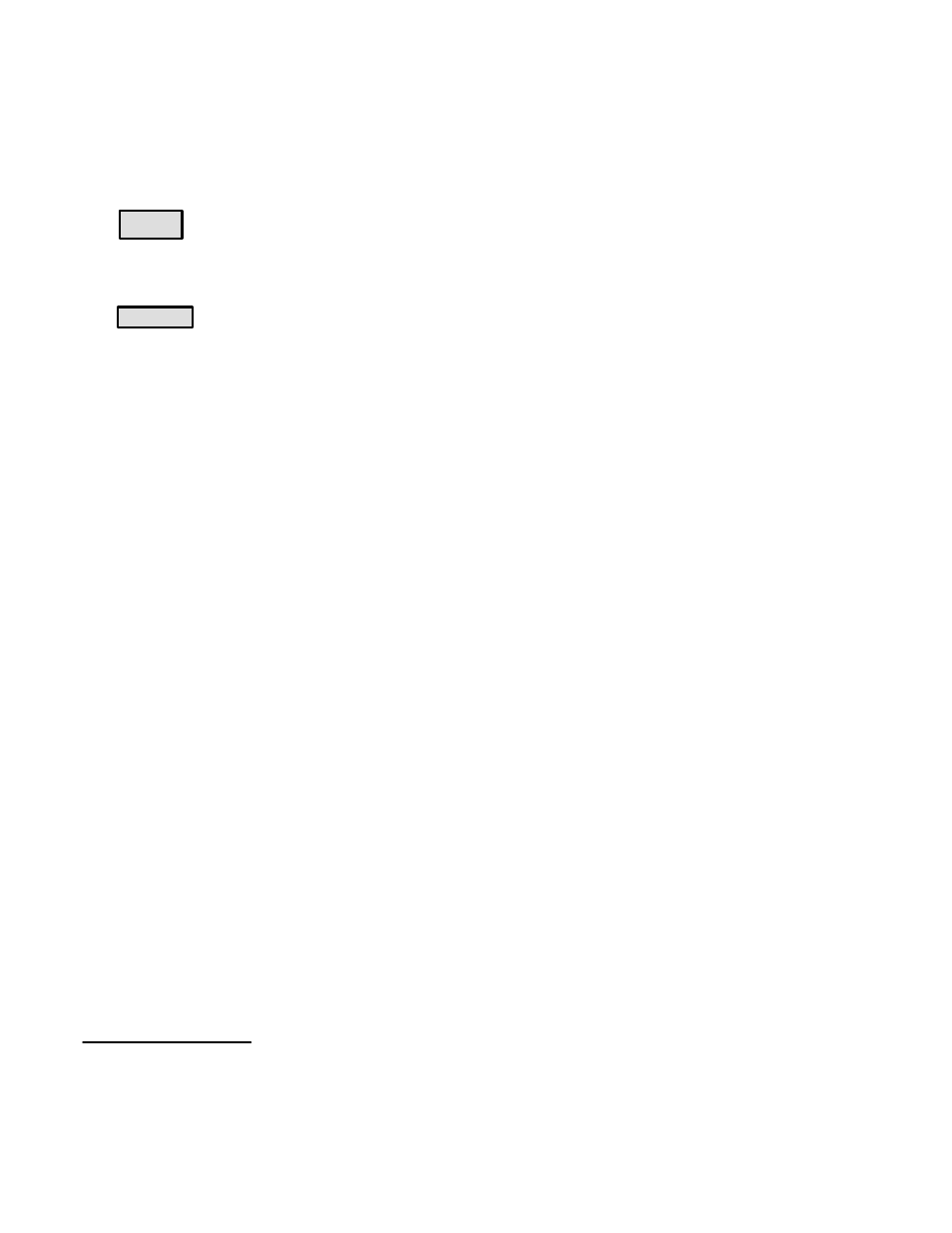
Configurator
MPK Devices
5−110
VM 3000 Installation and Operating Manual
Important: Row numbers on Jupiter tables are used as the “logical” numbers for devices. Changing the row number of an
existing device (by inserting/deleting a new control panel in the middle of the table, for example) will disrupt control of the
system, requiring controller boards to be memory−cleared and reset (see “Clearing Battery−Protected Memory in Appendix
B). One way to avoid this interruption is to add new devices at the end of tables.
MPK
Devices
This column is used to create a name, up to eight characters in length, for each MPK device in the
system. Machine control panels (such as MC 3000, MC 3010, CP 3000 with “Exp” (expansion), CP 3800, and
CP 3810) listed here will automatically appear as a selection on the Machine Control table (page 5−146).
Type
Device types (shown on a pull down menu) are limited to the following:
CP 300
CP 300/S
CP 310
CP 310/S
CP 320
CP 320/S
CP 328
CP 328/S
CP 330
CP 330/S
CP 2002B
CP 2002D
CP 3000
CP 3008
CP 3020
CP 3030
CP 3310/5
CP 3310/8
CP 3320
CP 3300/X
CP 3800
CP 3808
CP 3809
CP 3810 (p. 5−136)
CP 3810L (p. 5−136)
CP 3810S
CP 3824
CP 3830
CP 3830P
CP 3832
CP 3832L
CP 3832P
CP 3832S
CP 3864
CP 3864L
CP 3864P
Diamond (p. 5−127)
ES−LAN
ES−TRIB
FCS 3276
FCS 3277
FCS 3296
FCS 3360
FCS 3363
GVG 200 (p. 5−130)
JNS−UMD
MANAGER§
MC 3000
MC 3010
MC 3020D (p. 5−160)
MC 3020L (p. 5−119)
MC 3040/2 (p. 5−118)
MC 3040/4 (p. 5−118)
MC 3040/8 (p. 5−118)
MCS TALY (p. 5−117)
MESS UMD
3040 LOCK
3040 SLCT
MI 3040/T (p. 5−117)
MI 3040/2 (p. 5−117)
MI 3040/4 (p. 5−117)
MI 3040/8 (p. 5−117)
MI 3040IO
SD 3x (p. 5−120)
Serial (p. 5−128)
WPE*
UMD3A (p. 5−120)
VC 3020 (p. 5−116)
VCP 3000 (p. 5−116)
VMC 3000 (p. 5−116)
Selecting a control panel with an “/S” suffix will cause the panel to operate with “sticky levels.”*
Selecting a CP 3810L device type will cause the panel to operate in single bus mode. For more information,
see page 5−136 and following.
Selecting a CP 3810S device type will cause the panel to operate in “sticky output” mode.
Selecting a CP 3830P device type will cause the CP 3830 panel to operate in dual output control (automatic
preview) mode. In this mode, the CHOP button is redefined as the PRESET TAKE button.
* Defined in Glossary section.
§
Custom.
