Grass Valley VM 3000 System Controllers v.7.4 User Manual
Page 536
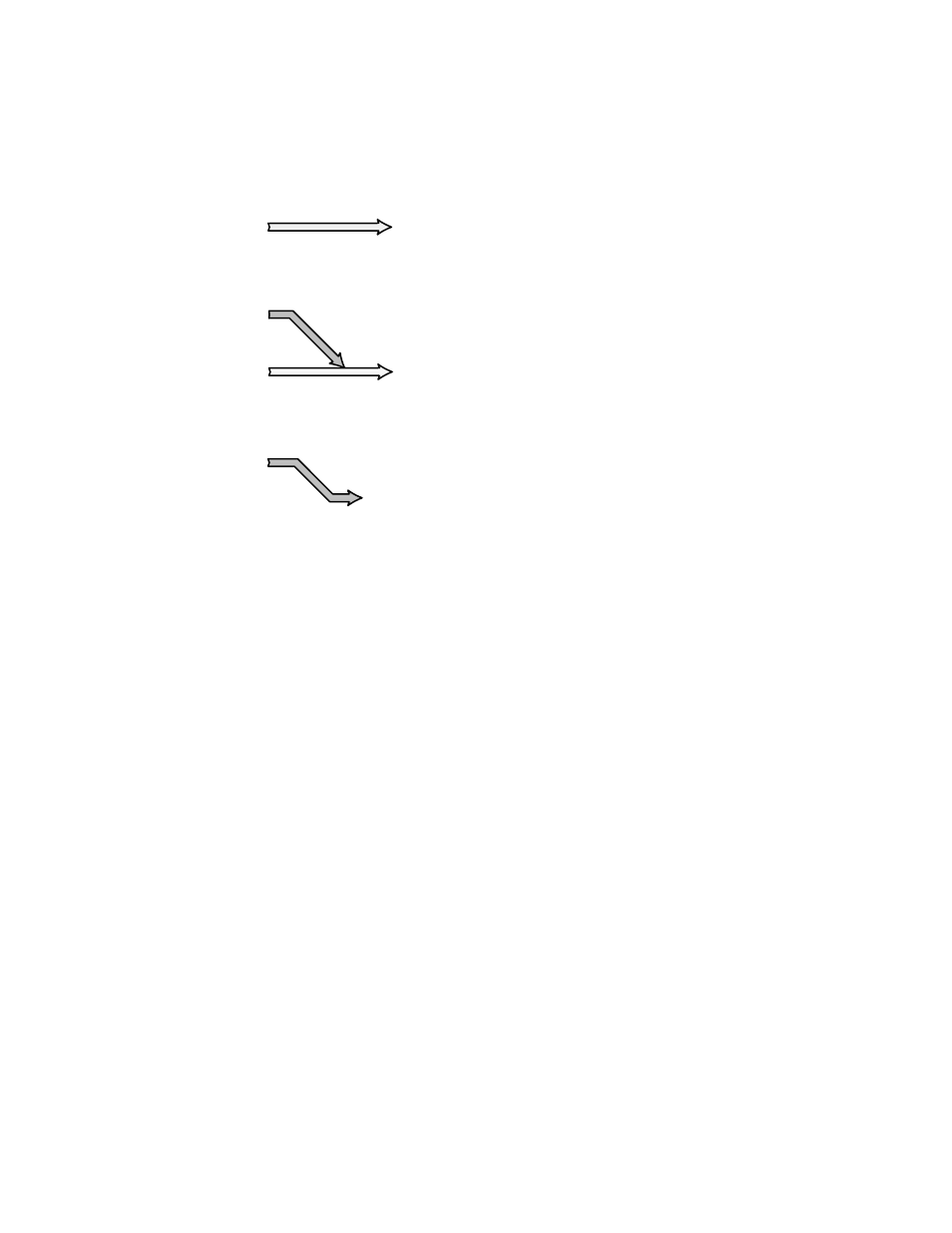
Control Panel Operation
CP 3832 / 3864
6−116
VN 3000 Installation and Operating Manual
5.
Press the LEVEL button to move to the right channel. Toggle the right channel to the desired mode by pressing the
PRESET button.:
D
NORMAL − Use right audio for this channel
RIGHT
RIGHT (Right signal on Right channel)
D
MIX − Mix left and right on this channel
LEFT
RIGHT
RIGHT (Left + Right signals on Right channel)
D
REVERSE − Cross opposite channel signal over to this channel
LEFT
RIGHT (Left signal on Right channel)
6.
Press TAKE.
This manual is related to the following products:
