Flip−flop operation, Vtr−001 colorbar, Vtr−002 colorbar – Grass Valley VM 3000 System Controllers v.7.4 User Manual
Page 498
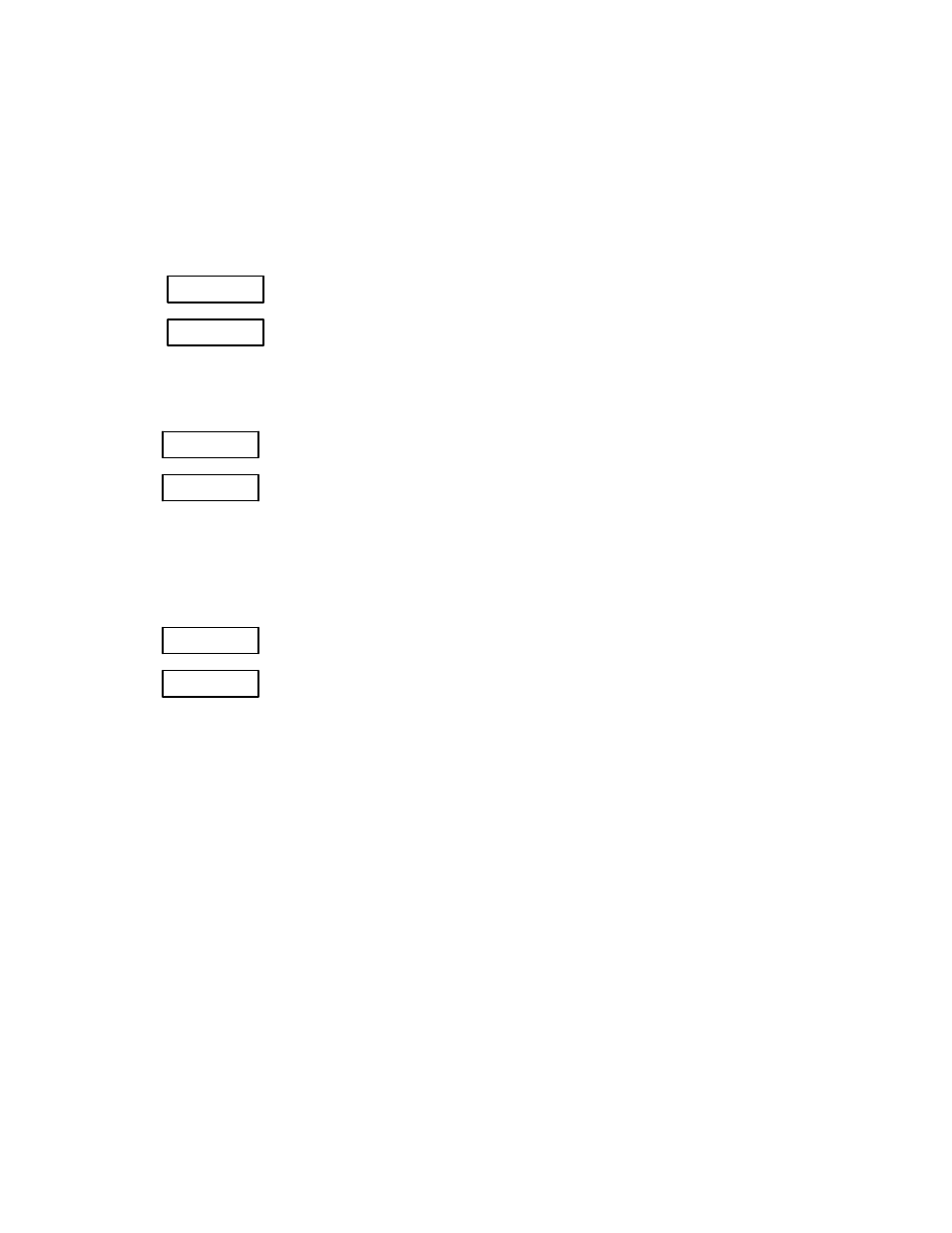
Control Panel Operation
CP 3824
6−78
VN 3000 Installation and Operating Manual
Flip−flop Operation
The present source is shown in the Current window, while the previous source is shown in the Preset window. This allows
“flip−flopping” the sources, or switching between the current and preset sources by simply pressing the TAKE button.
As an example, if you wish to change the source from BARS to VTR−002, first select the VTR category. The Preset
display updates as follows, prompting with the first unit in the VTR category:
Figure 6−111.
VTR−001
COLORBAR
CURRENT
PRESET
The user will then press the 2" key. The Preset display will update:
Figure 6−112.
VTR−002
COLORBAR
CURRENT
PRESET
To complete the selection, press the red TAKE button to switch source VTR−002 to the panel’s defined output. The
Preset window and the Current window will be swapped as shown, indicating that the previous source can be rese-
lected.
Figure 6−113.
VTR−002
COLORBAR
CURRENT
PRESET
