Grass Valley VM 3000 System Controllers v.7.4 User Manual
Page 250
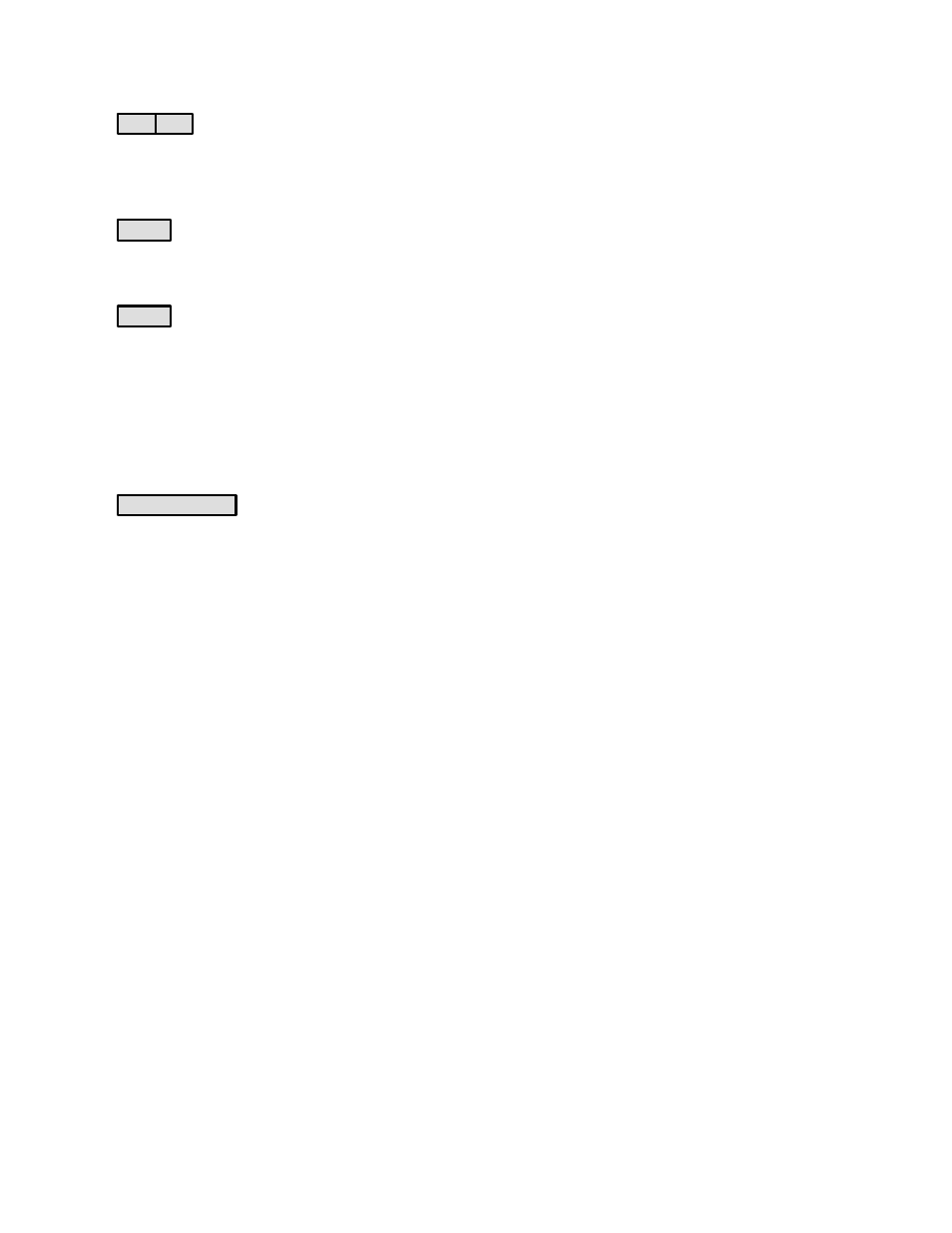
Configurator
Switcher Description Table
5−40
VM 3000 Installation and Operating Manual
12.
3 LI
3 LO
Enter inputs per input stage sub switcher (“3LI”) and outputs per output stage sub switcher (“3LO”).
13.
Option
14.
Audio
In the “Audio” column, for Venus and Apex switchers, select “Left” for the left audio level, “Right” for
the right, and “Normal” for others. This will allow special CP 3000 and CP 3800 audio switching modes such as mixing
stereo signals into a mono output, duplicating a mono signal on both channels of a stereo output, and reversing channels.
For Triton switchers, select an “A” for each audio chassis. Triton data switchers with rear−panel DIP switch 7 DOWN
(“controlled as audio”) also require an “A” entry. For Triton video switchers, or for Triton data routers with switch 7
UP (“controlled as video”), leave the column blank.
15.
DM 400 Off Time
This item applies only to data switchers (see page 5−43). For video, audio, and time code
16.
After saving your changes, validate, compile, and activate the configuration set. (See page 5−13 if you need more in-
formation.)
