Checking status of multiple levels, Breakaway switching − sticky level(s) – Grass Valley VM 3000 System Controllers v.7.4 User Manual
Page 503
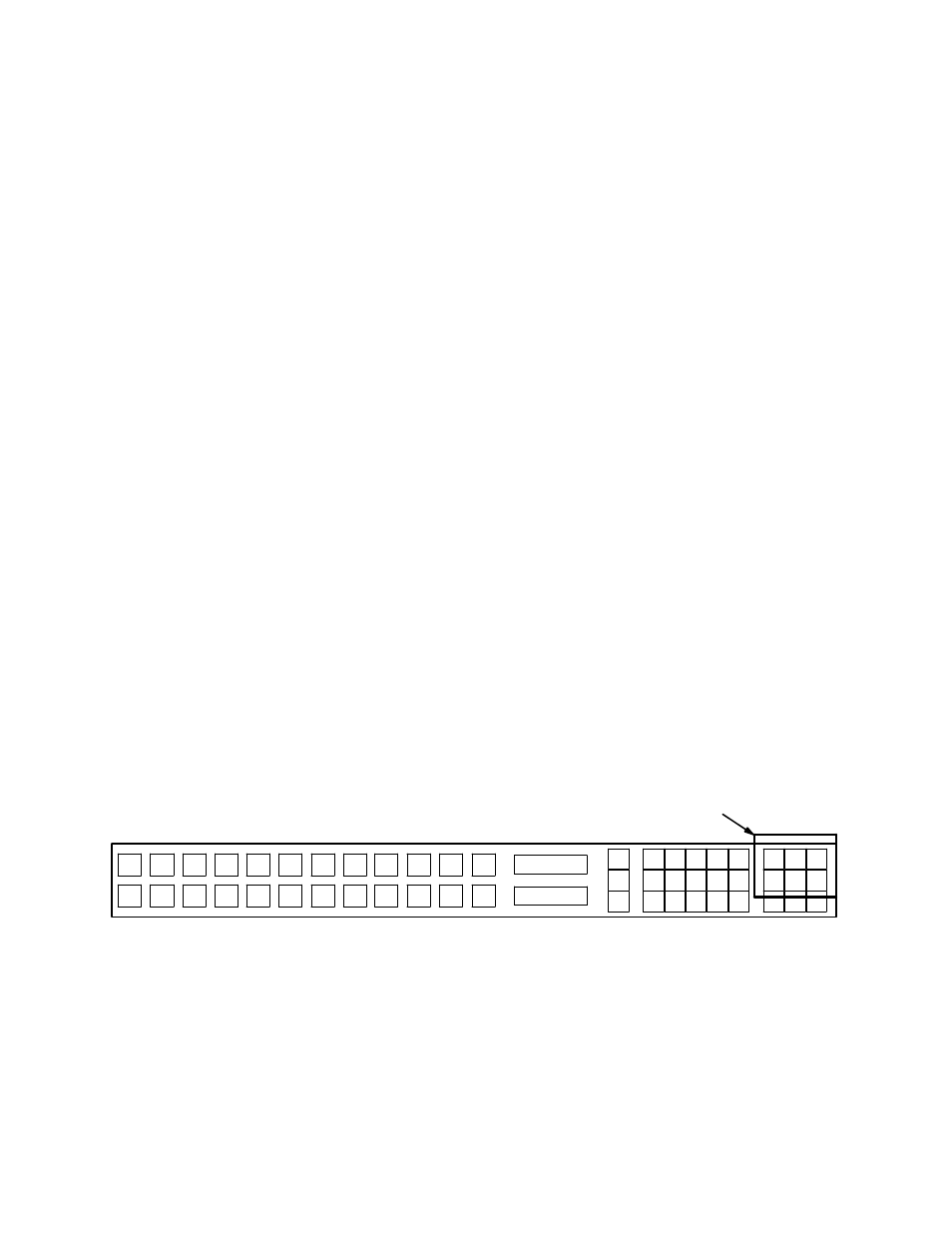
Control Panel Operation
CP 3824
6−83
VM 3000 Installation and Operating Manual
Checking Status of Multiple Levels
There are two ways to check status on more than one level:
— Press LEVEL, then press one of the six “temporary level” keys. The name of the selected level will appear in
the Preset window; the status of the selected level with be shown in the Current window.
— Press PRESET, then press LEVEL repeatedly to step through the levels. The name of the selected level will
appear in the Preset window; the status of the selected level will be shown in the Current window. You can also
use UP/DOWN to step through the levels.
Breakaway Switching − Sticky Level(s)
This function allows breakaway operation during which the selected Levels remain selected after a TAKE. For example, you
may want to keep switching different video test signals to a destination but not switch audio tone. To turn on sticky mode:
1.
Press MENU three times.
The word “STICKY” appears in the Current window.
2.
Use UP/DOWN to toggle the display to “ON?”
3.
Press TAKE.
If more than six levels have been defined, UP/DOWN will increment through additional pages of levels. When multiple
pages of levels exist, the Preset display will prompt PG 1 (2, 3, etc.) next to the “ON,” and allow the user to select addi-
tional pages for toggling on or off the level.
This activates the six “temporary level” buttons (the outlined buttons in Figure 6−116). Lighted buttons initially indicate
defined levels.
LEFT
3
2
1
4
5
6
VTR 002
CURRENT
PRESET
Figure 6−116.
These six buttons function as temporary
level select keys in Sticky mode.
4.
Toggle OFF the level(s) you don’t want to switch.
5.
Press TAKE.
Sticky mode is now active, as indicated by the blinking LEVEL button.
To make a switch when sticky levels are in effect, select the desired input. Only the sticky levels will switch.
