Example of machine control tables setup, Figure 5−130 – Grass Valley VM 3000 System Controllers v.7.4 User Manual
Page 361
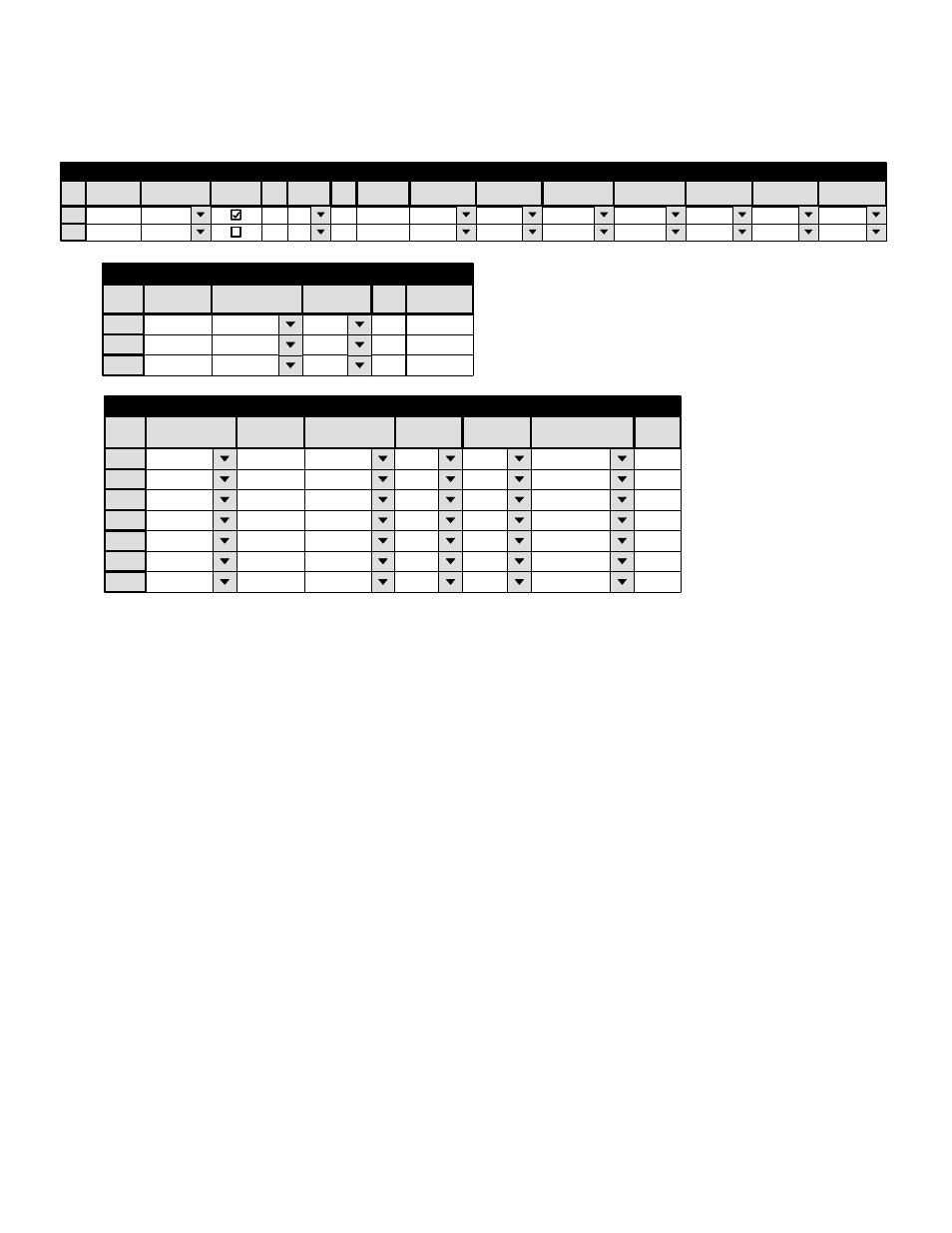
Configurator
Machine Control Table
5−151
VM 3000 Installation and Operating Manual
EXAMPLE OF MACHINE CONTROL TABLES SETUP
1
Machines
2
VT01
Sony Mch
SI1
1
VC01
Sony Mch
SI1
2
MPK Devices
MPK
Expansion
Pass
Board
Port
Address
Input Sets
Output Sets
Level Set
Overide Set
Sequence Set
2
TMC3010
MC−3010
SI1
6
00000029
Devices
word
In Panel
Out Panel
1
TAPEMC
MC−3000E
SI1
6
00000016
3
VC02
Sony Mch
SI1
3
Figure 5−130.
Device
Type
Name
Type
Board
Port
Address
Machine
Device
1
Machine Control
Device Name
Device Type
Delegation
In/Out
Associated
2
TAPEMC
MC−3000E
Out
PRDA(Output)
3
Mnemonic
TAPEMC
VT01
Sony Mch
In
VT01(Input)
VC01
Sony Mch
In
VC01(Input)
VC02
Sony Mch
In
VC02(Input)
4
Group
Name
VT01
VC01
VC02
TAPEMC
MC−3000E
Out
PRDB(Output)
TAPEMC
5
TAPEMC
MC−3000E
Out
PRDC(Output)
TAPEMC
6
TMC3010
MC−3010
Out
PRDX(Output)
TMC3010
7
Preroll
2
2
2
The Machine Control table shown in Figure 5−130 corresponds to the system shown in Figure 5−129. The applicable entries
in the MPK Devices and Machines tables are shown for reference.
The “Associated Name” is the name of the routing switcher input or output to be associated with this particular device. (For
“Default” linkage it will be a machine name, as described on page 5−154.) Notice that the “In/Out” and “Associated Name”
fields must compatible; i.e., if the “In/Out” field shows “In,” an input name must be selected the “Associated Name” field.
The first three rows show the names of the machines in the system and the associated routing switcher input names.
The next three rows (4, 5, and 6) relate to the SELECT buttons on the MC 3000 expansion panel; the order of entry on this
table will be the same as the order of buttons on the panel. In this example, we want the first SELECT button to be assigned
to whatever VTR is feeding routing switcher output “PRDA;” this is the output that feeds input A of the production switcher.
Associated names are also entered for the following two SELECT buttons: “PRDB” and “PRDC.”
The next row (7) is similar to the entries just described, but pertains to the MC 3010 Dual 4 Machine Control panel. Again,
the order of entry on this table will be the same as the order of button groups on the panel.
Given this table, Figure 5−129 shows what will happen when the indicated routing switcher crosspoints are closed. For exam-
ple, the VTR “VT01” is shown switched to input A of the production switcher; that is, routing switcher input VT01 has been
switched to output PRDA. The system will locate these two input/output names in the Machine Control table and find that
control of VT01 must be assigned to the first SELECT button on the MC 3000 expansion panel. The device name and status
for VT01 will be sent to the status displays indicating that control of the machine is now linked to this panel. (A detailed view
of the MC 3000 expansion panel displays is shown in Figure 5−131.)
