Grass Valley VM 3000 System Controllers v.7.4 User Manual
Page 357
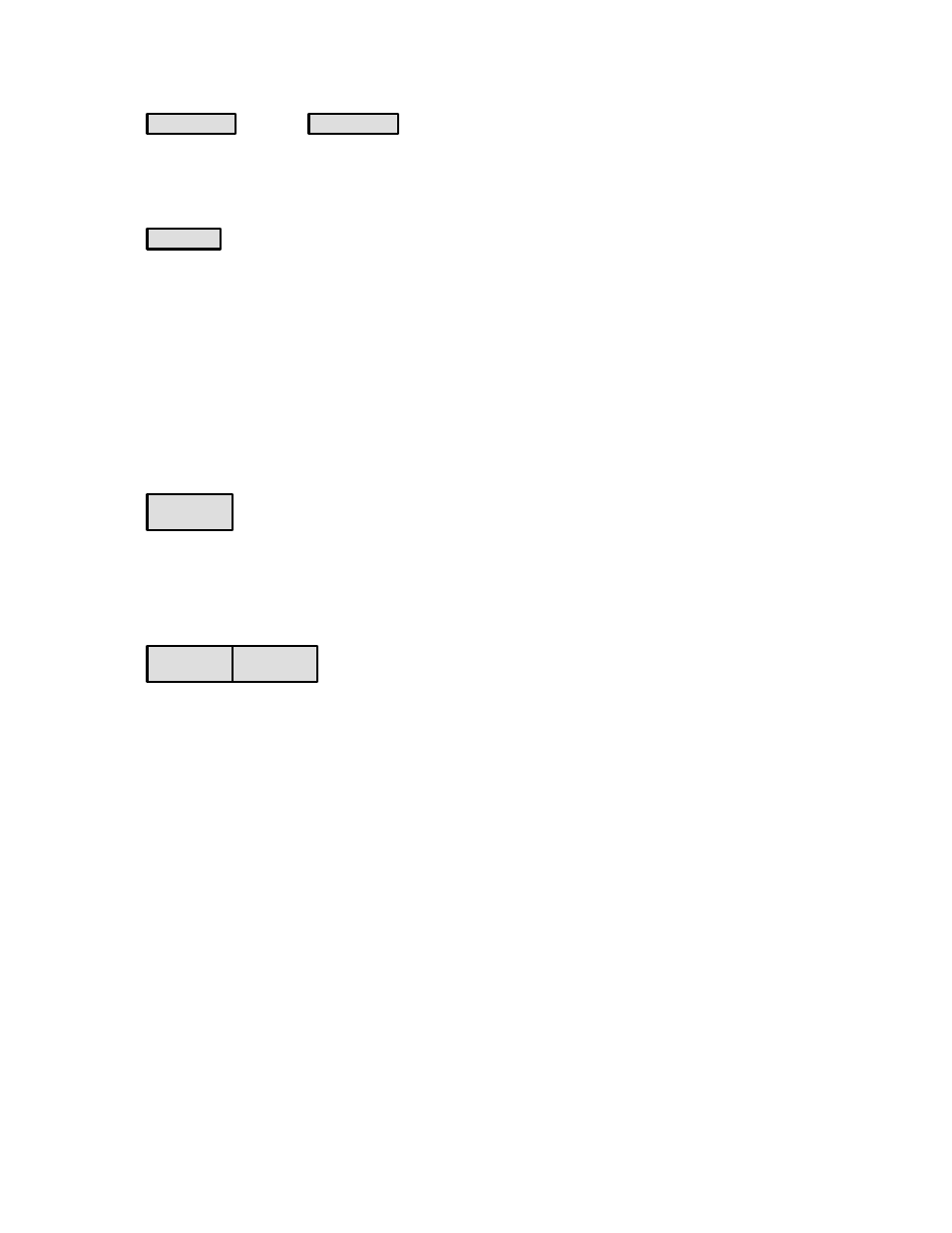
Configurator
Machine Control Table
5−147
VM 3000 Installation and Operating Manual
Device Name
Device Type
These columns repeat the descriptions of all machines (as entered on
Mnemonic
Use of this column varies according to the device type.
For machines, this entry will appear on the panel controlling the machine:
S For a serial control machine, the Mnemonic is always the same as the Device Name.
S For a parallel control machine connected to an MI 3040, the Mnemonic column is used to create a
mnemonic for the machine.
For control panels and MC 3040 external machine control panel applications, the Mnemonic column is used
only as a comment field.
Delegation
Group
This column is used to select a delegation group for assignment to a control panel. This allows a
machine operator to use the optional MC 3020 Delegation Panel to permit control of a particular machine by a
particular control panel. This function is explained in detail starting with Group Delegation on page 5−159.
The source of the Group names is the Delegation Group table (page 5−159).
Associated
Name
In/Out
These entries are required for the machine assignment system to function, whereby
machine control “follows” the routing switcher.
For machines, the entry in the In/Out column is always “In.” The Associated Name will be selected from a
drop−down list that includes all router inputs (source = Switcher Input table, page 5−44). For a discussion of
Associated Name entries, please see Assigning Machines to Control Panels starting on page 5−149.
For a CP 3000E, CP 3800, or CP 3810, the entry in the In/Out column is “Out.” The Associated Name col-
umn is left blank.
For a complete description of MC 3000 and MC 3010 entries, please see Assigning Machines to Control
Panels starting on page 5−149.
