Section 13 - party line download, Section 13 − party line download – Grass Valley VM 3000 System Controllers v.7.4 User Manual
Page 623
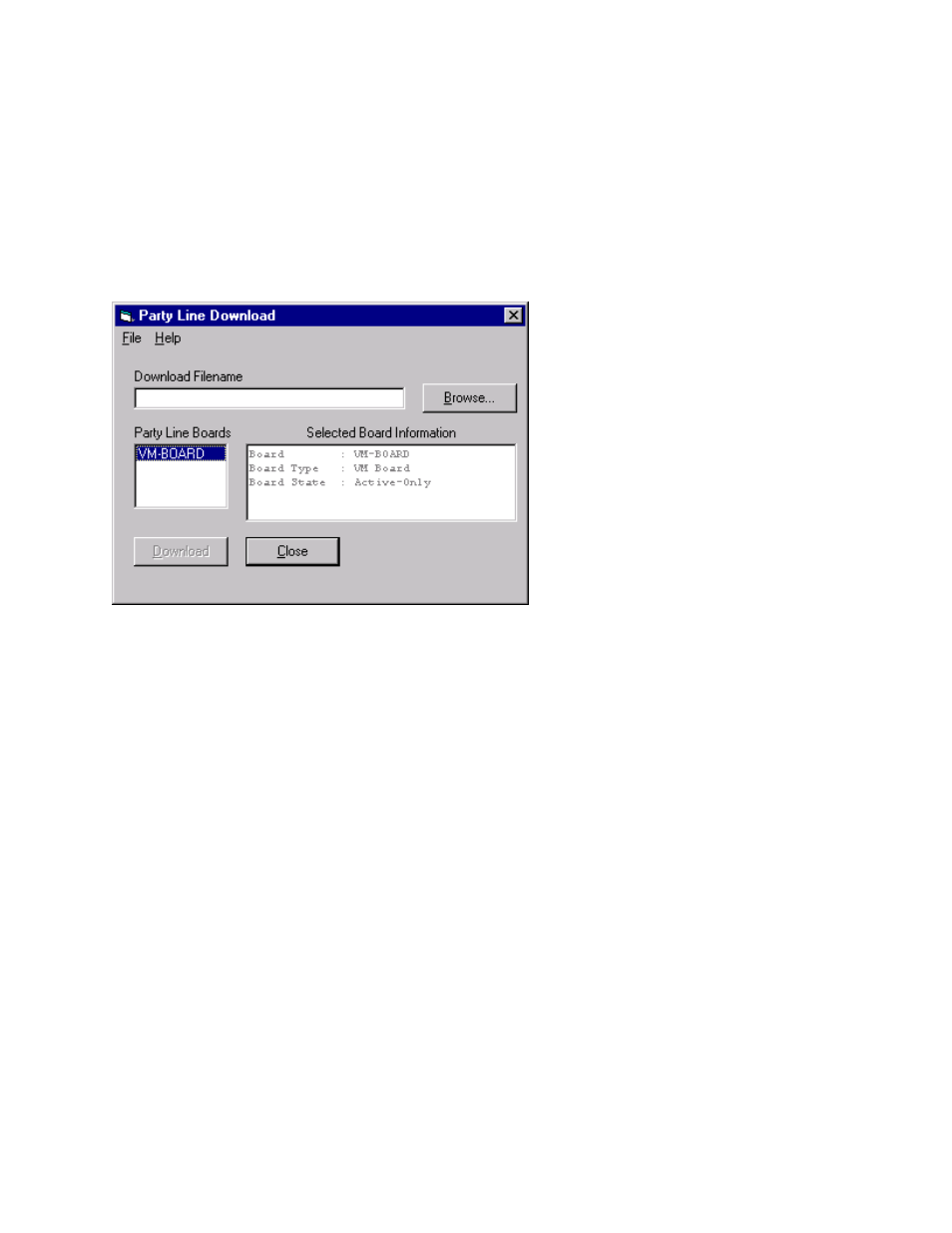
13−1
VM 3000 Installation and Operating Manual
Section 13 − Party Line Download
Figure 13−1.
The JNS Party Line Download application is used to download files that have been created with the Download Editor to party
line−type control panels.
If the Jupiter File Server is used for download purposes, no special cabling is required. (The server is by definition connected
to a VM 3000, which in turn is connected to the party line panels.)
The Download Editor, which is completely independent of the Jupiter software, was developed to allow a PC computer to
download information to TVS/TAS 2000, 2001, and 3000 party line control panels, permitting field programming or re-pro-
gramming of the panels. The functions that can be programmed include definition of input and output display mnemonics,
and definition of input and output category names and category selection numbers.
Please refer to the Download Editor Installation and Operating Manual for detailed instructions on the Download Editor.
The part no. of the manual is 04-034531-003. The CI-2000 DL Download Interface Installation and Operating Manual, part
no. 04-034531-002, can also be used as a reference.
Execute the JNS Party Line Download application on the Jupiter File Server.
Select the Download Filename (a file generated by the Download Editor).
Select the Party Line Board (VM 3000) to receive the download.
Start the download process by selecting “Download.”
