Sequence mode, Executing sequences, Defining sequences – Grass Valley VM 3000 System Controllers v.7.4 User Manual
Page 477
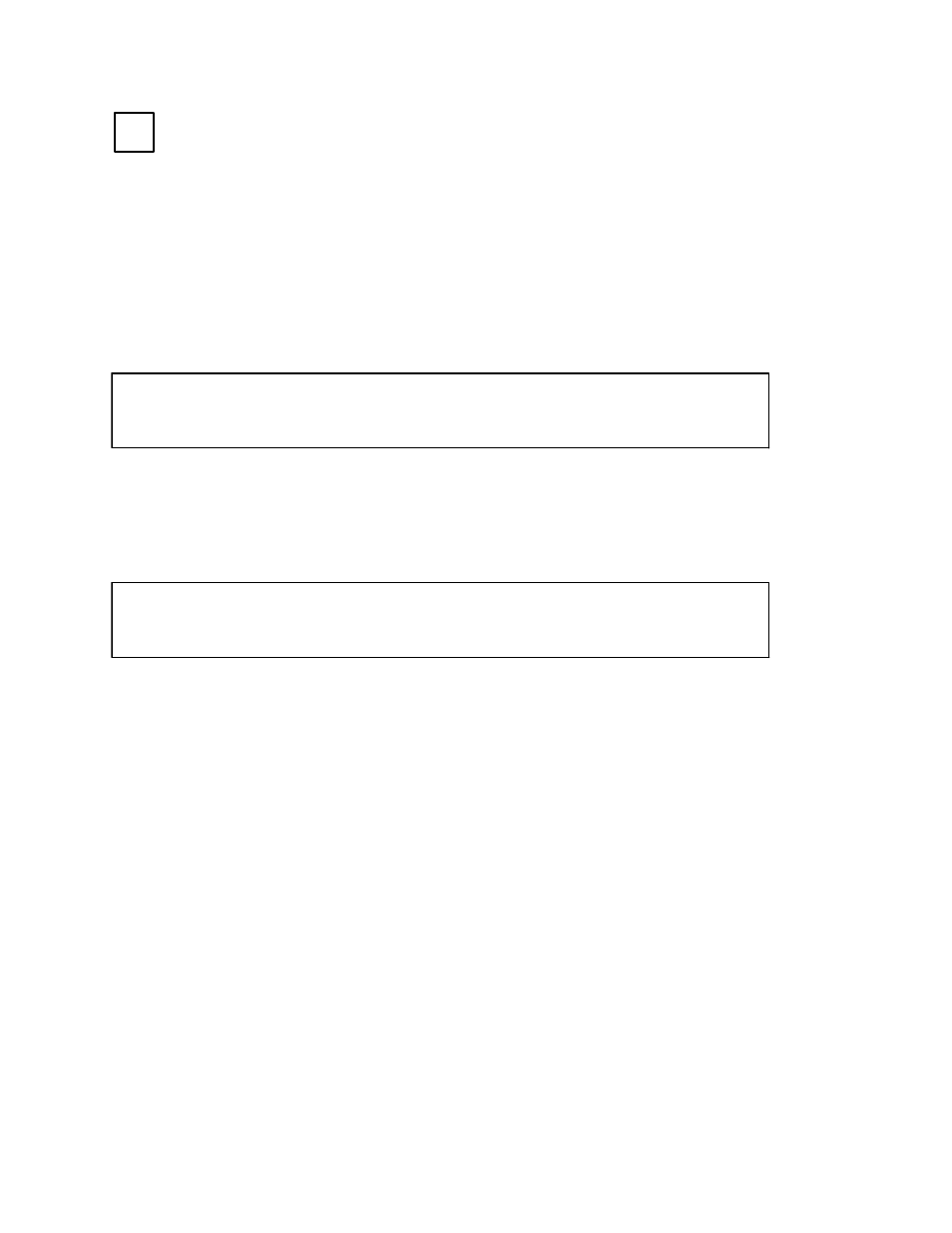
Control Panel Operation
CP 3800
6−57
VM 3000 Installation and Operating Manual
ÎÎÎ
ÎÎÎ
ÎÎÎ
SEQ
SEQUENCE MODE
This mode is in effect when the “SEQ” button is illuminated.
Sequence mode may be selected from either single or multiple destination home state by selecting the SEQ button, which
will then illuminate in green. No keypad operations may be in progress. Any selected levels or audio modes are suspended
while in sequence mode as sequences contain their own level and audio definitions. Selected audio and levels are restored
when the user leaves this mode by turning off the SEQ button. The following display will indicate sequence select mode and
show all defined sequence buttons:
1 Select Sequence to Execute − CLEAR to Cancel
BLACKSEQ BARS_SEQ SEQ_A SEQ_B USRSEQ05 USRSEQ06 USRSEQ07 USRSEQ08
Figure 6−85. Example Sequence Selection Mode Menu.
User defined sequences using special audio modes will indicate this with a blinking ‘A’ to the left of the sequence name.
If no system (file server) or user sequences are defined for the panel, the following message will be displayed:
1 No Sequences Defined, Select SEQ key to define, CLEAR to exit
Figure 6−86.
Executing Sequences
All defined soft keys will illuminate in red to indicate that they are armed and ready to take a sequence. Selection of any so
illuminated soft key will cause the sequence to be immediately executed to the defined destinations. No subsequent TAKE
operation is required.
Up to 10 pages of Sequences (80 total) may be defined. The up/down arrow keys may be used to access all pages containing
defined sequences. Sequences may be defined in the sequence set for the panel or interactively by the user as described below.
Defining Sequences
Users may define sequences to any unused accessible location.
Note: Sequences defined from the Jupiter file server CANNOT be changed as they do not contain audio modes.
User defined sequences do contain audio modes.
One additional page will be available when defining sequences. Sequences are automatically named by their position. For
example, creating an sequence for the 2nd button of the third page will create an sequence named “USRSEQ18.” User defined
sequences may also be erased if no longer needed or to make room for new definitions.
