Mc 3020l linkage panel – Grass Valley VM 3000 System Controllers v.7.4 User Manual
Page 144
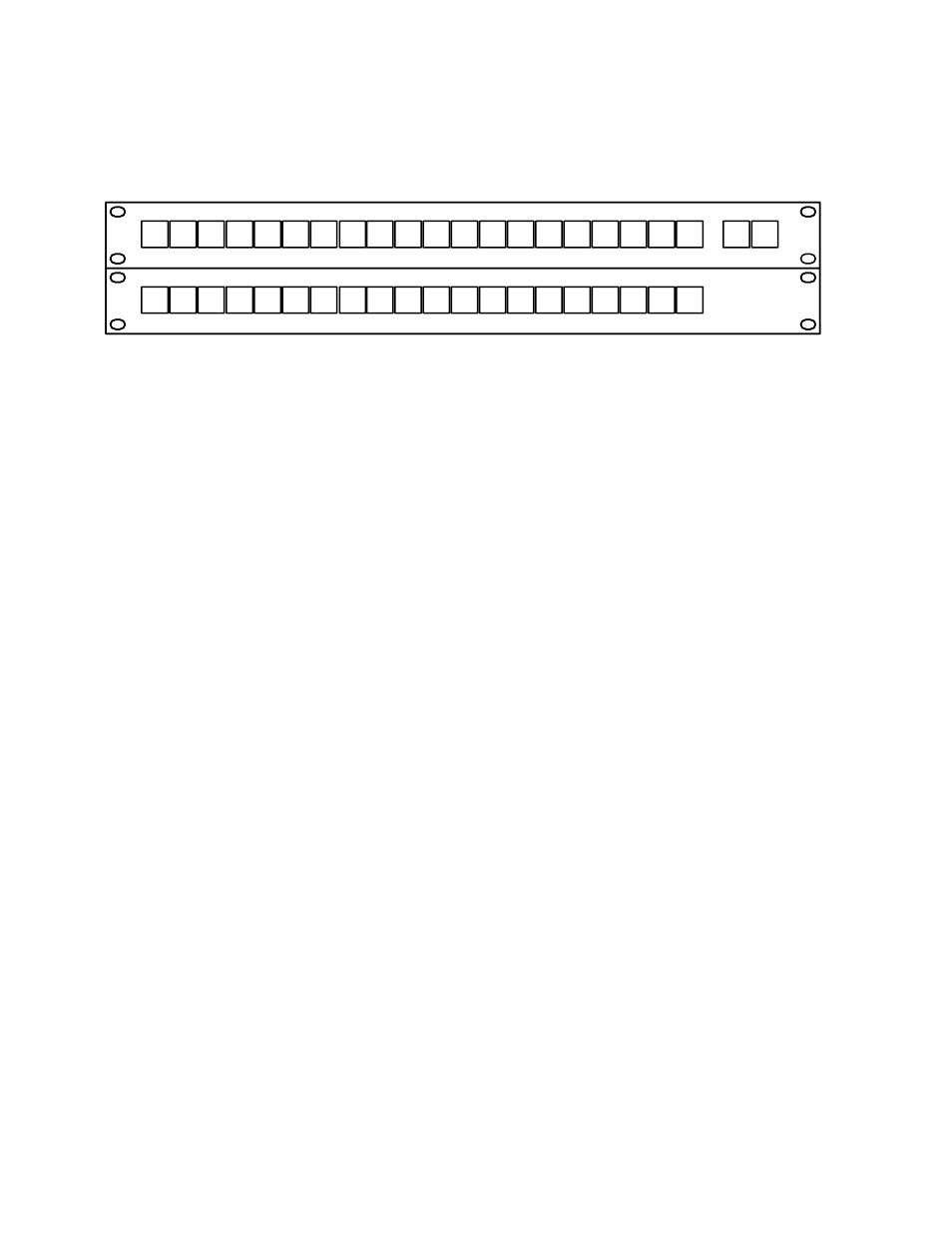
Hardware Installation
2−72
VM 3000 Installation and Operating Manual
MC 3020L Linkage Panel
Figure 2−86. MC 3020L Linkage Panel with CP 3021 Expansion Panel (example labels).
Unlink
Lock
VT
01
VC
01
VC
02
VC
03
Tape
MC1
TMC
1
Tape
MC2
Tape
MC3
Tape
MC4
TMC
2
TMC
3
TMC
4
The MC 3020L Linkage panel can be used to manually assign control of a particular machine to a button group of a particular
control panel.
The push buttons illuminate when pressed and can be fitted by the user with transparent labels. The panel is shipped with
“Lock” and “Unlink” labels and a general purpose “0−20” label set—any other labels must be created by the user (please see
page 2−77 for more information about installing labels).
An installation example is shown on page 2−73; for configuration instructions, please see page 5−119.
