Grass Valley VM 3000 System Controllers v.7.4 User Manual
Page 208
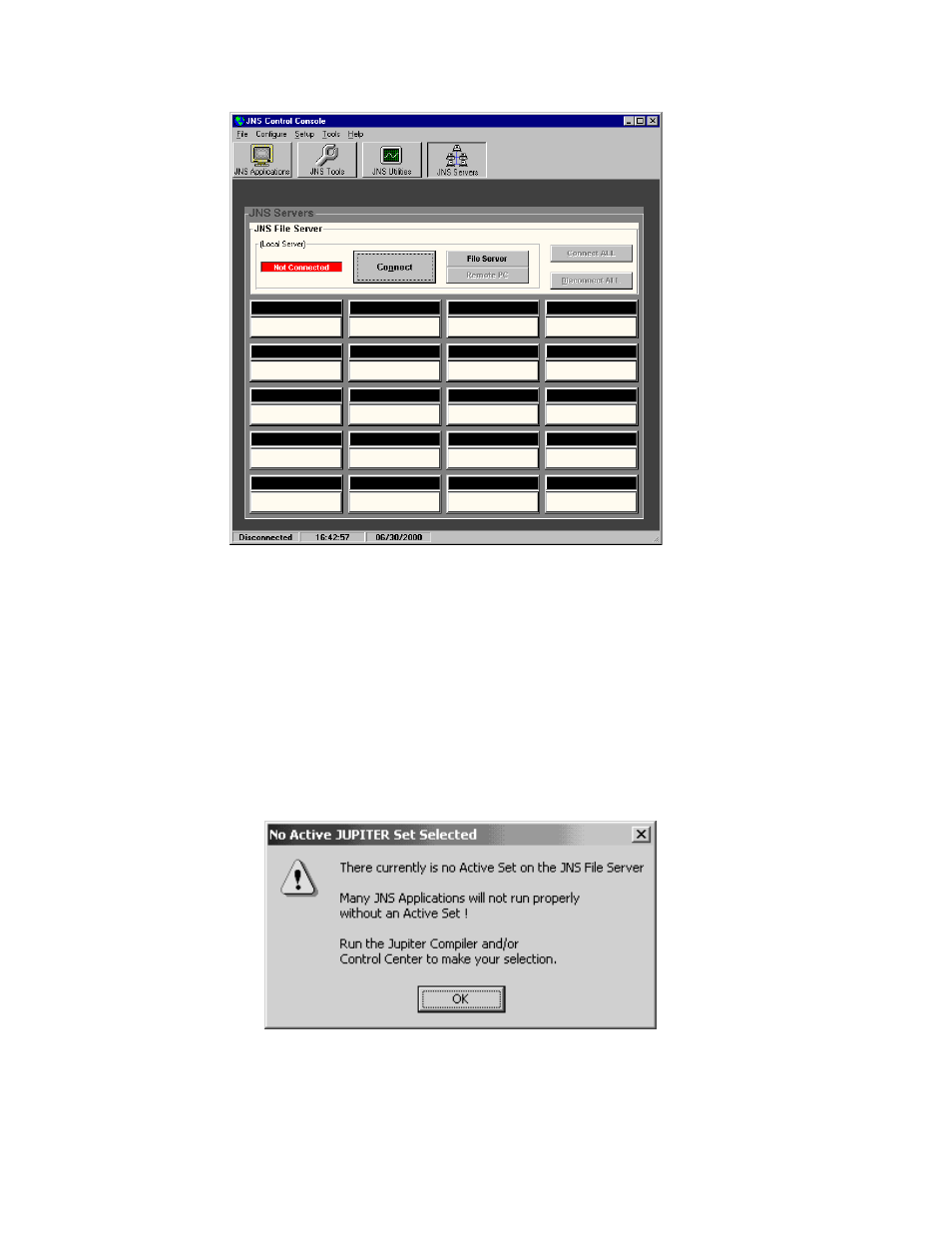
JNS Control Console
4−2
VM 3000 Installation and Operating Manual
Figure 4−1.
The JNS Control Console must be “connected,” i.e., directed to examine/control a particular computer. In this example, there
is only one computer—the “File Server.” Click on the computer, then Connect. A menu similar to that shown in Figure 4−2
will appear.
Note 1: When starting the Jupiter software for the first time, you may need to confirm that the file “JNS Console.i-
ni” should be created.
Note 2: when starting Jupiter for the first time, you may see the following message:
This condition is normal at this stage of installation; click “OK.” Creation and selection of sets is described in the
next section of this manual.
This manual is related to the following products:
