Cp 3824 control panel, Hardware installation, Software configuration – Grass Valley VM 3000 System Controllers v.7.4 User Manual
Page 131: Operation
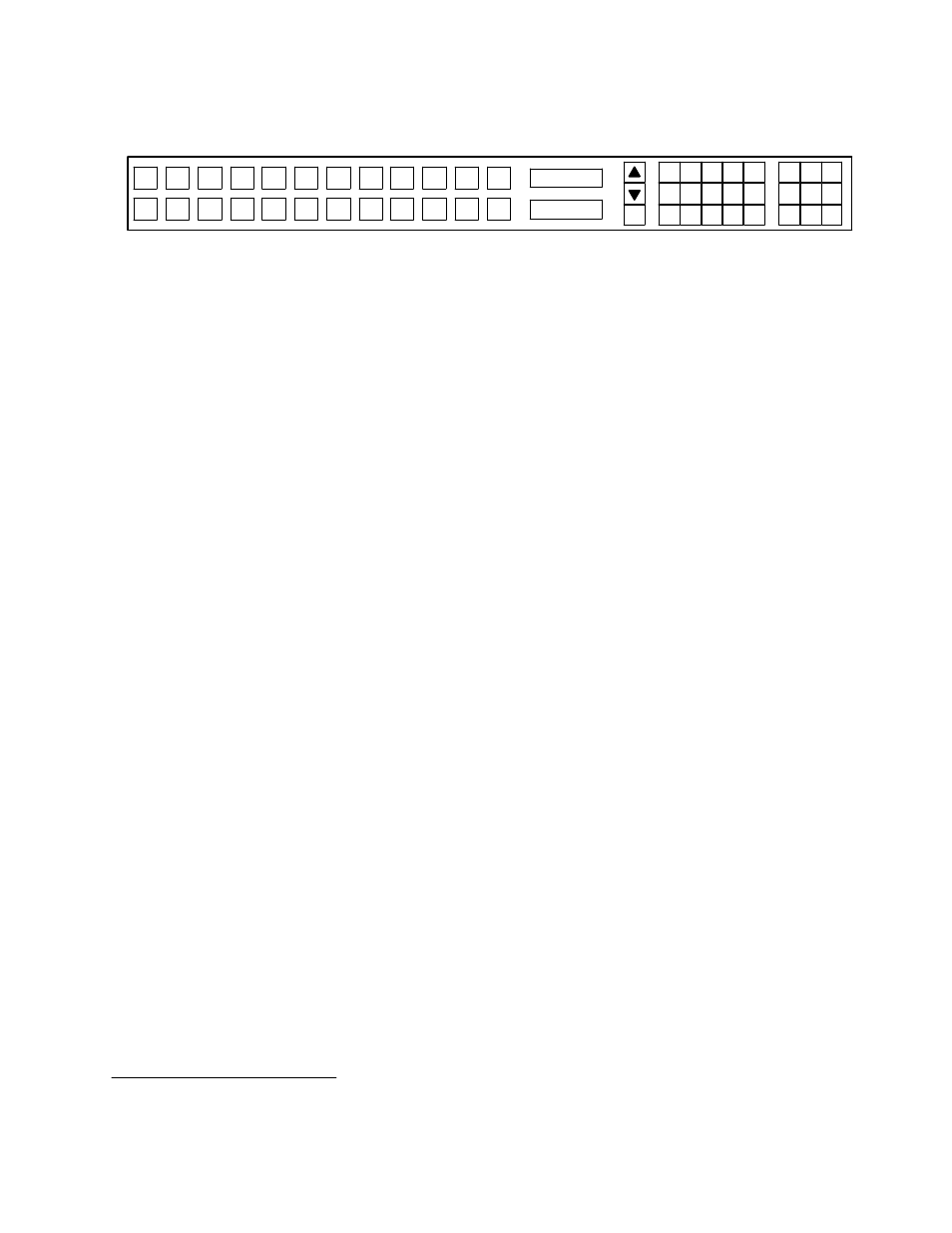
Hardware Installation
2−59
VM 3000 Installation and Operating Manual
CP 3824 Control Panel
Figure 2−70. CP 3824.
CURRENT
PRESET
LEVEL
MENU
CLEAR
PROT
PRE−
SET
TAKE
LOCK CHOP
1
2
3
4
VTR
1
VTR
2
VTR
3
VTR
4
5
6
7
8
STU
1
STU
2
EDIT
1
EDIT
2
BLACK
BARS
TONE
SILE
NCE
EBS
1
EBS
2
TEST
1
TEST
2
PAGE
SEND
1
VTR
2
CG
3
NET
4
VCR
5
CAM
0
PTCH
1
FILM
9
8
REM
7
SS
6
AUX
STU
TEST
SAT
FS
MISC
The CP 3824 control panel is a locally−programmable, full−matrix,* multiple level breakaway panel capable of locking and
protecting outputs. The panel features eight−character display capability and relegendable, lighted push buttons. The 24 but-
ton−per−source keys on the left side of the panel are initially assigned to inputs from the file server, but some or all can be
re−assigned to new inputs at any time using only the panel itself. Sources can also be selected by scrolling up/down an LED
display of “Preset” mnemonics or by using the Category/Number keypad.
Hardware installation
Installation of this panel is shown on page 2−50.
For information about changing keycap labels, see page 2−78.
If desired, the panel hardware can be tested, and window/button brightness adjusted, without being connected to the controller
board (VM/SI 3000). For more information, see Diagnostics Mode on page 6−87.
Software configuration
The panel can display eight−character mnemonics for inputs and outputs. This is accomplished by creating a CP Level Set of
type “3800” (page 5−55), a CP Input Set of type “3824” (page 5−63), and a CP Output Set of type “3824” (page 5−80). These
sets are among those assigned to each panel using the MPK Devices table (page 5−109). Also entered on the MPK Device table
is an Override Set for the panel (page 5−98); this set determines which of the 24 button−per−source buttons is assigned to
which source. The upper left−hand button of the CP 3824 (the “1” button in Figure 2−70) will select the first input listed on the
Override Set created and selected for this particular panel.
Although the panel is capable of full−matrix operation, it can be restricted to control selected outputs, or even restricted to
control of a single output if desired. Such restrictions are made using the MPK Devices table (page 5−114).
Since the keycaps are relegendable, the CP 3824’s CP Input and Output Sets can use a custom CP Category set (page 5−104).
Before the panel can be used, these sets must be compiled, and the appropriate configuration set made active using the Control
Center (page 5−13).
Operation
For operating instructions, see page 6−76.
* Defined in Glossary Section
