Grass Valley VM 3000 System Controllers v.7.4 User Manual
Vm/si 3000 system controllers, Installation and operating manual
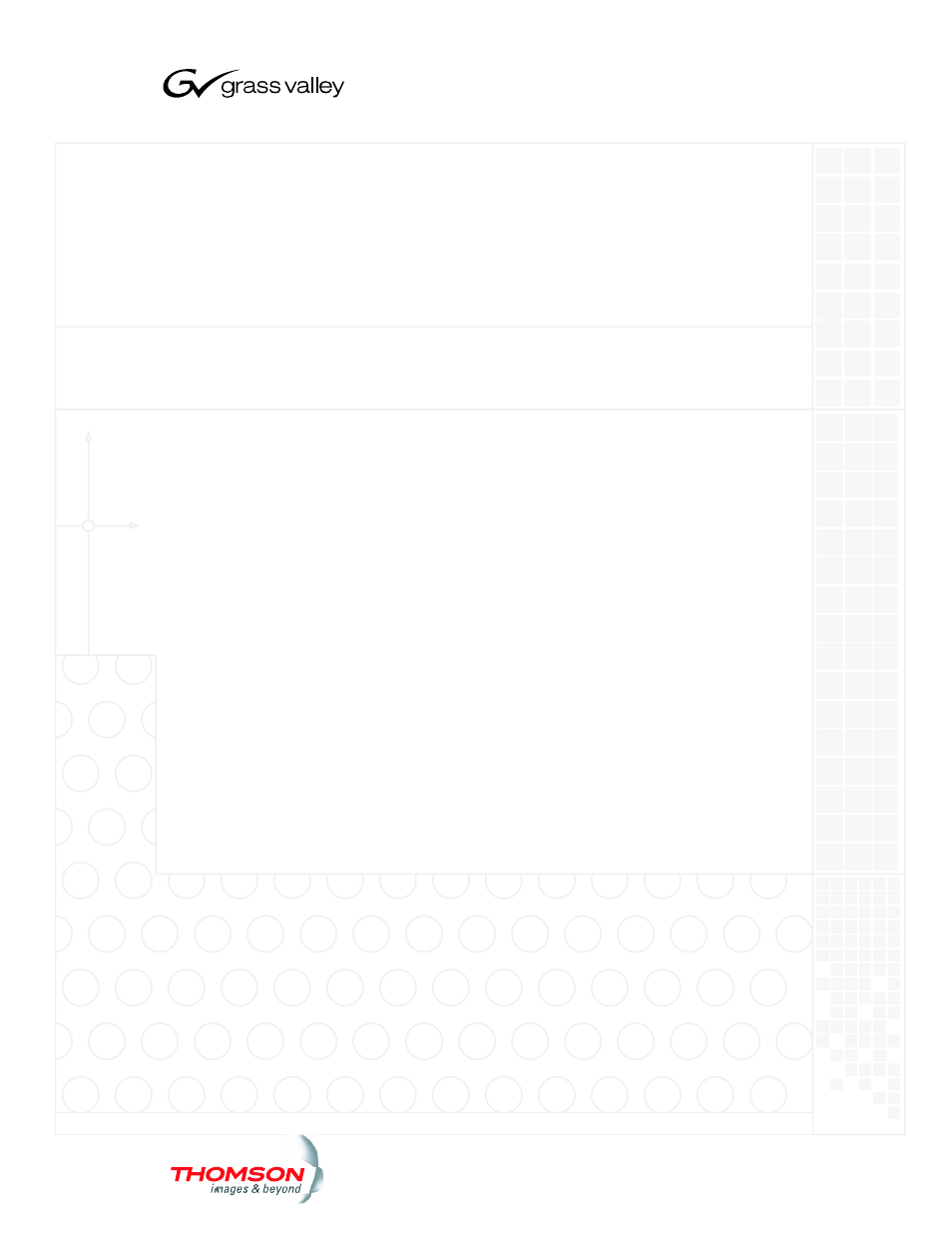
See page 1−23 for equipment part numbers
Installation and Operating Manual
Manual part no. 071830503
January 29
,
2007
Jupiter LE Release 7.4
JupiterPlus Release 7.4
VM/SI 3000 System Controllers
This manual is related to the following products:
Table of contents
Document Outline
- Preface
- Safety Summary
- Regulatory Notices
- KEMA Certificate
- Section 1 - Introduction
- Specifications
- Ordering information
- Section 2 - Hardware Installation
- Unpacking and Inspection
- 110/230 VAC Selection
- VM 3000 Switch Settings
- Rack Mounting
- VM 3000 Connection to Distribution Switchers
- CB 3000 Control Buffer
- Connection to Serial-Control Routers
- Logical Level Mapping
- Data Matrix Switching
- Connection to Multiple Grass Valley Crosspoint Bus Distribution Switchers
- Connection to Multiple Distribution Switchers with Path Finding
- Installing PC
- Installing Remote" PC
- Installing 10Base2 LAN Cables
- Installing Control Panels
- Connection to VTRs and Other Machines
- Installing VM 3000 VGA Status Display
- Serial Data Cables
- VDE EMI/RFI Modifications to Serial Data Cables
- Power Surge Protection using JUP-485-SUP Module
- Sync Reference Cables
- Time Code Connections
- Connection to Saturn Master Control Switcher
- MI 3040 Tally Installation
- MI/MC 3040 Hardware Overview
- Under Monitor Displays
- Section 3 - Software Installation
- Section 4 - Jupiter Network Suite Control Console
- Section 5 - Configurator
- Starting the Configurator
- Closing the Configurator
- Configurator Editing Guidelines
- Jupiter Naming Rules
- Configuration Set Management
- Modifying and Downloading a System Configuration Set
- Troubleshooting
- Printing
- On-line Help
- Inadvertent Loss of Power
- Disconnecting File Server from LAN
- Passwords
- Network Description
- Serial Protocol
- Switcher Description
- Switcher Input
- Switcher Output
- CP Level Set
- CP Input Set
- CP Output Set
- CP Override Set
- CP Sequence Set
- CP Category Set
- MPK Devices
- Setting Up a Switcher Control Panel for Full-Matrix, Multi-Bus, or Single-Bus Control
- Setting Password Levels for Control Panels
- VGA Status Display Control Panel Entries
- MI 3040 General Purpose / Tally Interface Entries
- MC 3040 (MI 3040) entries
- MC 3020D Delegate Panel Entry
- MC 3020L Linkage Panel Entry
- Under Monitor Display Entries
- External Control Device Entries
- CP 3830 Dual Configuration
- CP 3832 / 3864 Multi-Panel Applications
- CP 3810 Applications
- Machines
- Protocol Dependent Devices
- Machine Control
- Delegation Groups
- TCS 1 Device Codes
- Party Line Tables
- Status Display Headers
- VGA Status Display Table
- Tally
- Sequential Path Finding
- Non-Sequential Path Finding
- Exclusion
- Y Line Table (DM 400/400A)
- Time Standard table
- Video Reference Table
- Section 6 - Control Panel Operation
- CP 300 24 x 1 Single Bus Control Panel
- CP-310 24 x 8 Eight Bus Control Panel
- CP 320 Push Button Control Panel
- CP 328 Push Button Control Panel
- CP 330 Control Panel
- CP 330/6 48 x 6 Six Bus Control Panel
- CP 300 Series Diagnostics
- CP 2002 Switcher Control Panel
- CP 3000 Switcher Control Panel
- CP 3008 (FCS 3357) 8-Character Control Panel Operation
- CP 3010 Expansion Panel Operation
- CP 3020 Push Button Control Panel operation
- CP 3030 Control Panel
- CP 3800A Eight Character Control Panel
- CP 3808 Control Panel
- CP 3810 Expansion Panel Operation
- CP 3824 Control Panel
- CP 3830 Control Panel
- CP 3832 / 3864 Control Panels
- CP 3832L / 3864L Control Panels
- CP 3809 Expansion Panel Operation
- CP 3810 Expansion Panel Operation
- MC 3000 Machine Control Panel and CP 3010 Expansion Panel
- MC 3010 Machine Control Panel
- MC 3020L Linkage Panel Operation
- MC 3020D Delegate Panel Operation
- VGA Status Display Operation
- Section 7 - Software Control Panel Suite
- Section 8 - Board Status
- Section 9 - Control Center
- Section 9 - Control Center
- Section 9 - Control Center
- Section 10 - CP Input/Output Set Editor
- Section 11 - Force Unlock
- Section 12 - Logger and Log Viewer
- Section 13 - Party Line Download
- Section 14 - Physical Control
- Section 15 - Physical Diagnostic Utility
- Section 16 - Physical Remapping Utility
- Section 17 - Router Control Utility
- Section 18 - Router Save/Restore
- Section 19 - Saturn Monitor Follow & Preview
- Appendix A
- Appendix B
- Program Restart Procedures
- Clearing Battery-Protected Memory (PMEM)
- Clearing Flash Memory (and Forcing Download)
- Clearing PMEM and Flash Memory (and Forcing Download)
- Appendix C
- Appendix D
- Appendix E
- Appendix F
- Appendix G
- Appendix H
- Appendix I
- Appendix J
- Appendix K
- Appendix L
- Appendix M
- Appendix N
- Appendix O
- Appendix P
- Appendix Q
- Appendix R
- Appendix S
- Appendix T
- Glossary
- Index
