Grass Valley VM 3000 System Controllers v.7.4 User Manual
Page 11
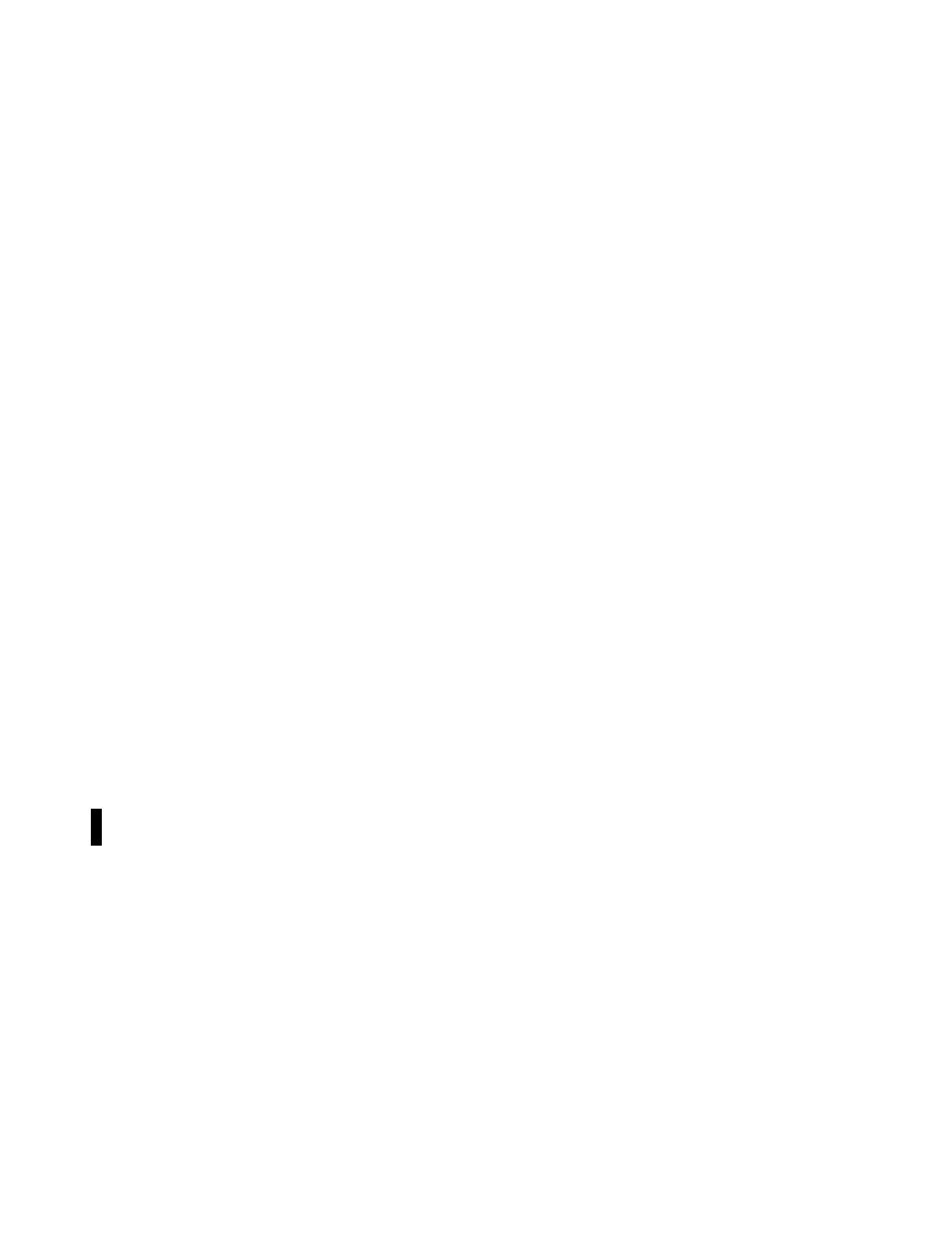
VM 3000 Installation and Operating Manual
xi
Changing the Category Set Associated with an Input or Output Set
Setting Up a Switcher Control Panel for Full−Matrix, Multi−Bus, or
Setting Password Levels for Control Panels
. . . . . . . . . . . . . . . . . . . . . . . . . . . . . . . . . . .
VGA Status Display Control Panel Entries
. . . . . . . . . . . . . . . . . . . . . . . . . . . . . . . . . . . .
Force Unprotect / Force Unlock Password
. . . . . . . . . . . . . . . . . . . . . . . . . . . . .
Displaying Time Code on an MC 3000 Associated with a VGA Status Display
MI 3040 General Purpose / Tally Interface Entries
. . . . . . . . . . . . . . . . . . . . . . . . . . . . . .
Machine Interface Applications
. . . . . . . . . . . . . . . . . . . . . . . . . . . . . . . . . . . . . .
. . . . . . . . . . . . . . . . . . . . . . . . . . . . . . . . . . . . . . . .
External Control of Saturn Master Control Switcher (“MI 3040IO” application)
. . . . . . . . . . . . . . . . . . . . . . . . . . . . . . . . . . . . . . . . . . . . . . . .
Non−Grass Valley Machine Control Panel or Computer Applications
. . . . . . . . . . . . . . . . . . . . . . . . . . . . . . . . . . . . . . . . . . .
. . . . . . . . . . . . . . . . . . . . . . . . . . . . . . . . . . . . . . . . . . . .
. . . . . . . . . . . . . . . . . . . . . . . . . . . . . . . . . . . . . . . . . . . . .
Systems with Jupiter−Controlled Distribution Switcher Only
. . . . . . . . . . . . . . . . . .
. . . . . . . . . . . . . . . . . . . . . . . . . . . . . . . . . . . . . . . . .
RP 1/2/3 and RP 1/2/3 C Applications
. . . . . . . . . . . . . . . . . . . . . . . . . . . .
Systems with Saturn Master Control Switcher
. . . . . . . . . . . . . . . . . . . . . . . . . . . . . .
Systems with Saturn Master Control AND Production Switcher
. . . . . . . . . . . . . . . .
. . . . . . . . . . . . . . . . . . . . . . . . . . . . . . . . . . . . . . . .
. . . . . . . . . . . . . . . . . . . . . . . . . . . . . . . . . . . . . .
. . . . . . . . . . . . . . . . . . . . . . . . . . . . . . . . . . . . . . . . . .
External Control Device Entries
. . . . . . . . . . . . . . . . . . . . . . . . . . . . . . . . . . . . . . . . . . . .
. . . . . . . . . . . . . . . . . . . . . . . . . . . . . . . . . . . . . . . . . . . . . . . . . .
Philips Broadcast Automation Systems − Serial Control
. . . . . . . . . . . . . . . . . . . . . .
Encore or Control Computers using “ESswitch” Routing Switcher Dialect or
. . . . . . . . . . . . . . . . . . . . . . . . . . . . . . . . . . . . . . . .
Computers using RPX (RP−0000) protocol
. . . . . . . . . . . . . . . . . . . . . . . . . . . . . . . .
Model 200 Production Switchers
. . . . . . . . . . . . . . . . . . . . . . . . . . . . . . . . . . . . . . . .
. . . . . . . . . . . . . . . . . . . . . . . . . . . . . . . . . . . . . . . . . . . . . . .
. . . . . . . . . . . . . . . . . . . . . . . . . . . . . . . . . . . . . . . . . . . .
CP 3832 / 3864 Multi−Panel Applications
. . . . . . . . . . . . . . . . . . . . . . . . . . . . . . . . . . . .
. . . . . . . . . . . . . . . . . . . . . . . . . . . . . . . . . . . . . . . . . . . . . . .
. . . . . . . . . . . . . . . . . . . . . . . . . . . . . . . . . . . . . . . . .
X−Y Application (with Balanced Split Panel)
. . . . . . . . . . . . . . . . . . . . . . . . . . . . . .
. . . . . . . . . . . . . . . . . . . . . . . . . . . . . . . . . . . . . . . . .
X−Y Application (No Split Panel)
. . . . . . . . . . . . . . . . . . . . . . . . . . . . . . . . . . . . . . .
. . . . . . . . . . . . . . . . . . . . . . . . . . . . . . . . . . . . . . . . .
X−Y Application (No Split Panel)
. . . . . . . . . . . . . . . . . . . . . . . . . . . . . . . . . . . . . . .
