Tcs 1 interfaces and control panels, Machine interfaces, Control panels – Grass Valley VM 3000 System Controllers v.7.4 User Manual
Page 167
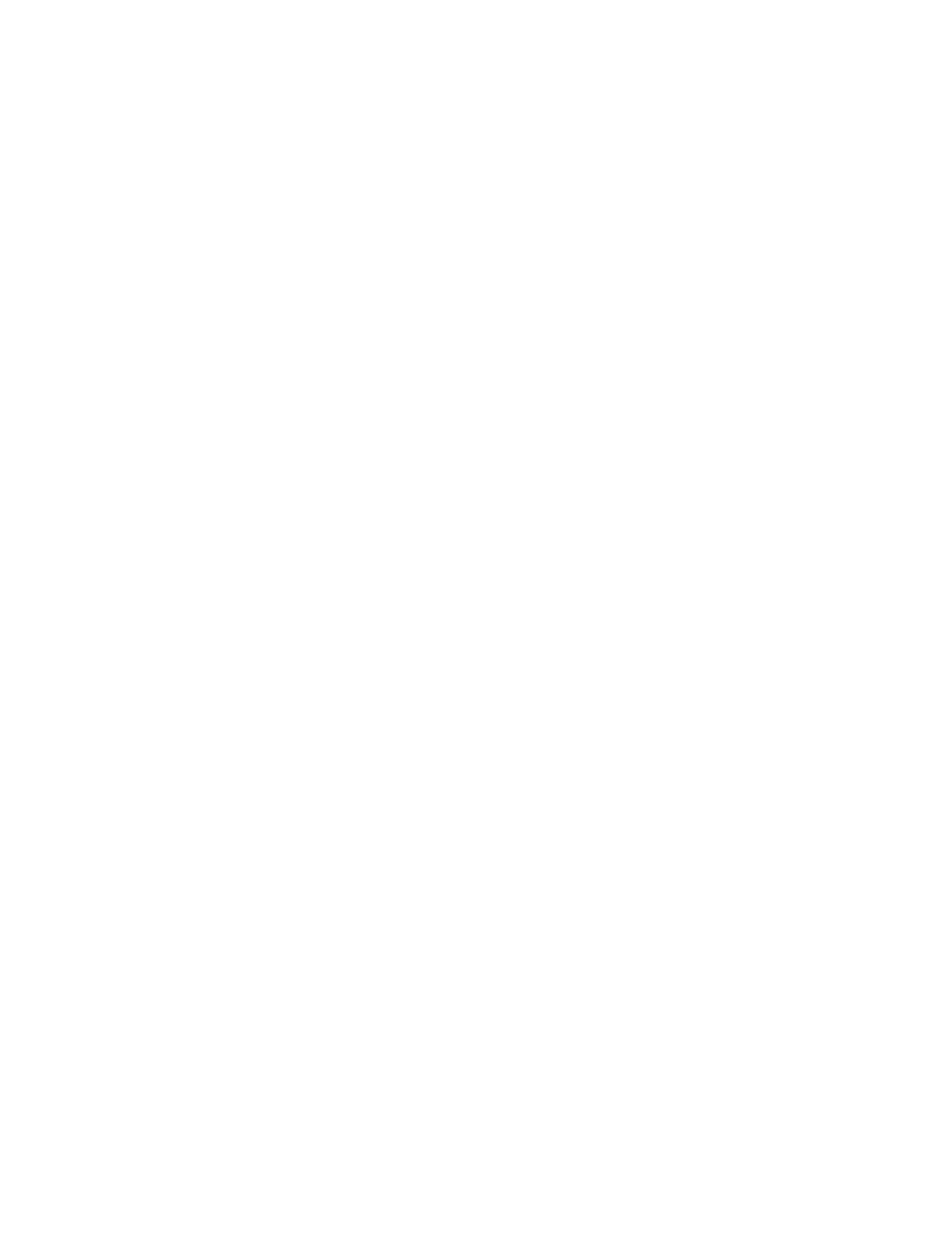
Hardware Installation
2−95
VM 3000 Installation and Operating Manual
TCS 1 INTERFACES AND CONTROL PANELS
Although Grass Valley no longer manufactures TCS 1 Machine Control System components, existing TCS 1 modules such
as the MI−2003, and/or TCS 1 control panels, such as the MC−12/3 and MC−24A, can be interfaced to the Jupiter Facility
Control System (as shown in Figure 2−109); however, this may require programming and installation of new PROMs in the
control panels, or the TCS 1 interfaces, or both. The protocol for busses leading to TCS 1 devices, as entered on the Serial
Protocol table (page 5−25) is “TCS.” See also page 5−29.
Note: For the purpose of machine control, the MCS 2000 Master Control Switcher should use the “TC2” protocol.
Machine Interfaces
The address of each TCS interface is set with an internal DIP switch; this setting is entered in hexidecimal on the Protocol
Dependent Devices table (page 5−143), with a Device Type of “TCS1−MI.” The device name on this table is cross−referenced
to the TCS 1 Device Codes table (page 5−166), and this latter table in turn links the device name to the thumbwheel selections
used by TCS 1 control panels to address particular machines.
Control Panels
TCS 1 control panels also require an entry on the Protocol Dependent Devices table; the Device Type is “TCS1−CP.” No ad-
dress would be required, since all TCS 1 controls are treated as one logical device. Even if more than one TCS 1 control panel
is on a bus, there would be only one entry on the table.
The cable between a VM/SI 3000 and a TCS 1 control panel will vary according to the control panel type. Please contact Grass
Valley for additional information.
